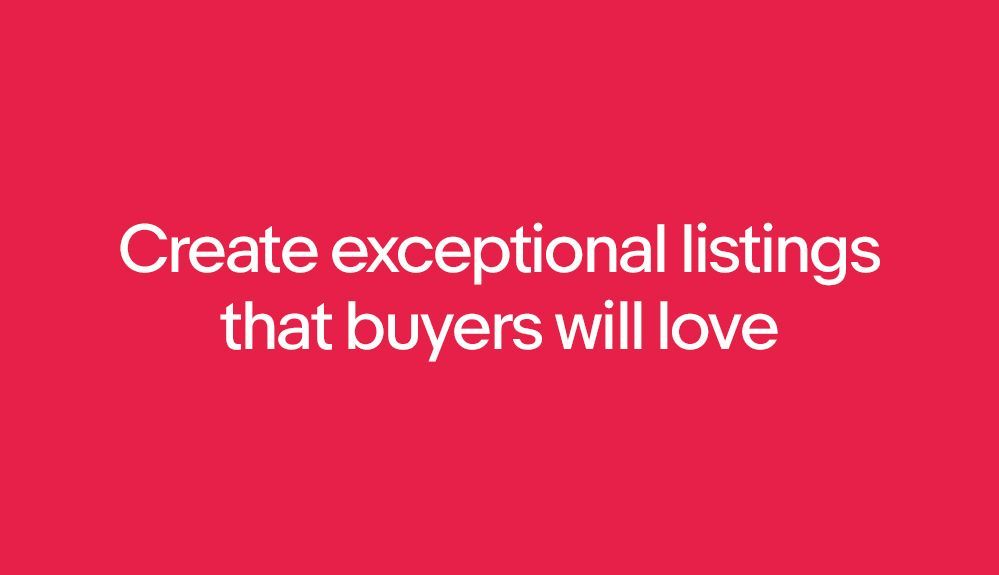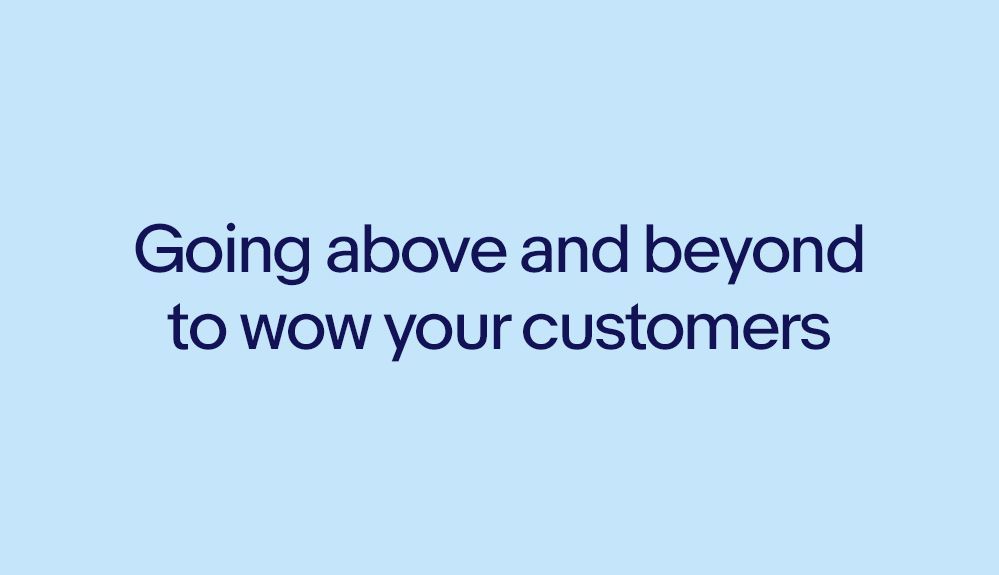- Community
- Seller News
- Buying & Selling
- Product Categories
- eBay Groups
- eBay Categories
- Antiques
- Art
- Automotive (eBay Motors)
- Books
- Business & Industrial
- Cameras & Photo
- Clothing, Shoes & Accessories
- Coins & Paper Money
- Collectibles
- Computers, Tablets & Networking
- Consumer Electronics
- Crafts
- Dolls & Bears
- Entertainment Memorabilla
- Gift Cards & Coupons
- Health & Beauty
- Home & Garden
- Jewelry
- Music
- Pottery & Glass
- Specialty Services
- Sports Mem, Cards & Fan Shop
- Stamps
- Toys & Hobbies
- Travel
- Business Insights
- Regional Groups
- Special Interest Groups
- Developer Forums
- Traditional APIs: Orders, resolutions and feedback
- Traditional APIs: Search
- Traditional APIs: Selling
- eBay APIs: Talk to your fellow developers
- eBay APIs: SDKs
- Token, Messaging, Sandbox related issues
- APIs Feedback, Comments and Suggestions
- RESTful Sell APIs: Account, Inventory, Catalog and Compliance
- RESTful Sell APIs: Fulfillment
- RESTful Sell APIs: Marketing, Analytics, Metadata
- Post Order APIs - Cancellation
- Post Order APIs - Inquiry, Case Management
- Post Order APIs - Return
- RESTful Buy APIs: Browse
- RESTful Buy APIs: Order, Offer
- Promoted Listings Advanced
- Seller Meeting Leaders
- View Item Redesign Updates
- eBay Categories
- Community Info
- Events
- Podcasts
- eBay Community
- Buying & Selling
- Selling
- how to cancel gallery plus fee
- Subscribe to RSS Feed
- Mark Topic as New
- Mark Topic as Read
- Float this Topic for Current User
- Bookmark
- Subscribe
- Mute
- Printer Friendly Page
- Mark as New
- Bookmark
- Subscribe
- Mute
- Subscribe to RSS Feed
- Permalink
- Report Inappropriate Content
05-09-2024 06:02 PM
How to cancel gallery plus fee on auto re-list. I bet simple way if someone would be nice enough to share that with me.
Thank you
Morgan
Solved! Go to Best Answer
Accepted Solutions
how to cancel gallery plus fee
- Mark as New
- Bookmark
- Subscribe
- Mute
- Subscribe to RSS Feed
- Permalink
- Report Inappropriate Content
05-10-2024 12:20 PM - edited 05-10-2024 12:20 PM
Go to the Bulk Editor (you'll still have to do batches of 2000, but way faster than individually!), select everything you're editing, and scroll down in the dropdown menu to "Listing Upgrades". You can turn off both Bold Title and Gallery Plus there.
how to cancel gallery plus fee
- Mark as New
- Bookmark
- Subscribe
- Mute
- Subscribe to RSS Feed
- Permalink
- Report Inappropriate Content
05-09-2024 06:25 PM
@morgan1889cc If your listing is currently active, then edit it and near your photos you should see something like "see photo options" and under that you can turn on/off gallery. Turn it off and it shouldn't be there when it relists.
how to cancel gallery plus fee
- Mark as New
- Bookmark
- Subscribe
- Mute
- Subscribe to RSS Feed
- Permalink
- Report Inappropriate Content
05-10-2024 11:05 AM
I was hoping for a bulk way to eliminate. when you have 3500 listings in store setting, pretty tedious to do one at time.
Can anyone else respond please?
Thank you
how to cancel gallery plus fee
- Mark as New
- Bookmark
- Subscribe
- Mute
- Subscribe to RSS Feed
- Permalink
- Report Inappropriate Content
05-10-2024 12:20 PM - edited 05-10-2024 12:20 PM
Go to the Bulk Editor (you'll still have to do batches of 2000, but way faster than individually!), select everything you're editing, and scroll down in the dropdown menu to "Listing Upgrades". You can turn off both Bold Title and Gallery Plus there.
how to cancel gallery plus fee
- Mark as New
- Bookmark
- Subscribe
- Mute
- Subscribe to RSS Feed
- Permalink
- Report Inappropriate Content
05-10-2024 02:41 PM
Thank you, I appreciate
That worked perfectly and will prove to be a huge time saver
Take care
Morgan