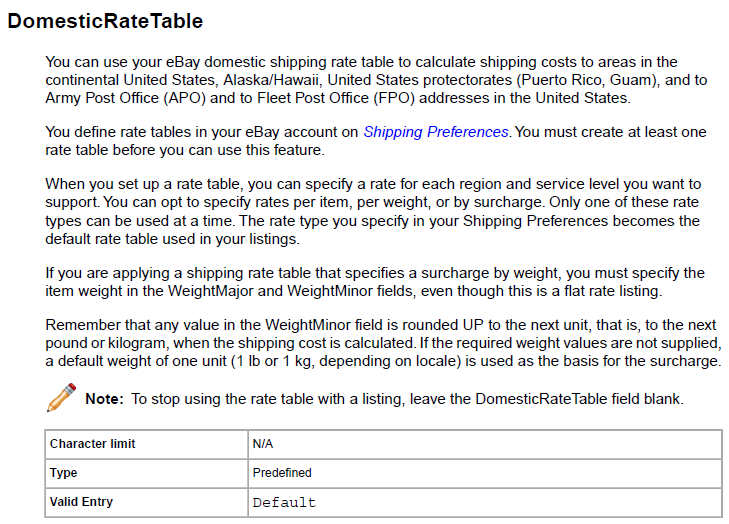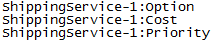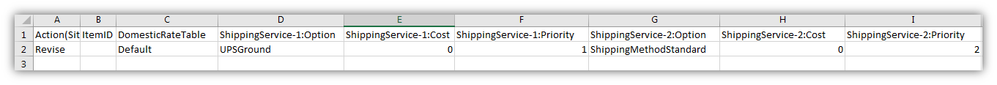- Community
- Seller News
- Buying & Selling
- Product Categories
- eBay Groups
- eBay Categories
- Antiques
- Art
- Automotive (eBay Motors)
- Books
- Business & Industrial
- Cameras & Photo
- Clothing, Shoes & Accessories
- Coins & Paper Money
- Collectibles
- Computers, Tablets & Networking
- Consumer Electronics
- Crafts
- Dolls & Bears
- Entertainment Memorabilla
- Gift Cards & Coupons
- Health & Beauty
- Home & Garden
- Jewelry
- Music
- Pottery & Glass
- Specialty Services
- Sports Mem, Cards & Fan Shop
- Stamps
- Toys & Hobbies
- Travel
- Business Insights
- Regional Groups
- Special Interest Groups
- Developer Forums
- Traditional APIs: Orders, resolutions and feedback
- Traditional APIs: Search
- Traditional APIs: Selling
- eBay APIs: Talk to your fellow developers
- eBay APIs: SDKs
- Token, Messaging, Sandbox related issues
- APIs Feedback, Comments and Suggestions
- RESTful Sell APIs: Account, Inventory, Catalog and Compliance
- RESTful Sell APIs: Fulfillment
- RESTful Sell APIs: Marketing, Analytics, Metadata
- Post Order APIs - Cancellation
- Post Order APIs - Inquiry, Case Management
- Post Order APIs - Return
- RESTful Buy APIs: Browse
- RESTful Buy APIs: Order, Offer
- Promoted Listings Advanced
- Seller Meeting Leaders
- View Item Redesign Updates
- eBay Categories
- Community Info
- Events
- Podcasts
- eBay Community
- Buying & Selling
- Seller Tools
- File Exchange Adding Guaranteed Delivery Use a rat...
- Subscribe to RSS Feed
- Mark Topic as New
- Mark Topic as Read
- Float this Topic for Current User
- Bookmark
- Subscribe
- Mute
- Printer Friendly Page
File Exchange Adding Guaranteed Delivery Use a rate table
- Mark as New
- Bookmark
- Subscribe
- Mute
- Subscribe to RSS Feed
- Permalink
- Report Inappropriate Content
08-03-2017 11:48 AM
Hi,
How would i add the "Use a rate table" for the Guaranteed Delivery that came out recently on my file exchange file?
I tried using the shipping rate table but it keeps telling me
"Error - The shipping rate table is not applicable for this site.|<DomesticRateTable> has an invalid value.|<ShippingType>=FLAT_RATE=1|"
Please let me know what i need to add on the spreadsheet to include my Rate Table for the Guaranteed Delivery that i added to my listings using File Exchange.
Thanks.
File Exchange Adding Guaranteed Delivery Use a rate table
- Mark as New
- Bookmark
- Subscribe
- Mute
- Subscribe to RSS Feed
- Permalink
- Report Inappropriate Content
08-03-2017 02:22 PM
The Guarantee Delivery option is new. The DomesticRateTable, not so much. My point is that eBay may not have all of the pieces in place yet, or maybe they do and we just don't know it yet.
You might sendan email, from your registered email address, to turbodata@ebay.com. Include your userid along with your question. Or...This is from the eBay Advanced Apps team...
Phone Support (US - 8 AM - 6 PM MST): **To call us, click on the Help & Contact link found at the top of most eBay pages. Click on the Contact Us button at the bottom of the page. Select ‘Selling’ -> ‘Getting Started’ -> ‘Selling Tools’ for issues or concerns related to eBay listing tools that my team can assist you with. Now scroll to the bottom and click Call Us. Ask the customer support agent to transfer you to the Advanced Apps team.**
File Exchange Adding Guaranteed Delivery Use a rate table
- Mark as New
- Bookmark
- Subscribe
- Mute
- Subscribe to RSS Feed
- Permalink
- Report Inappropriate Content
08-03-2017 03:18 PM
@rchobbies4life - Thank you for posting your concerns on this Community Board thread.
I'm sorry that you are experiencing issues when trying to set your Shipping Rate Table. From this error, it generally would mean that the value that you are using is invalid or doesn't match with your shipping information.
"Error - The shipping rate table is not applicable for this site.|<DomesticRateTable> has an invalid value.|<ShippingType>=FLAT_RATE=1|"
The value for this header would be "Default". Please check to see if that is what you entered in.
Hope this helps.
If you need further assistance, please feel free to respond back to this post or reach out to my team directly at turbodata@ebay.com. You can call us as well.
**To call us, click on the Help & Contact link found at the top of most eBay pages. Click on the Contact Us button at the bottom of the page. Select ‘Selling’ -> ‘Getting Started’ -> ‘Selling Tools’ for issues or concerns related to eBay listing tools that my team can assist you with. Now scroll to the bottom and click Call Us. Ask the customer supported agent to transfer you to the Advanced Apps team. Our business hours are 8am - 6pm Mountain Time.**
Thank you.
mykal@ebay
eBay Support
File Exchange Adding Guaranteed Delivery Use a rate table
- Mark as New
- Bookmark
- Subscribe
- Mute
- Subscribe to RSS Feed
- Permalink
- Report Inappropriate Content
08-03-2017 03:40 PM
Is there a field to use for "Use a rate table" for the Guaranteed Delivery ?
File Exchange Adding Guaranteed Delivery Use a rate table
- Mark as New
- Bookmark
- Subscribe
- Mute
- Subscribe to RSS Feed
- Permalink
- Report Inappropriate Content
08-03-2017 04:53 PM
@rchobbies4life - As of right now, the headers are DomesticRateTable and/or InternationalRateTable, like you are using. Value is Default for both headers.
There are no changes for File Exchange, for the changes will be available through the Site Preferences. We have updated the setting for your Shipping Rate Table within the Site Preferences page(s).
Sincerely,
mykal@ebay
eBay Support
File Exchange Adding Guaranteed Delivery Use a rate table
- Mark as New
- Bookmark
- Subscribe
- Mute
- Subscribe to RSS Feed
- Permalink
- Report Inappropriate Content
08-03-2017 05:42 PM
But by default it's marked unchecked for all our active listings. The Use a rate table is showing unmarked and we have over 10,000 listings that we need to revise to select the proper rate table for each listing?
File Exchange Adding Guaranteed Delivery Use a rate table
- Mark as New
- Bookmark
- Subscribe
- Mute
- Subscribe to RSS Feed
- Permalink
- Report Inappropriate Content
08-04-2017 09:24 AM - edited 08-04-2017 09:38 AM
@rchobbies4life - If the listings didn't have the "Shipping Rate Table" checked when you originally created the listings, then yes you will have to revise the listings to apply your Rate table.
To do this through File Exchange, please upload a revision file with these headers:
Action: Revise
ItemID: (eBay item number)
*Shipping headers*
If you have multiple shipping options for domestic, please provide all the shipping service headers and just change the number in the header.
DomesticRateTable: Default
The revise file should look something like this:
Please feel free to update/revise all your listings to apply the Shipping Rate Table.
Thank you.
Sincerely,
mykal@ebay
eBay Support
File Exchange Adding Guaranteed Delivery Use a rate table
- Mark as New
- Bookmark
- Subscribe
- Mute
- Subscribe to RSS Feed
- Permalink
- Report Inappropriate Content
08-04-2017 10:20 AM
Where would i add the specific rate table to use as i have several of them. For example i have one named as 3oz Rate and one that is 1oz Rate but not all items will have a default rate configured as some need to be under the 3oz Rate?
File Exchange Adding Guaranteed Delivery Use a rate table
- Mark as New
- Bookmark
- Subscribe
- Mute
- Subscribe to RSS Feed
- Permalink
- Report Inappropriate Content
08-04-2017 05:02 PM
@rchobbies4life - My apologizes. I was able to find the changes that you were referring to in my Site Preferences for "Shipping Rate Table".
We should've just listened to what @dollybeauty stated about File Exchange not yet updated to match these changes.
I reached out to my File Exchange developers to see when the updates will be available. For now, our system isn't recognizing the new customize "Shipping Rate Table".
I'll keep you updated as soon as I get word about the upcoming changes in File Exchange to apply this using the tool.
I appreciate your understanding and patience with me on this.
Sincerely,
mykal@ebay
eBay Support
File Exchange Adding Guaranteed Delivery Use a rate table
- Mark as New
- Bookmark
- Subscribe
- Mute
- Subscribe to RSS Feed
- Permalink
- Report Inappropriate Content
08-04-2017 05:42 PM
What should i do in regards to receiving the discount if we register for Guaranteed Delivery by the 19th of this month?
I only revised one listing manually but need to update the rest of our listings using file exchange.
Thanks.
File Exchange Adding Guaranteed Delivery Use a rate table
- Mark as New
- Bookmark
- Subscribe
- Mute
- Subscribe to RSS Feed
- Permalink
- Report Inappropriate Content
08-09-2017 09:20 AM
@rchobbies4life - I'm sorry for the delay in my response.
I have been working with our developers to speed up this process of updating File Exchange to allow for the new Shipping Rate Table setup.
Currently, the difficulty is that the Trading API would need to be updated as well, so this can take some time.
I'll continue to post updates as updates become available.
If you happen to have access to using the eBay Business Policies, you should be able to set up your shipping and rate table from within your Shipping Policies (ShippingProfileName - through File Exchange). If not. Please opt into Delivery Guarantee and I will get more details of how to set up your custom Rate Table through File Exchange.
Sincerely,
mykal@ebay
eBay Support
File Exchange Adding Guaranteed Delivery Use a rate table
- Mark as New
- Bookmark
- Subscribe
- Mute
- Subscribe to RSS Feed
- Permalink
- Report Inappropriate Content
08-09-2017 11:28 AM
Not a problem. I opted in and will wait for your response in getting the API and File Exchange updated.
Thank you.
File Exchange Adding Guaranteed Delivery Use a rate table
- Mark as New
- Bookmark
- Subscribe
- Mute
- Subscribe to RSS Feed
- Permalink
- Report Inappropriate Content
09-07-2017 12:02 PM
Any results in adding this feature to File Exchange and API ?
File Exchange Adding Guaranteed Delivery Use a rate table
- Mark as New
- Bookmark
- Subscribe
- Mute
- Subscribe to RSS Feed
- Permalink
- Report Inappropriate Content
09-15-2017 03:44 PM
@rchobbies4life - I'm sorry for the delay.
I have been working on getting this function with our developers and have made some progress on this.
The option has been implemented in our FIle Exchange system, but not yet documented in the user guide.
Instead of using DomesticRateTable, you can use the new header DomesticRateTableId. Same as the InternationalRateTable(Id).
The value is a little tricky to get, but not too hard to find. You can see the ID of your rate table on the page URL:
This may change. But, for now, this is how you can see what the ID of your customized Shipping Rate Table Id is.
We'll get this information updated in the user guides for future references. But, until then. This should get you guys started.
If you have any questions or concerns, please feel free to post your response on the Community board.
Sincerely,
mykal@ebay
eBay Support
Welcome to the Seller Tools board! You can chat with other members about seller tools and best practices in using them.
Tools related questions? Learn more about:
- Selling tools overview
- Seller Hub
- Seller Hub reports
- Bulk listing tools
- eBay Stores
- Promotions Manager
- Promoted Listings
Videos:
- Reach new buyers with Promoted Listings
- Image detection tool
- eBay Listing Quality Report
- Send offers to buyers
- Information about Terapeak
- Reports Tab - Summary
- Reports Tab - Downloads