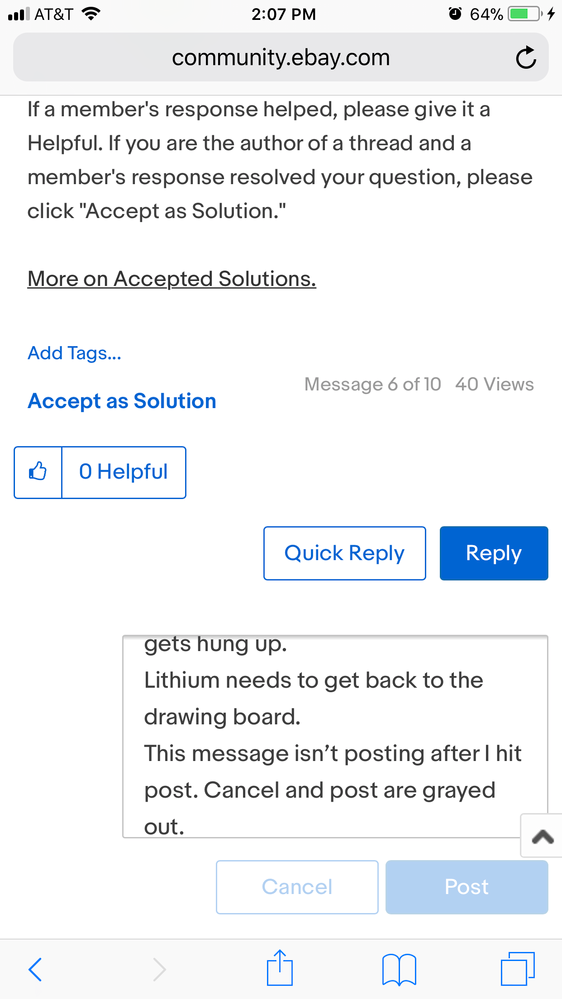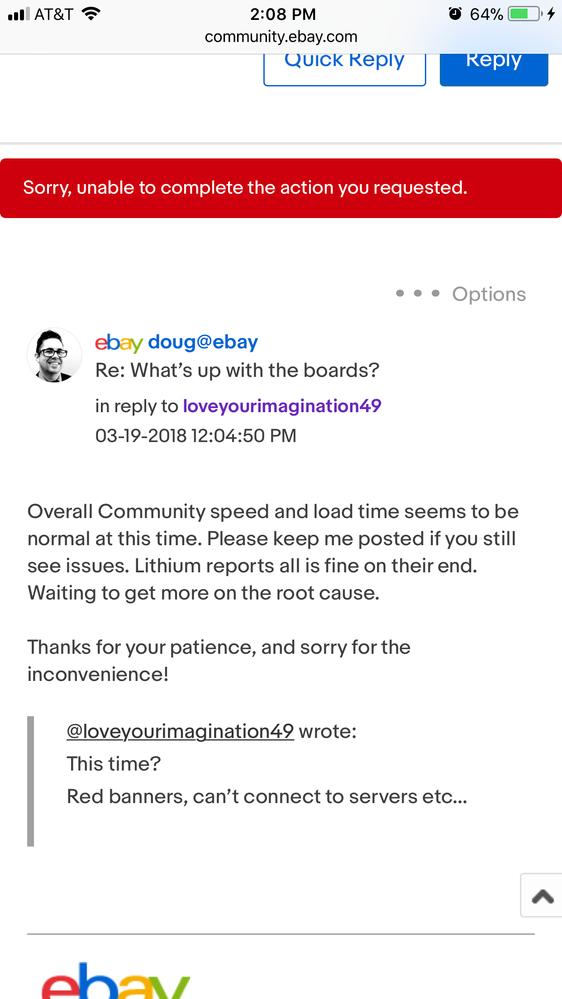- Community
- Seller News
- Buying & Selling
- Product Categories
- eBay Groups
- eBay Categories
- Antiques
- Art
- Automotive (eBay Motors)
- Books
- Business & Industrial
- Cameras & Photo
- Clothing, Shoes & Accessories
- Coins & Paper Money
- Collectibles
- Computers, Tablets & Networking
- Consumer Electronics
- Crafts
- Dolls & Bears
- Entertainment Memorabilla
- Gift Cards & Coupons
- Health & Beauty
- Home & Garden
- Jewelry
- Music
- Pottery & Glass
- Specialty Services
- Sports Mem, Cards & Fan Shop
- Stamps
- Toys & Hobbies
- Travel
- Business Insights
- Regional Groups
- Special Interest Groups
- Developer Forums
- Traditional APIs: Orders, resolutions and feedback
- Traditional APIs: Search
- Traditional APIs: Selling
- eBay APIs: Talk to your fellow developers
- eBay APIs: SDKs
- Token, Messaging, Sandbox related issues
- APIs Feedback, Comments and Suggestions
- RESTful Sell APIs: Account, Inventory, Catalog and Compliance
- RESTful Sell APIs: Fulfillment
- RESTful Sell APIs: Marketing, Analytics, Metadata
- Post Order APIs - Cancellation
- Post Order APIs - Inquiry, Case Management
- Post Order APIs - Return
- RESTful Buy APIs: Browse
- RESTful Buy APIs: Order, Offer
- Promoted Listings Advanced
- Seller Meeting Leaders
- View Item Redesign Updates
- eBay Categories
- Community Info
- Events
- Podcasts
- eBay Community
- Community Info
- Share Community Platform Feedback
- What’s up with the boards?
- Subscribe to RSS Feed
- Mark Topic as New
- Mark Topic as Read
- Float this Topic for Current User
- Bookmark
- Subscribe
- Mute
- Printer Friendly Page
What’s up with the boards?
- Mark as New
- Bookmark
- Subscribe
- Mute
- Subscribe to RSS Feed
- Permalink
- Report Inappropriate Content
03-18-2018 12:21 PM
This time?
Red banners, can’t connect to servers etc...
Everyone has options. Just be sure the best option is right for you.
What’s up with the boards?
- Mark as New
- Bookmark
- Subscribe
- Mute
- Subscribe to RSS Feed
- Permalink
- Report Inappropriate Content
03-18-2018 02:38 PM
I’m seeing issues as well. Looking into this with Lithium. I’ll post an update as soon as I have one.
@loveyourimagination49 wrote:
This time?
Red banners, can’t connect to servers etc...
What’s up with the boards?
- Mark as New
- Bookmark
- Subscribe
- Mute
- Subscribe to RSS Feed
- Permalink
- Report Inappropriate Content
03-18-2018 02:42 PM
It’s been happening for a few days now. The boards are very slow and it’s like they aren’t responding!
One life is all we have to live
Love is all we have to give
**Formerly known as MissJen316**
What’s up with the boards?
- Mark as New
- Bookmark
- Subscribe
- Mute
- Subscribe to RSS Feed
- Permalink
- Report Inappropriate Content
03-18-2018 11:45 PM
That's true, Jen. I have heard from other posters that are having difficulties with the Boards.
I thought it was me so I had two sessions with Geek Squad!
What’s up with the boards?
- Mark as New
- Bookmark
- Subscribe
- Mute
- Subscribe to RSS Feed
- Permalink
- Report Inappropriate Content
03-19-2018 01:20 AM
What’s up with the boards?
- Mark as New
- Bookmark
- Subscribe
- Mute
- Subscribe to RSS Feed
- Permalink
- Report Inappropriate Content
03-19-2018 09:04 AM
Overall Community speed and load time seems to be normal at this time. Please keep me posted if you still see issues. Lithium reports all is fine on their end. Waiting to get more on the root cause.
Thanks for your patience, and sorry for the inconvenience!
@loveyourimagination49 wrote:
This time?
Red banners, can’t connect to servers etc...
What’s up with the boards?
- Mark as New
- Bookmark
- Subscribe
- Mute
- Subscribe to RSS Feed
- Permalink
- Report Inappropriate Content
03-19-2018 09:15 AM
Maybe Lithium should check again? Something is clearly wrong. I just posted a reply and the page did not respond after I clicked post and then I got a red banned that said “sorry action cannot be completed”. I went back to the thread and my response had posted. It’s been happening since Thursday or Friday. The boards are not responding. I’ll click on a thread and I can see it start to load and then it just stops. If I click it again after a few seconds, the page will load.
One life is all we have to live
Love is all we have to give
**Formerly known as MissJen316**
What’s up with the boards?
- Mark as New
- Bookmark
- Subscribe
- Mute
- Subscribe to RSS Feed
- Permalink
- Report Inappropriate Content
03-19-2018 09:25 AM
@missjen831wrote:Maybe Lithium should check again? Something is clearly wrong. I just posted a reply and the page did not respond after I clicked post and then I got a red banned that said “sorry action cannot be completed”. I went back to the thread and my response had posted. It’s been happening since Thursday or Friday. The boards are not responding. I’ll click on a thread and I can see it start to load and then it just stops. If I click it again after a few seconds, the page will load.
doug@ebay
Agree 100%
Very slow spinning circle , Red banner errors, page cannot be reached messages
same exact red banner message as above post , but it was there & posted but I can't upload my screen shot as it won't even take a photo upload.
Just tried 4 times & had to cancel the photo and do this post without it
The boards are still not right
What’s up with the boards?
- Mark as New
- Bookmark
- Subscribe
- Mute
- Subscribe to RSS Feed
- Permalink
- Report Inappropriate Content
03-19-2018 09:51 AM
The Boards have been slower than normal for me since about mid last week. They are always slower than anywhere else I go on the Internet but really lagging and stalling. Yes, I cleared my cache and cookies but that didn't make much improvement.
I'm not getting the red error message banner but once you hit the Post button it takes forever and a day to post and then sometimes it did post and sometimes it did not.
Doesn't matter which Board ... happening on all of them.
What’s up with the boards?
- Mark as New
- Bookmark
- Subscribe
- Mute
- Subscribe to RSS Feed
- Permalink
- Report Inappropriate Content
03-19-2018 10:08 AM
VVVVVVVVVVVVVVeeeeeeeeeerrrrrrrrrrrrrrrrrrrrryyyyyyyyyyyyyyyyyyy slow this morning.
What’s up with the boards?
- Mark as New
- Bookmark
- Subscribe
- Mute
- Subscribe to RSS Feed
- Permalink
- Report Inappropriate Content
03-19-2018 11:09 AM
Everyone has options. Just be sure the best option is right for you.
What’s up with the boards?
- Mark as New
- Bookmark
- Subscribe
- Mute
- Subscribe to RSS Feed
- Permalink
- Report Inappropriate Content
03-19-2018 11:35 AM
Thanks for the continued updates. We're working with Lithium to have this resolved ASAP.
We'll keep you all updated.
Alan - eBay Community Manager
If a member's response helped, please give it a Helpful. If you are the author of a thread and a member's response resolved your question, please click "Accept as Solution." More on Accepted Solutions.
Check out the eBay for Business podcast! For your chance to be featured on the show, call in with a question at 888 723-4630!
What’s up with the boards?
- Mark as New
- Bookmark
- Subscribe
- Mute
- Subscribe to RSS Feed
- Permalink
- Report Inappropriate Content
03-19-2018 11:36 AM
doug@ebaywrote:Overall Community speed and load time seems to be normal at this time. Please keep me posted if you still see issues. Lithium reports all is fine on their end. Waiting to get more on the root cause.
Thanks for your patience, and sorry for the inconvenience!
@loveyourimagination49wrote:This time?
Red banners, can’t connect to servers etc...
Doug, still seeing issues today, and it is not just me. Very poor functioning.
https://community.ebay.com/t5/Selling/Test-post-board-not-working/m-p/28261461#M1172507
What’s up with the boards?
- Mark as New
- Bookmark
- Subscribe
- Mute
- Subscribe to RSS Feed
- Permalink
- Report Inappropriate Content
03-19-2018 11:37 AM
@readabouthorseswrote:The Boards have been slower than normal for me since about mid last week. They are always slower than anywhere else I go on the Internet but really lagging and stalling. Yes, I cleared my cache and cookies but that didn't make much improvement.
I'm not getting the red error message banner but once you hit the Post button it takes forever and a day to post and then sometimes it did post and sometimes it did not.
Doesn't matter which Board ... happening on all of them.
I had two Geek Squad sessions as I thought I needed a tune up. Then I was told by others of their issues. It has been going on for at least three days.
What’s up with the boards?
- Mark as New
- Bookmark
- Subscribe
- Mute
- Subscribe to RSS Feed
- Permalink
- Report Inappropriate Content
03-19-2018 11:38 AM
@readabouthorses wrote:The Boards have been slower than normal for me since about mid last week. They are always slower than anywhere else I go on the Internet but really lagging and stalling. Yes, I cleared my cache and cookies but that didn't make much improvement.
I'm not getting the red error message banner but once you hit the Post button it takes forever and a day to post and then sometimes it did post and sometimes it did not.
Doesn't matter which Board ... happening on all of them.
I had two Geek Squad sessions as I thought I needed a tune up. Then I was told by others of their issues. It has been going on for at least three days.