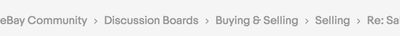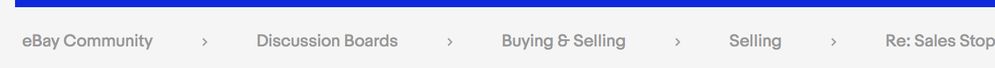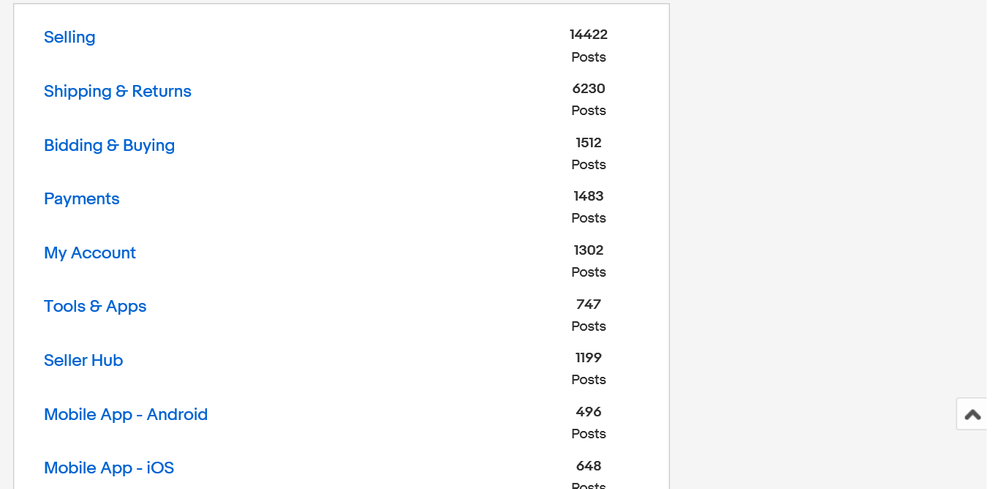- Community
- Seller News
- Buying & Selling
- Product Categories
- eBay Groups
- eBay Categories
- Antiques
- Art
- Automotive (eBay Motors)
- Books
- Business & Industrial
- Cameras & Photo
- Clothing, Shoes & Accessories
- Coins & Paper Money
- Collectibles
- Computers, Tablets & Networking
- Consumer Electronics
- Crafts
- Dolls & Bears
- Entertainment Memorabilla
- Gift Cards & Coupons
- Health & Beauty
- Home & Garden
- Jewelry
- Music
- Pottery & Glass
- Specialty Services
- Sports Mem, Cards & Fan Shop
- Stamps
- Toys & Hobbies
- Travel
- Business Insights
- Regional Groups
- Special Interest Groups
- Developer Forums
- Traditional APIs: Orders, resolutions and feedback
- Traditional APIs: Search
- Traditional APIs: Selling
- eBay APIs: Talk to your fellow developers
- eBay APIs: SDKs
- Token, Messaging, Sandbox related issues
- APIs Feedback, Comments and Suggestions
- RESTful Sell APIs: Account, Inventory, Catalog and Compliance
- RESTful Sell APIs: Fulfillment
- RESTful Sell APIs: Marketing, Analytics, Metadata
- Post Order APIs - Cancellation
- Post Order APIs - Inquiry, Case Management
- Post Order APIs - Return
- RESTful Buy APIs: Browse
- RESTful Buy APIs: Order, Offer
- Promoted Listings Advanced
- Seller Meeting Leaders
- View Item Redesign Updates
- eBay Categories
- Community Info
- Events
- Podcasts
- eBay Community
- Community Info
- Share Community Platform Feedback
- Wait for it.....Another board overhaul
- Subscribe to RSS Feed
- Mark Topic as New
- Mark Topic as Read
- Float this Topic for Current User
- Bookmark
- Subscribe
- Mute
- Printer Friendly Page
Wait for it.....Another board overhaul
- Mark as New
- Bookmark
- Subscribe
- Mute
- Subscribe to RSS Feed
- Permalink
- Report Inappropriate Content
05-16-2018 06:45 PM - edited 05-16-2018 06:49 PM
Just hit refresh. A pop up appeared welcoming me to the new board. The threads were even narrower than before with a lot of junk on the side and other stuff on the bottom. More junked up than before if that's even possible.
No page numbers. Click on 'show more discussions' instead. I did that and it took me back to the regular board. Didn't have a chance to take screenshots.
What does that make, 3 major overhauls in 1.5 years. I guess when the new one comes it will be the new new new normal until the next major overhaul in 3 to 6 months.
Wait for it.....Another board overhaul
- Mark as New
- Bookmark
- Subscribe
- Mute
- Subscribe to RSS Feed
- Permalink
- Report Inappropriate Content
05-17-2018 05:36 PM
We didn't make any adjustments to the boards yesterday, @sandmansales. Which board did the pop-up welcome you to?
Alan - eBay Community Manager
If a member's response helped, please give it a Helpful. If you are the author of a thread and a member's response resolved your question, please click "Accept as Solution." More on Accepted Solutions.
Check out the eBay for Business podcast! For your chance to be featured on the show, call in with a question at 888 723-4630!
Wait for it.....Another board overhaul
- Mark as New
- Bookmark
- Subscribe
- Mute
- Subscribe to RSS Feed
- Permalink
- Report Inappropriate Content
05-19-2018 05:21 PM
Spacing of the menu navigation was changed this week. There is wide spacing and navigation often wraps to a second line instead of staying on one line as it did before.
before
after
Wait for it.....Another board overhaul
- Mark as New
- Bookmark
- Subscribe
- Mute
- Subscribe to RSS Feed
- Permalink
- Report Inappropriate Content
05-21-2018 02:23 PM
Hi @lovtaco0, no board updates were made that would affect the menu. This looks like it's browser related. Can you tell me your browser and platform?
Thanks!
@lovtaco0 wrote:
Spacing of the menu navigation was changed this week. There is wide spacing and navigation often wraps to a second line instead of staying on one line as it did before.
before
after
Wait for it.....Another board overhaul
- Mark as New
- Bookmark
- Subscribe
- Mute
- Subscribe to RSS Feed
- Permalink
- Report Inappropriate Content
05-21-2018 04:14 PM
@lovtaco0 wrote:Spacing of the menu navigation was changed this week. There is wide spacing and navigation often wraps to a second line instead of staying on one line as it did before.
before
after
mine is the same way too. Also, sometimes when I click on one of those links, the page that pops up shows me every category and how many posts each one has. What nonsense. All I was trying to do was go to a different board.
Wait for it.....Another board overhaul
- Mark as New
- Bookmark
- Subscribe
- Mute
- Subscribe to RSS Feed
- Permalink
- Report Inappropriate Content
05-21-2018 04:17 PM
this is why I think doing too many overhauls is nothing but a problem.
Wait for it.....Another board overhaul
- Mark as New
- Bookmark
- Subscribe
- Mute
- Subscribe to RSS Feed
- Permalink
- Report Inappropriate Content
05-21-2018 04:18 PM
Hi @7198dave, can you tell me what browser and platform you're on?
@7198dave wrote:
@lovtaco0 wrote:
Spacing of the menu navigation was changed this week. There is wide spacing and navigation often wraps to a second line instead of staying on one line as it did before.
before
after
mine is the same way too. Also, sometimes when I click on one of those links, the page that pops up shows me every category and how many posts each one has. What nonsense. All I was trying to do was go to a different board.
Wait for it.....Another board overhaul
- Mark as New
- Bookmark
- Subscribe
- Mute
- Subscribe to RSS Feed
- Permalink
- Report Inappropriate Content
05-21-2018 04:20 PM - edited 05-21-2018 04:22 PM
Wait for it.....Another board overhaul
- Mark as New
- Bookmark
- Subscribe
- Mute
- Subscribe to RSS Feed
- Permalink
- Report Inappropriate Content
05-21-2018 04:22 PM
I'm using IE
Wait for it.....Another board overhaul
- Mark as New
- Bookmark
- Subscribe
- Mute
- Subscribe to RSS Feed
- Permalink
- Report Inappropriate Content
05-21-2018 04:25 PM - edited 05-21-2018 04:26 PM
@7198dave wrote:
Spacing of the menu navigation was changed this week. There ismine is the same way too. Also, sometimes when I click on one of those links, the page that pops up shows me every category and how many posts each one has. What nonsense. All I was trying to do was go to a different board.
Thanks for confirming the menu change.
When you click Buying & Selling from the navigation it takes you to a page showing you all of the discussion boards that fall under Buying & Selling - that's not an error. You can use the main menu drop-down navigation at the top if you want to go straight to another board.
Wait for it.....Another board overhaul
- Mark as New
- Bookmark
- Subscribe
- Mute
- Subscribe to RSS Feed
- Permalink
- Report Inappropriate Content
05-21-2018 04:33 PM
@lovtaco0 wrote:
@7198dave wrote:
Spacing of the menu navigation was changed this week. There ismine is the same way too. Also, sometimes when I click on one of those links, the page that pops up shows me every category and how many posts each one has. What nonsense. All I was trying to do was go to a different board.
Thanks for confirming the menu change.
When you click Buying & Selling from the navigation it takes you to a page showing you all of the discussion boards that fall under Buying & Selling - that's not an error. You can use the main menu drop-down navigation at the top if you want to go straight to another board.
But in my case, if I wanted to go to the buying & selling board and I clicked buying and selling link, the page that would pop up was a list of the categories and how many posts were made.
Wait for it.....Another board overhaul
- Mark as New
- Bookmark
- Subscribe
- Mute
- Subscribe to RSS Feed
- Permalink
- Report Inappropriate Content
05-21-2018 04:47 PM
@7198dave wrote:But in my case, if I wanted to go to the buying & selling board and I clicked buying and selling link, the page that would pop up was a list of the categories and how many posts were made.
There is no Buying & Selling board. There is a Buying & Selling category that contains a Selling board and a Bidding & Buying board. The navigation menu links go to the correct pages.
Wait for it.....Another board overhaul
- Mark as New
- Bookmark
- Subscribe
- Mute
- Subscribe to RSS Feed
- Permalink
- Report Inappropriate Content
05-21-2018 05:00 PM
@lovtaco0 wrote:
@7198dave wrote:But in my case, if I wanted to go to the buying & selling board and I clicked buying and selling link, the page that would pop up was a list of the categories and how many posts were made.
There is no Buying & Selling board. There is a Buying & Selling category that contains a Selling board and a Bidding & Buying board. The navigation menu links go to the correct pages.
Buying & Selling - this is a category, not a board
oh, pardon me for calling it a board and not a category.