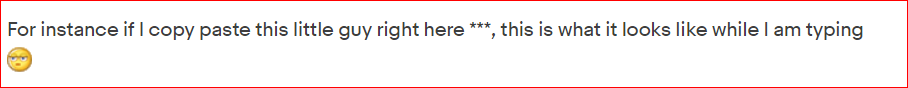- Community
- Seller News
- Buying & Selling
- Product Categories
- eBay Groups
- eBay Categories
- Antiques
- Art
- Automotive (eBay Motors)
- Books
- Business & Industrial
- Cameras & Photo
- Clothing, Shoes & Accessories
- Coins & Paper Money
- Collectibles
- Computers, Tablets & Networking
- Consumer Electronics
- Crafts
- Dolls & Bears
- Entertainment Memorabilla
- Gift Cards & Coupons
- Health & Beauty
- Home & Garden
- Jewelry
- Music
- Pottery & Glass
- Specialty Services
- Sports Mem, Cards & Fan Shop
- Stamps
- Toys & Hobbies
- Travel
- Business Insights
- Regional Groups
- Special Interest Groups
- Developer Forums
- Traditional APIs: Orders, resolutions and feedback
- Traditional APIs: Search
- Traditional APIs: Selling
- eBay APIs: Talk to your fellow developers
- eBay APIs: SDKs
- Token, Messaging, Sandbox related issues
- APIs Feedback, Comments and Suggestions
- RESTful Sell APIs: Account, Inventory, Catalog and Compliance
- RESTful Sell APIs: Fulfillment
- RESTful Sell APIs: Marketing, Analytics, Metadata
- Post Order APIs - Cancellation
- Post Order APIs - Inquiry, Case Management
- Post Order APIs - Return
- RESTful Buy APIs: Browse
- RESTful Buy APIs: Order, Offer
- Promoted Listings Advanced
- Seller Meeting Leaders
- View Item Redesign Updates
- eBay Categories
- Community Info
- Events
- Podcasts
- eBay Community
- Community Info
- Share Community Platform Feedback
- Copy/Paste Problem #1
- Subscribe to RSS Feed
- Mark Topic as New
- Mark Topic as Read
- Float this Topic for Current User
- Bookmark
- Subscribe
- Mute
- Printer Friendly Page
Copy/Paste Problem #1
- Mark as New
- Bookmark
- Subscribe
- Mute
- Subscribe to RSS Feed
- Permalink
- Report Inappropriate Content
05-23-2017 03:21 PM
doug@ebay Hi Doug! The location of a copy/pasted emoticon/smiley/emoji isn't in the correct place when you type it or when it posts:
For instance if I copy paste this little guy right here ***, this is what it looks like while I am typing
and then when I actually post, the image is slightly above the typed words and not where it should be in the sentence. The regular eBay smilies had the same problem when they were first introduced last October, but that glitch was quickly fixed.
Copy/Paste Problem #1
- Mark as New
- Bookmark
- Subscribe
- Mute
- Subscribe to RSS Feed
- Permalink
- Report Inappropriate Content
05-23-2017 03:33 PM
Doug, my bad and I should know better by know...![]()
...posting on win7 with chrome!
p.s. Is there any way that Lithium can make the new smilies/emoticons larger when they post? They are so small that you really can't tell what they are, imo.
Copy/Paste Problem #1
- Mark as New
- Bookmark
- Subscribe
- Mute
- Subscribe to RSS Feed
- Permalink
- Report Inappropriate Content
05-23-2017 03:59 PM
Doug, make this "Problem #1 1/2" so I don't have to start another thread and it isn't earth shaking, but definitely annoying and odd!
This is a new glitch for me and started within the last week or so ~ I use the Alt symbols quite often, and especially the ones for musical notes, which are Alt 13 and Alt 14...
...when I post Alt 13 I get the correct note which is ♪ ~ when I type Alt 14, my post completely disappears and I am taken back to the last post. Could you please try it and see if it happens to you...thank you!
Copy/Paste Problem #1
- Mark as New
- Bookmark
- Subscribe
- Mute
- Subscribe to RSS Feed
- Permalink
- Report Inappropriate Content
05-25-2017 01:25 PM
Thanks for reporting these @hidy-hoo, I'll look into these issues and get back to you.
@hidy-hoo wrote:
doug@ebay Hi Doug! The location of a copy/pasted emoticon/smiley/emoji isn't in the correct place when you type it or when it posts:
For instance if I copy paste this little guy right here ***, this is what it looks like while I am typing
and then when I actually post, the image is slightly above the typed words and not where it should be in the sentence. The regular eBay smilies had the same problem when they were first introduced last October, but that glitch was quickly fixed.
Copy/Paste Problem #1
- Mark as New
- Bookmark
- Subscribe
- Mute
- Subscribe to RSS Feed
- Permalink
- Report Inappropriate Content
05-26-2017 11:03 AM
Thank you, Doug, that's good news ~ the bad news is that when you used the quote feature on my post, the "rolling eyes" guy disappeared ![]() ...it's still in my "snipped" pic, but not in the quoted post. As I said earlier, these are not major glitches as they probably don't affect that many posters, but I enjoy using emoticons and emojis!
...it's still in my "snipped" pic, but not in the quoted post. As I said earlier, these are not major glitches as they probably don't affect that many posters, but I enjoy using emoticons and emojis!
Copy/Paste Problem #1
- Mark as New
- Bookmark
- Subscribe
- Mute
- Subscribe to RSS Feed
- Permalink
- Report Inappropriate Content
05-30-2017 11:49 AM - edited 05-30-2017 11:53 AM
Copy/Paste Problem #1
- Mark as New
- Bookmark
- Subscribe
- Mute
- Subscribe to RSS Feed
- Permalink
- Report Inappropriate Content
05-30-2017 11:57 AM - edited 05-30-2017 11:58 AM
Edit timed out...
Smiley is there, put "post" is just not going to show it!!!!
Copy/Paste Problem #1
- Mark as New
- Bookmark
- Subscribe
- Mute
- Subscribe to RSS Feed
- Permalink
- Report Inappropriate Content
05-30-2017 12:30 PM
@sheba* wrote:alan@ebayThis had been one of the issues first brought up after the roll out... that quickly got lost in the shuffle of the other major issues....It's not just smilies, it's any image. There is no way, you can place an image at the end of a line without being bumped to the next line.Wastes a whole lot of space.... There's pleanty of space, but no way to get them on the same line.Also, if you try to put the image at the front of the typing, the image disappears.Thanks for looking into it.Edit, the smiley above shows while I'm typing.... but goes away upon posting.
There's pleanty of space, but no way to get them on the same line.Also, if you try to put the image at the front of the typing, the image disappears.Thanks for looking into it.Edit, the smiley above shows while I'm typing.... but goes away upon posting.
What's really odd is that when I pulled up the "quote" all the images were there like this:


And you saw what actually posting did to them. Sigh!
Copy/Paste Problem #1
- Mark as New
- Bookmark
- Subscribe
- Mute
- Subscribe to RSS Feed
- Permalink
- Report Inappropriate Content
06-05-2017 12:56 PM - edited 06-05-2017 12:57 PM
♪
♫
Alt 13 and alt 14 are working for me...
Copy/Paste Problem #1
- Mark as New
- Bookmark
- Subscribe
- Mute
- Subscribe to RSS Feed
- Permalink
- Report Inappropriate Content
06-05-2017 02:17 PM - edited 06-05-2017 02:17 PM
♪
Howdy, Doug...very strange, indeed! I just tried it again and when I hit alt14, I get this message:
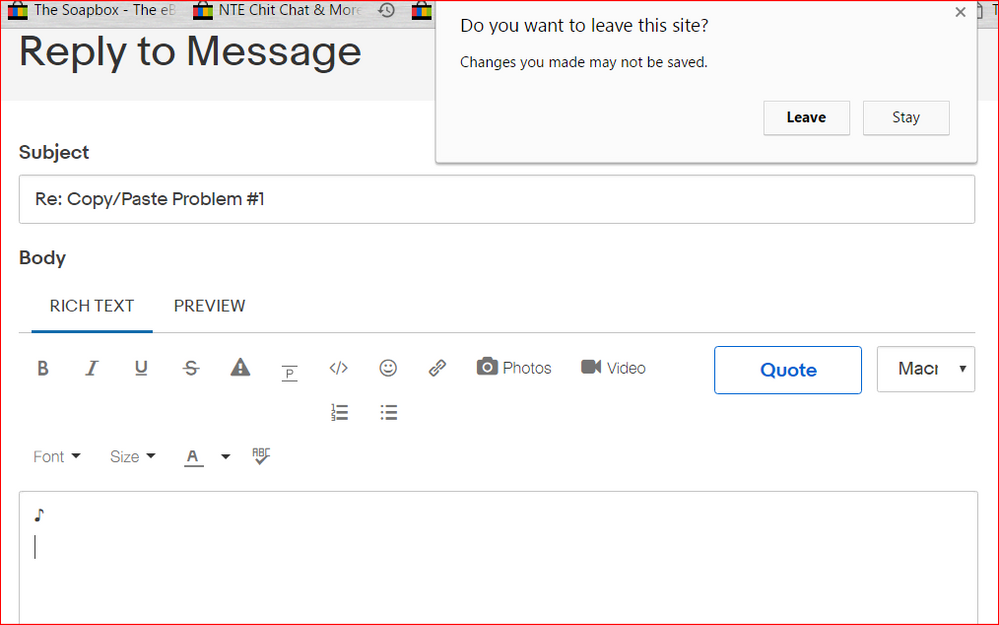
Copy/Paste Problem #1
- Mark as New
- Bookmark
- Subscribe
- Mute
- Subscribe to RSS Feed
- Permalink
- Report Inappropriate Content
06-05-2017 03:28 PM
Hidy- do you get the same issue when you use Alt 14 on other browsers? It looks like it's trying to close out the window. What happens if you click Leave? Where does it take you?
It could be something in the browser or even PC settings.
There is no solution in this help thread and it's not the exact same issue, but it may provide some insight to the problem:
Copy/Paste Problem #1
- Mark as New
- Bookmark
- Subscribe
- Mute
- Subscribe to RSS Feed
- Permalink
- Report Inappropriate Content
06-05-2017 04:23 PM
♪
Hi, CB...thanks you so much, that was very nice of you!
Never had a problem until this last big update in March! I am using FireFox to post this and it does the same thing. If I try to post both symbols on the same line, I don't receive the message, just get thrown back to the last post read...the one that I am trying to reply to ~ if I type the symbols on different lines, one under the other, as Doug has done, I receive the "do you want to leave or stay" message, and if I click on leave, I am once again back at the last post read.
Very odd that this only happens to some and not all, I guess depending on what CP or device you have ~ does it work for you copper? Doug, this isn't that big of a deal, and if I had my druthers, I would much rather have the other "copy/paste" glitch fixed...the one that makes inserting a smiley/emoji/emoticon/picture show up in the wrong place in a line of text.
Copy/Paste Problem #1
- Mark as New
- Bookmark
- Subscribe
- Mute
- Subscribe to RSS Feed
- Permalink
- Report Inappropriate Content
06-05-2017 06:32 PM
Hidy, My device is a Mac so the shortcuts are not the same. Did you also try to use the symbols elsewhere like an e-mail message via webmail and a word document via your computer (no web) to make sure it's not a browser or computer issue? I agree that timing seems to indicate that it's related to the boards plus the fact that it's happening with 2 different browsers, but it always helps to rule out other causes if you can.
Copy/Paste Problem #1
- Mark as New
- Bookmark
- Subscribe
- Mute
- Subscribe to RSS Feed
- Permalink
- Report Inappropriate Content
06-05-2017 10:02 PM
@sheba* wrote:alan@ebayThis had been one of the issues first brought up after the roll out... that quickly got lost in the shuffle of the other major issues....It's not just smilies, it's any image. There is no way, you can place an image at the end of a line without being bumped to the next line.Wastes a whole lot of space.... There's pleanty of space, but no way to get them on the same line.Also, if you try to put the image at the front of the typing, the image disappears.Thanks for looking into it.Edit, the smiley above shows while I'm typing.... but goes away upon posting.
There's pleanty of space, but no way to get them on the same line.Also, if you try to put the image at the front of the typing, the image disappears.Thanks for looking into it.Edit, the smiley above shows while I'm typing.... but goes away upon posting.
doug@ebay
Sorry, I apparently sent this original post to alan, when I meant to send it to you.
Please see follow-up posts and advise....
Thanks.
Copy/Paste Problem #1
- Mark as New
- Bookmark
- Subscribe
- Mute
- Subscribe to RSS Feed
- Permalink
- Report Inappropriate Content
06-06-2017 09:22 AM
This is on my list, and I'm looking into it. Will keep you posted, thanks!
@sheba* wrote:
@sheba* wrote:
alan@ebayThis had been one of the issues first brought up after the roll out... that quickly got lost in the shuffle of the other major issues....It's not just smilies, it's any image. There is no way, you can place an image at the end of a line without being bumped to the next line.Wastes a whole lot of space.... There's pleanty of space, but no way to get them on the same line.Also, if you try to put the image at the front of the typing, the image disappears.Thanks for looking into it.Edit, the smiley above shows while I'm typing.... but goes away upon posting.
There's pleanty of space, but no way to get them on the same line.Also, if you try to put the image at the front of the typing, the image disappears.Thanks for looking into it.Edit, the smiley above shows while I'm typing.... but goes away upon posting.doug@ebay
Sorry, I apparently sent this original post to alan, when I meant to send it to you.
Please see follow-up posts and advise....
Thanks.