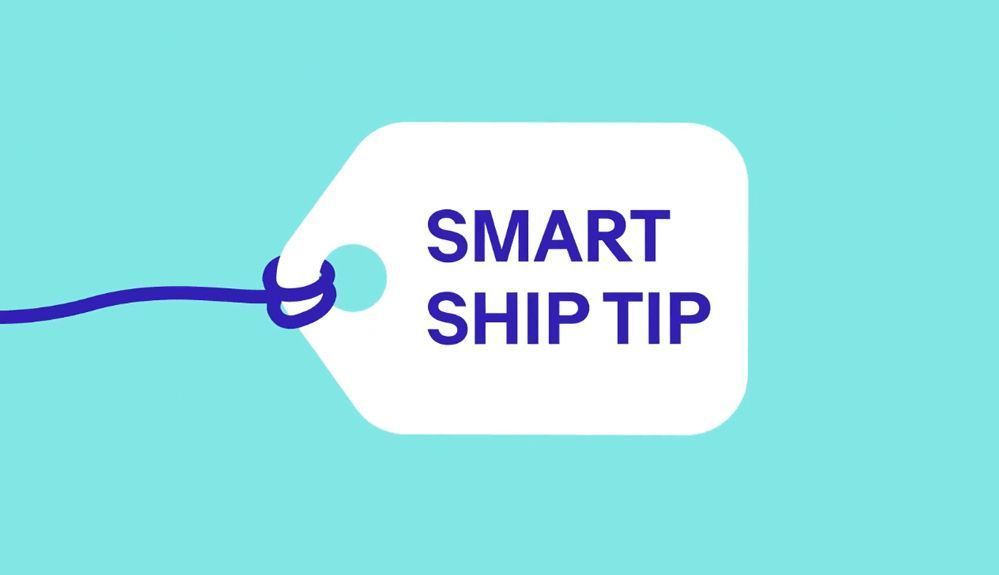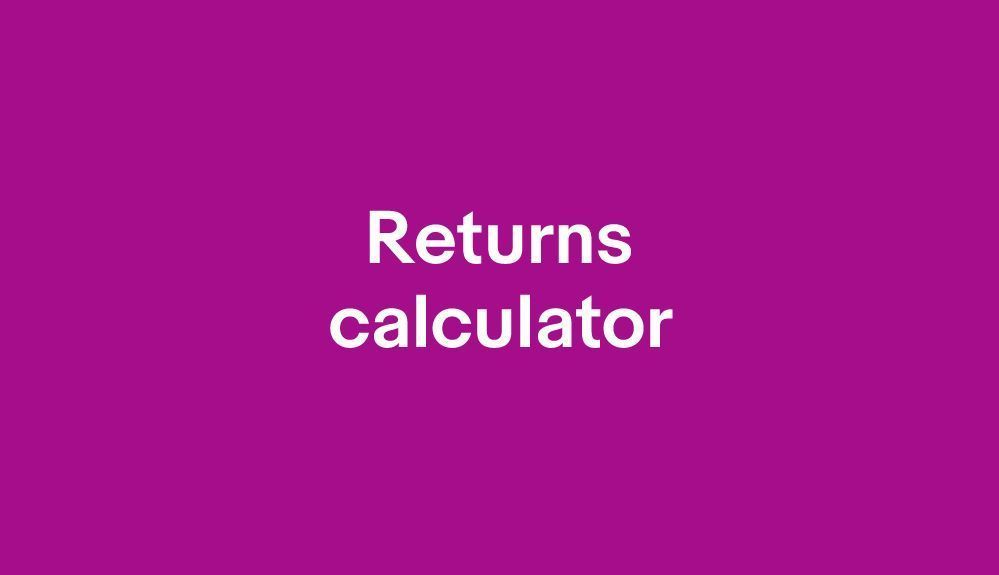- Community
- Seller News
- Buying & Selling
- Product Categories
- eBay Groups
- eBay Categories
- Antiques
- Art
- Automotive (eBay Motors)
- Books
- Business & Industrial
- Cameras & Photo
- Clothing, Shoes & Accessories
- Coins & Paper Money
- Collectibles
- Computers, Tablets & Networking
- Consumer Electronics
- Crafts
- Dolls & Bears
- Entertainment Memorabilla
- Gift Cards & Coupons
- Health & Beauty
- Home & Garden
- Jewelry
- Music
- Pottery & Glass
- Specialty Services
- Sports Mem, Cards & Fan Shop
- Stamps
- Toys & Hobbies
- Travel
- Business Insights
- Regional Groups
- Special Interest Groups
- Developer Forums
- Traditional APIs: Orders, resolutions and feedback
- Traditional APIs: Search
- Traditional APIs: Selling
- eBay APIs: Talk to your fellow developers
- eBay APIs: SDKs
- Token, Messaging, Sandbox related issues
- APIs Feedback, Comments and Suggestions
- RESTful Sell APIs: Account, Inventory, Catalog and Compliance
- RESTful Sell APIs: Fulfillment
- RESTful Sell APIs: Marketing, Analytics, Metadata
- Post Order APIs - Cancellation
- Post Order APIs - Inquiry, Case Management
- Post Order APIs - Return
- RESTful Buy APIs: Browse
- RESTful Buy APIs: Order, Offer
- Promoted Listings Advanced
- Seller Meeting Leaders
- View Item Redesign Updates
- eBay Categories
- Community Info
- Events
- Podcasts
- eBay Community
- Buying & Selling
- Shipping
- Re: Why didn't buyer get combined shippingz?
- Subscribe to RSS Feed
- Mark Topic as New
- Mark Topic as Read
- Float this Topic for Current User
- Bookmark
- Subscribe
- Mute
- Printer Friendly Page
Why didn't buyer get combined shippingz?
- Mark as New
- Bookmark
- Subscribe
- Mute
- Subscribe to RSS Feed
- Permalink
- Report Inappropriate Content
06-06-2023 01:45 PM
A buyer bought two t-shirts from me at the same time, but different sizes. He was charged shipping twice. Why didn't eBay combine shipping for a smaller shipping charge? Buyer paid and I want to ship both shirts in the same package. How do I do that? How do I get tracking for both? And how do I avoid this in the future? Why didn't eBay combine both shirts into one shipping with a single tracking number and single shipping charge?
- « Previous
-
- 1
- 2
- Next »
Re: Why didn't buyer get combined shippingz?
- Mark as New
- Bookmark
- Subscribe
- Mute
- Subscribe to RSS Feed
- Permalink
- Report Inappropriate Content
06-07-2023 09:03 AM
***Buyer HAS paid***
1. Go to your awaiting shipment page: https://www.ebay.com/sh/ord/?filter=status:AWAITING_SHIPMENT
2. Select the items you want to combine, then click print shipping label from the drop down menu. This will show all your items together as one package with one tracking number.
3. Make your weight adjustments so you can print the label with the correct postage.
4. Print your label.
***Buyer HAS NOT paid***
Find the items you’re wanting to combine payments for:
1. In Seller Hub, select Orders https://www.ebay.com/sh/ord/?filter=status:ALL_ORDERS In My eBay, select Sold https://www.ebay.com/mys/sold
2. Use the drop down menu to the right of the item to select send invoice next to one of the items you’d like to include in the invoice.
3. On the next page, all items purchased by that buyer will be shown.
4. Adjust shipping charges.
5. Enter a message to the buyer if you wish.
6. To preview the invoice, select Preview invoice before sending.
7. To send the invoice, select Send invoice.
We seem to be getting closer and closer to a situation where nobody is responsible for what they did but we are all responsible for what somebody else did. - Thomas Sowell
Re: Why didn't buyer get combined shippingz?
- Mark as New
- Bookmark
- Subscribe
- Mute
- Subscribe to RSS Feed
- Permalink
- Report Inappropriate Content
06-07-2023 12:27 PM
@southern*sweet*tea wrote:***Buyer HAS paid***
1. Go to your awaiting shipment page: https://www.ebay.com/sh/ord/?filter=status:AWAITING_SHIPMENT
2. Select the items you want to combine, then click print shipping label from the drop down menu. This will show all your items together as one package with one tracking number.
3. Make your weight adjustments so you can print the label with the correct postage.
4. Print your label.
***Buyer HAS NOT paid***
Find the items you’re wanting to combine payments for:
1. In Seller Hub, select Orders https://www.ebay.com/sh/ord/?filter=status:ALL_ORDERS In My eBay, select Sold https://www.ebay.com/mys/sold
2. Use the drop down menu to the right of the item to select send invoice next to one of the items you’d like to include in the invoice.
3. On the next page, all items purchased by that buyer will be shown.
4. Adjust shipping charges.
5. Enter a message to the buyer if you wish.
6. To preview the invoice, select Preview invoice before sending.
7. To send the invoice, select Send invoice.
I am sooo bookmarking this!
Thank you.
Very clear and easy to understand.
- « Previous
-
- 1
- 2
- Next »
- « Previous
-
- 1
- 2
- Next »