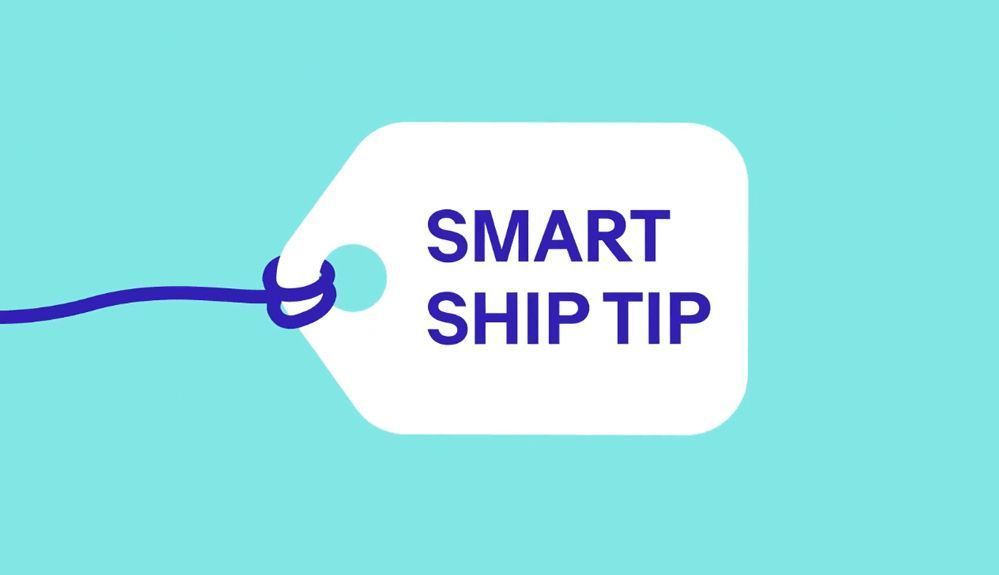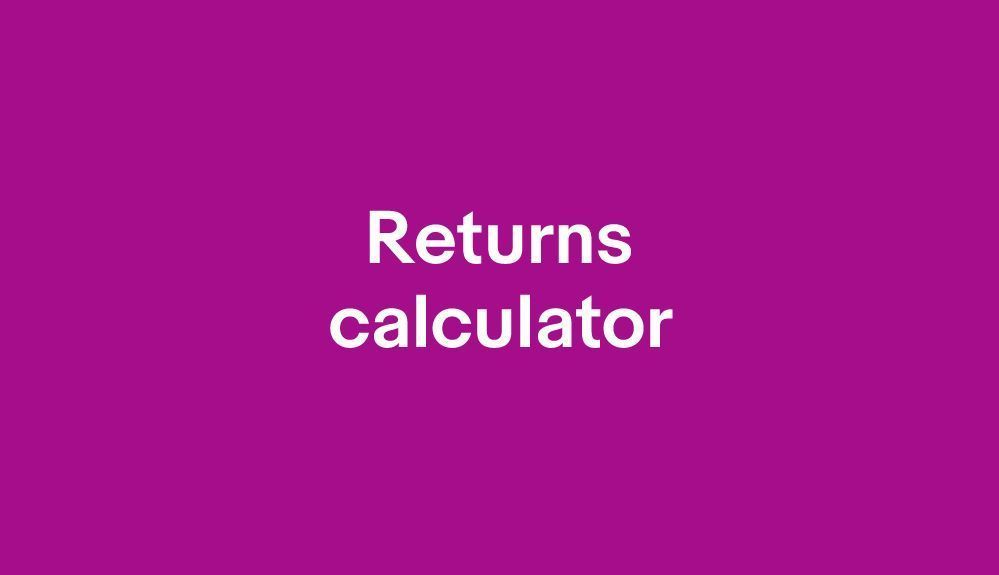- Community
- Seller News
- Buying & Selling
- Product Categories
- eBay Groups
- eBay Categories
- Antiques
- Art
- Automotive (eBay Motors)
- Books
- Business & Industrial
- Cameras & Photo
- Clothing, Shoes & Accessories
- Coins & Paper Money
- Collectibles
- Computers, Tablets & Networking
- Consumer Electronics
- Crafts
- Dolls & Bears
- Entertainment Memorabilla
- Gift Cards & Coupons
- Health & Beauty
- Home & Garden
- Jewelry
- Music
- Pottery & Glass
- Specialty Services
- Sports Mem, Cards & Fan Shop
- Stamps
- Toys & Hobbies
- Travel
- Business Insights
- Regional Groups
- Special Interest Groups
- Developer Forums
- Traditional APIs: Orders, resolutions and feedback
- Traditional APIs: Search
- Traditional APIs: Selling
- eBay APIs: Talk to your fellow developers
- eBay APIs: SDKs
- Token, Messaging, Sandbox related issues
- APIs Feedback, Comments and Suggestions
- RESTful Sell APIs: Account, Inventory, Catalog and Compliance
- RESTful Sell APIs: Fulfillment
- RESTful Sell APIs: Marketing, Analytics, Metadata
- Post Order APIs - Cancellation
- Post Order APIs - Inquiry, Case Management
- Post Order APIs - Return
- RESTful Buy APIs: Browse
- RESTful Buy APIs: Order, Offer
- Promoted Listings Advanced
- Seller Meeting Leaders
- View Item Redesign Updates
- eBay Categories
- Community Info
- Events
- Podcasts
- eBay Community
- Buying & Selling
- Shipping
- Re: Weird omission when printing USPS shipping lab...
- Subscribe to RSS Feed
- Mark Topic as New
- Mark Topic as Read
- Float this Topic for Current User
- Bookmark
- Subscribe
- Mute
- Printer Friendly Page
Weird omission when printing USPS shipping label
- Mark as New
- Bookmark
- Subscribe
- Mute
- Subscribe to RSS Feed
- Permalink
- Report Inappropriate Content
08-06-2023 06:39 PM
Just a couple of days ago I noticed when I print out a USPS Priority Mail label, the big letter "P" that appears in the upper left box of the label does not print out. That box is completely blank. I'm talking about the "P" that appears here in this screenshot:
However, if I download the label and open it in Acrobat Reader, it prints fine. Furthermore, labels for USPS Ground Advantage print normally with the "G" appearing when printing from the ebay interface.
I can always download and open the label in Acrobat Reader but that's a couple of extra steps I would rather avoid if possible. This problem just popped up a couple of days ago.
I'm using the latest version of Chrome on Windows 10 with a Rollo thermal printer.
Thanks for any help with this.
Re: Weird omission when printing USPS shipping label
- Mark as New
- Bookmark
- Subscribe
- Mute
- Subscribe to RSS Feed
- Permalink
- Report Inappropriate Content
08-06-2023 07:59 PM
Temporarily disable any browser extensions you might have installed, as they can interfere with the printing process. Try printing the label without any extensions enabled to see if the "P" appears.
Re: Weird omission when printing USPS shipping label
- Mark as New
- Bookmark
- Subscribe
- Mute
- Subscribe to RSS Feed
- Permalink
- Report Inappropriate Content
08-06-2023 10:21 PM - edited 08-06-2023 10:22 PM
I had a similar problem with one of my recent Priority labels. The scan graphic to the right of the "P" was not showing. When I took it to the Post Office they stated it was missing and they could not scan it with the POS unit. I shrugged and said, this is what printed. The POS told the clerk to scan this graphic and not the bar code. They did scan the bar code manually with their handheld scanner accepted, but I was curious what the deal was on why it did not print as I had no issues with the rest of the label generated. Anyone?
Re: Weird omission when printing USPS shipping label
- Mark as New
- Bookmark
- Subscribe
- Mute
- Subscribe to RSS Feed
- Permalink
- Report Inappropriate Content
08-07-2023 06:19 AM
Avoid this and the extra steps by setting your browser to open PDF files with Adobe and not use it's built in reader.
Re: Weird omission when printing USPS shipping label
- Mark as New
- Bookmark
- Subscribe
- Mute
- Subscribe to RSS Feed
- Permalink
- Report Inappropriate Content
08-07-2023 12:50 PM
@greatmidwestcoin wrote:I was curious what the deal was on why it did not print as I had no issues with the rest of the label generated. Anyone?
Layers. That (new version of the) label is cobbled together from several layers laying on top of each other
and unless all the layers are printed, some parts of the label won't appear.
Like a PB&J sandwich, with both the PB and the J layers missing, so you only get the two slices of plain bread.
Re: Weird omission when printing USPS shipping label
- Mark as New
- Bookmark
- Subscribe
- Mute
- Subscribe to RSS Feed
- Permalink
- Report Inappropriate Content
08-08-2023 07:30 PM
I observe the same thing when printing a Priority label in PirateShip - the big "P" does not print.
Re: Weird omission when printing USPS shipping label
- Mark as New
- Bookmark
- Subscribe
- Mute
- Subscribe to RSS Feed
- Permalink
- Report Inappropriate Content
08-08-2023 09:49 PM
@dsonny wrote:I observe the same thing when printing a Priority label in PirateShip - the big "P" does not print.
As suggested above, adjust your browser preferences to open PDF files with Acrobat instead of your browser's built-in reader. That solves the majority of label printing issues that aren't stemming from the printer.
Re: Weird omission when printing USPS shipping label
- Mark as New
- Bookmark
- Subscribe
- Mute
- Subscribe to RSS Feed
- Permalink
- Report Inappropriate Content
08-10-2023 01:33 PM
I am aware I can open PDF files with Acrobat but I would rather use the browser reader instead. I also think this is just a very strange issue since it happened suddenly and it only happens with Priority labels.
Re: Weird omission when printing USPS shipping label
- Mark as New
- Bookmark
- Subscribe
- Mute
- Subscribe to RSS Feed
- Permalink
- Report Inappropriate Content
08-10-2023 01:48 PM
Most built in browser readers are not kept up to date nor universally compatible, especially with the ebay PDF format for thermal printers and the thermal printer driver. This usually isn't a problem for regular printers, but can be for special printers like your Rollo.
If you don't want your browser defaulted to Adobe, set it to ask which reader to use prior to printing instead. You also may find your Chrome reader has a setting that will correct the problem as well, possibly the print background setting.
Re: Weird omission when printing USPS shipping label
- Mark as New
- Bookmark
- Subscribe
- Mute
- Subscribe to RSS Feed
- Permalink
- Report Inappropriate Content
08-21-2023 04:50 PM
Whatever the problem was, it has been resolved and the "P" is now printing properly.
Re: Weird omission when printing USPS shipping label
- Mark as New
- Bookmark
- Subscribe
- Mute
- Subscribe to RSS Feed
- Permalink
- Report Inappropriate Content
08-21-2023 05:21 PM
You may see the issue come and go as the browser undergoes updates over time.