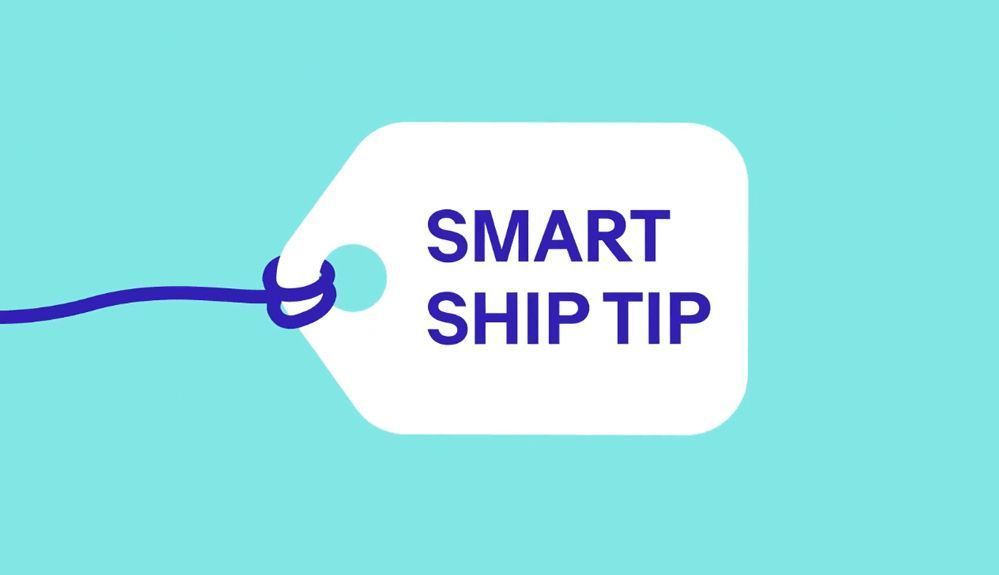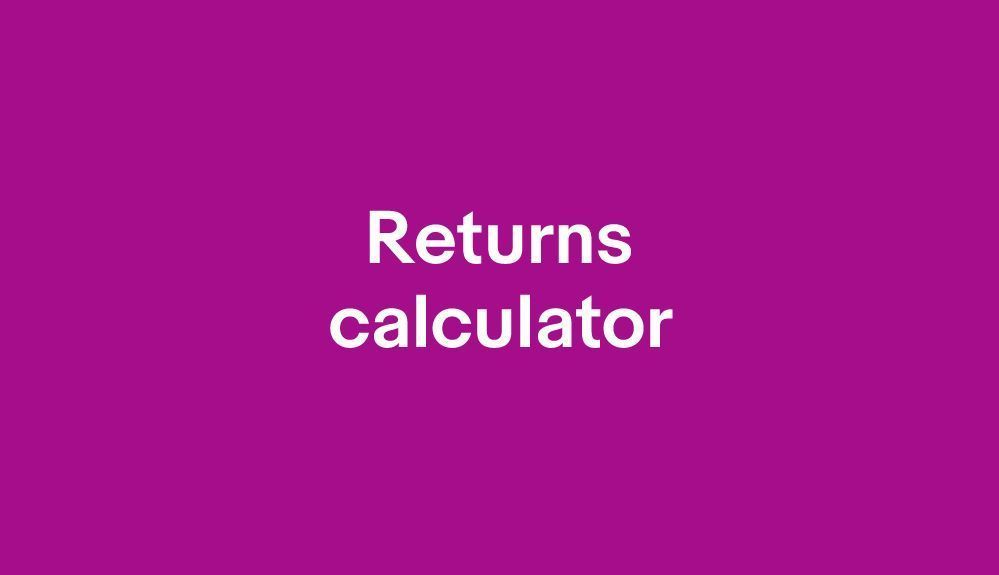- Community
- Seller News
- Buying & Selling
- Product Categories
- eBay Groups
- eBay Categories
- Antiques
- Art
- Automotive (eBay Motors)
- Books
- Business & Industrial
- Cameras & Photo
- Clothing, Shoes & Accessories
- Coins & Paper Money
- Collectibles
- Computers, Tablets & Networking
- Consumer Electronics
- Crafts
- Dolls & Bears
- Entertainment Memorabilla
- Gift Cards & Coupons
- Health & Beauty
- Home & Garden
- Jewelry
- Music
- Pottery & Glass
- Specialty Services
- Sports Mem, Cards & Fan Shop
- Stamps
- Toys & Hobbies
- Travel
- Business Insights
- Regional Groups
- Special Interest Groups
- Developer Forums
- Traditional APIs: Orders, resolutions and feedback
- Traditional APIs: Search
- Traditional APIs: Selling
- eBay APIs: Talk to your fellow developers
- eBay APIs: SDKs
- Token, Messaging, Sandbox related issues
- APIs Feedback, Comments and Suggestions
- RESTful Sell APIs: Account, Inventory, Catalog and Compliance
- RESTful Sell APIs: Fulfillment
- RESTful Sell APIs: Marketing, Analytics, Metadata
- Post Order APIs - Cancellation
- Post Order APIs - Inquiry, Case Management
- Post Order APIs - Return
- RESTful Buy APIs: Browse
- RESTful Buy APIs: Order, Offer
- Promoted Listings Advanced
- Seller Meeting Leaders
- View Item Redesign Updates
- eBay Categories
- Community Info
- Events
- Podcasts
- eBay Community
- Buying & Selling
- Shipping
- Printed labels & 2 of the items were from same per...
- Subscribe to RSS Feed
- Mark Topic as New
- Mark Topic as Read
- Float this Topic for Current User
- Bookmark
- Subscribe
- Mute
- Printer Friendly Page
Printed labels & 2 of the items were from same person. Can I void those labels and combine shipping?
- Mark as New
- Bookmark
- Subscribe
- Mute
- Subscribe to RSS Feed
- Permalink
- Report Inappropriate Content
11-26-2022 09:45 AM
Hi everyone. I got a bit hasty this morning and didn't realize that 2 of the items I sold were from the same person. So I accidentally printed 2 separate labels. Was hoping I could save a little bit on shipping by combining them but I'm unsure if it would no longer be an option after voiding. The items are Free Shipping.
Anyone know the process on how to void 2 labels and then combine the 2 items into 1 label? or am I past the point of no return will just have to eat the costs and ship them separately. If anyone has gone through a similar situation recently, I'd appreciate the advise. Thanks.
Printed labels & 2 of the items were from same person. Can I void those labels and combine shipping?
- Mark as New
- Bookmark
- Subscribe
- Mute
- Subscribe to RSS Feed
- Permalink
- Report Inappropriate Content
11-26-2022 09:52 AM
I've never had to void labels in order to combine shipping but I've had cases in which a buyer purchased and paid separately for 2 items. I've just printed one label for the combined weight and pasted the same tracking number into both orders.
I'd assume you can do the same even before or after you void the original labels.
 albertabrightalberta
albertabrightalbertaVolunteer Community Mentor
Printed labels & 2 of the items were from same person. Can I void those labels and combine shipping?
- Mark as New
- Bookmark
- Subscribe
- Mute
- Subscribe to RSS Feed
- Permalink
- Report Inappropriate Content
11-26-2022 09:56 AM
Mark them both as not shipped
Then Void them both in the Shipping Labels Section of Your Orders Page (Browser Only)
Then go to this Link:
https://gslblui.ebay.com/gslblui/bulk
It will give you the option to combine the two (if they used the same account to make their two purchases) and buy a new label
Printed labels & 2 of the items were from same person. Can I void those labels and combine shipping?
- Mark as New
- Bookmark
- Subscribe
- Mute
- Subscribe to RSS Feed
- Permalink
- Report Inappropriate Content
11-27-2022 08:55 AM
So it would allow me to choose to "mark item as not shipped" but it never changed the status. It still showed "Shipped." I then decided to just void the labels which was simple enough, then after tried the link you provided. Nothing was there and was shown as "all your orders have been sent."
So I ended up going to back to the "paid and shipped" section of the "orders" tab, selected the checkbox next to the 2 orders I wanted to combine, went to the top of the listings and clicked the dropdown "Shipping" box, then chose "purchase shipping label." From there I was able to choose "combine orders" and create one label for the items.
Took me awhile to figure this out and I know it's a lot of steps but this seemed to work. The original labels have to be voided though so you don't get double charged. I should be getting a refund for those labels in a few days.
Hopefully this will help others in similar situations.
Printed labels & 2 of the items were from same person. Can I void those labels and combine shipping?
- Mark as New
- Bookmark
- Subscribe
- Mute
- Subscribe to RSS Feed
- Permalink
- Report Inappropriate Content
11-27-2022 09:37 AM
Thanks for coming back and updating us that you got it figured out. Great job!
I agree that it's awesome to communicate on these threads everything we can about how to solve the issue for future people that find them.
I always use that bulk shipping link when I have multiple packages because then I don't have to pay attention to whether anyone has the same address because it prompts you automatically to combine shipments from the same account.