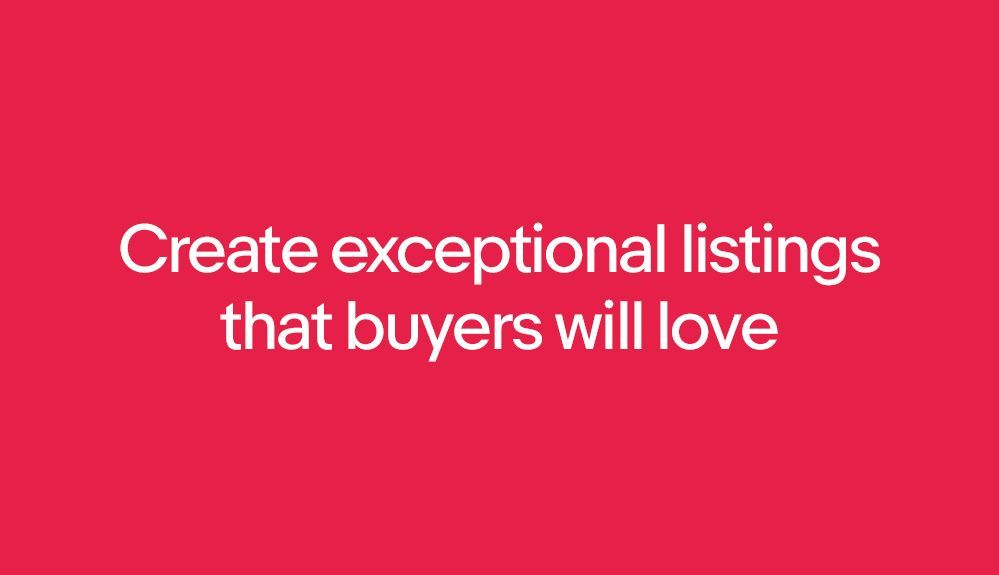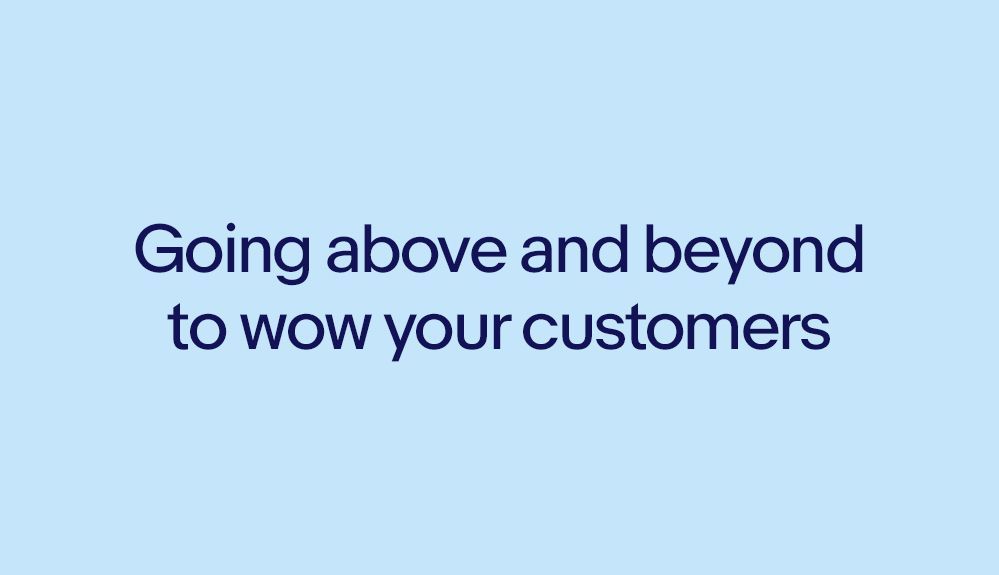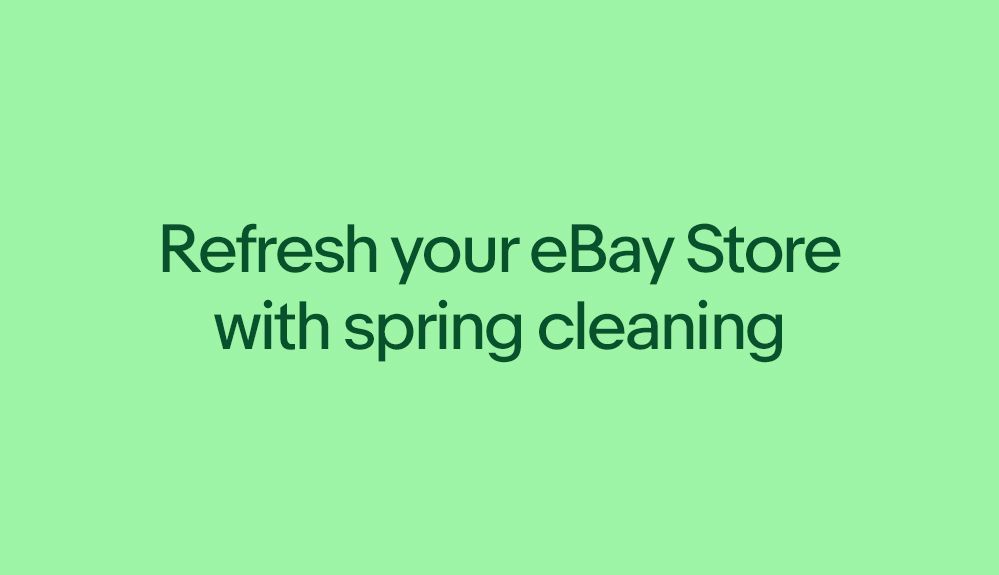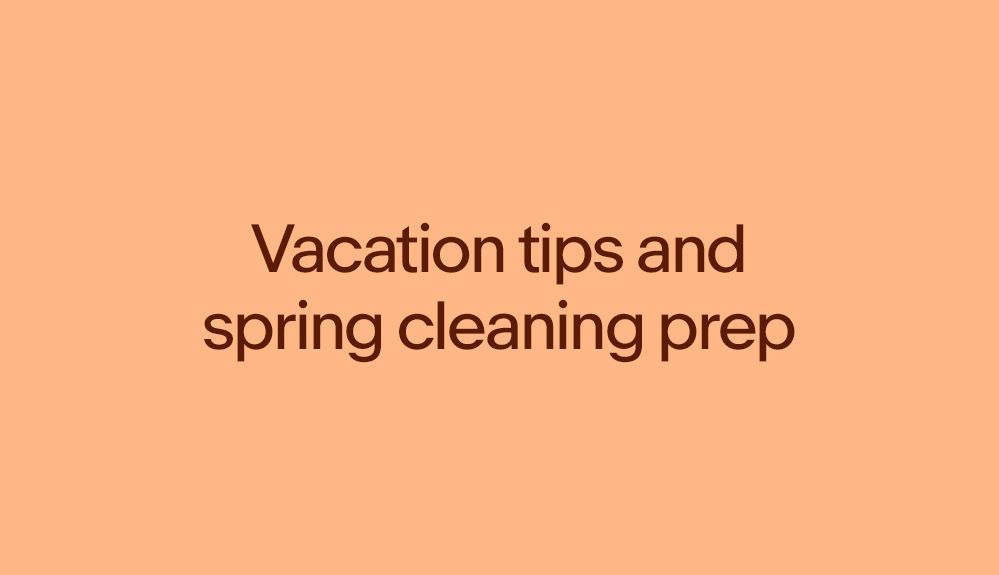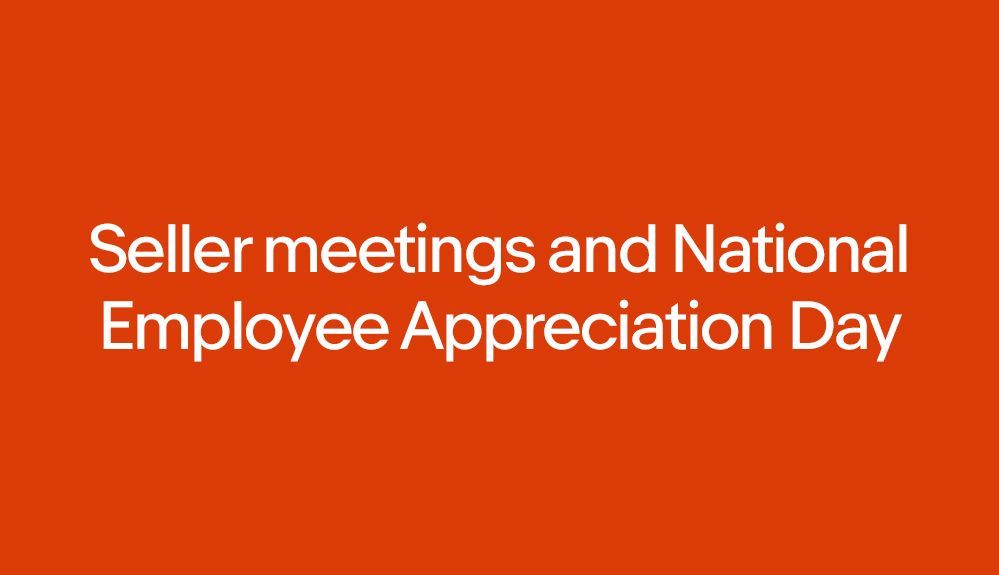- Community
- Seller News
- Buying & Selling
- Product Categories
- eBay Groups
- eBay Categories
- Antiques
- Art
- Automotive (eBay Motors)
- Books
- Business & Industrial
- Cameras & Photo
- Clothing, Shoes & Accessories
- Coins & Paper Money
- Collectibles
- Computers, Tablets & Networking
- Consumer Electronics
- Crafts
- Dolls & Bears
- Entertainment Memorabilla
- Gift Cards & Coupons
- Health & Beauty
- Home & Garden
- Jewelry
- Music
- Pottery & Glass
- Specialty Services
- Sports Mem, Cards & Fan Shop
- Stamps
- Toys & Hobbies
- Travel
- Business Insights
- Regional Groups
- Special Interest Groups
- Developer Forums
- Traditional APIs: Orders, resolutions and feedback
- Traditional APIs: Search
- Traditional APIs: Selling
- eBay APIs: Talk to your fellow developers
- eBay APIs: SDKs
- Token, Messaging, Sandbox related issues
- APIs Feedback, Comments and Suggestions
- RESTful Sell APIs: Account, Inventory, Catalog and Compliance
- RESTful Sell APIs: Fulfillment
- RESTful Sell APIs: Marketing, Analytics, Metadata
- Post Order APIs - Cancellation
- Post Order APIs - Inquiry, Case Management
- Post Order APIs - Return
- RESTful Buy APIs: Browse
- RESTful Buy APIs: Order, Offer
- Promoted Listings Advanced
- Seller Meeting Leaders
- View Item Redesign Updates
- eBay Categories
- Community Info
- Events
- Podcasts
- eBay Community
- Buying & Selling
- Selling
- Re: new listing format
- Subscribe to RSS Feed
- Mark Topic as New
- Mark Topic as Read
- Float this Topic for Current User
- Bookmark
- Subscribe
- Mute
- Printer Friendly Page
new listing format
- Mark as New
- Bookmark
- Subscribe
- Mute
- Subscribe to RSS Feed
- Permalink
- Report Inappropriate Content
04-27-2022 07:24 PM
I am alone or has anyone noticed that ebay new selling format is "very very time consumming ,and difficult to use" ,,,,I don't mind if they add video that's fine ,
But its was too long with too amny irrelevent options and a lot of unnessary drop down menus ,,,Way to much infrmation to fill out ,,,even the shipping options are a PAIN,,to use ,,I strongly suggest you keep the old format for all these reasons or at the very least allow sellers to use the old format ,,,,,,Unless you make the new format simple like the classic format of selling ,,You will lose a lot of sellers ,,,, Is there anyone out there that agrees with me ,,,
- « Previous
- Next »
Re: new listing format
- Mark as New
- Bookmark
- Subscribe
- Mute
- Subscribe to RSS Feed
- Permalink
- Report Inappropriate Content
05-06-2022 07:30 AM
Definitely has not helped us to list more- I am struggling with every listing now just to get one done in 3x the amount of time. AND ITS NOT THAT I AM NOT GETTING USED TO IT or I DONT LIKE CHANGE
IT is so unintuitive like all others are mentioning
everything is hidden from sight and has to bee looked for- its a guessing game
try adding a handling charge now- it used to be on the flow but now you have to click into 3 different sub menus to toggle it on and then you can fill it in- for the life of me i cant understand WHO thought that this was better or faster! Every step is at least 2x the work or more
I dont even blame the design team- its who approved this that needs to reconcile this........ but he no longer works at ebay...... huh? seems odd but just push it out anyway and let the sellers suffer
Re: new listing format
- Mark as New
- Bookmark
- Subscribe
- Mute
- Subscribe to RSS Feed
- Permalink
- Report Inappropriate Content
05-06-2022 09:19 AM
You can try this,
https://www.ebay.com/mys/overview
The links to various selling pages are on the left side under "Selling". I open each page (Sold, Active, Scheduled, etc.) in a new tab and just navigate between tabs. Works for me. Try it. You might like it.
BTW, I haven't used an eBay listing page in years. I just bring up a closed or current listing and use "Sell similar", editing the item to match the parameters of the new listing. No fiddling with constantly-changing eBay listing pages. The listing also gets a new item number and the "New listing" tag when posted. HTH.
Re: new listing format
- Mark as New
- Bookmark
- Subscribe
- Mute
- Subscribe to RSS Feed
- Permalink
- Report Inappropriate Content
05-06-2022 12:56 PM
"BTW, I haven't used an eBay listing page in years. I just bring up a closed or current listing and use "Sell similar", editing the item to match the parameters of the new listing. No fiddling with constantly-changing eBay listing pages. The listing also gets a new item number and the "New listing" tag when posted. HTH."
That's fine if you're selling similar items, but it's still more work to strip out the details and find a new category when you sell items that are completely different than the previous listing.
More listings work = More wasted time and more aggravation.
Re: new listing format
- Mark as New
- Bookmark
- Subscribe
- Mute
- Subscribe to RSS Feed
- Permalink
- Report Inappropriate Content
05-08-2022 07:22 AM
This is not a new listing or sell similar listing issue- once you try to create or revise any listing on ebay- you are forced into the new listing tool(unless you can still switch back)
New listing tool = more time to list. This is not an opinion or preference talking- nearly every field that we have to fill in requires more clicks to accomplish. Even the best case scenario requires you to click a "Done" button to move on to the next field- worse case scenario is what you want is buried in behind 4 different popup boxes required 7 clicks to find and use.
Ebay reps have been told to tell us that their studies show that it is 10% faster to list with the new tool- I CALL B!@# S%*@. Its impossible with all the added steps and clicks and the fact that a seller cannot establish any sort of workflow with all the abrasive screen changes and popups
For example- they have now "listened" and made the condition selectable from the main page- but only new or used. if you want to select refurbished, or new-other, or parts-not working - you must click on three dots to open another popup box, then select the condition you want, then click done!!!! All the extra clicks and disruptive screen flashes and for what? why not have all 5 conditions on the main page- it is 500% faster to just click what we want without leaving the listing page to do it!!!
Now multiply that X every item specific or shipping selection! ( shipping is by far the worst section on the tool. it takes forever to navigate and change anything- it takes 5 clicks and 3 popups to just add a second shipping method vs the classic tool that once the shipping calculator is open- you simply click on every option you want and its added!!!!
I just wish at least one person at ebay actually would use ebay. Why not hire a team of experienced long time sellers as consultants across a range of categories and actually value their input before screwing everything up.
A good manager will always play to his/her employees strengths-and putting them in positions to succeed. This company is being mismanaged- but somehow they are walking away with millions of dollars in salary. Year after year after year.
Re: new listing format
- Mark as New
- Bookmark
- Subscribe
- Mute
- Subscribe to RSS Feed
- Permalink
- Report Inappropriate Content
06-09-2022 04:22 PM
I was unable to figure the new listing tool out. I spent an hour on a listing that normally takes 5 minutes, and in the end, I had to delete it. I had typed in the color and measurements, and when I previewed my listing, the color had been changed, and the dimensions had been changed. I think I will be going to Etsy.
Re: new listing format
- Mark as New
- Bookmark
- Subscribe
- Mute
- Subscribe to RSS Feed
- Permalink
- Report Inappropriate Content
08-10-2022 06:07 AM
I just got hit with it. It is a pain! any way to go back to the old format?
Re: new listing format
- Mark as New
- Bookmark
- Subscribe
- Mute
- Subscribe to RSS Feed
- Permalink
- Report Inappropriate Content
08-10-2022 08:11 AM
To get the opt out on the newest new lister [the one with the pink background and the adv for male shoehorns next to the shipping options] you have to first scroll the page to just show the shipping info, then reset your monitor to rotate the page 45 degrees to the left [the right if you're below the equator] and the three dots will 'fall down from heaven' from their hiding place behind the word 'shipping'
Now this is the important part - don't rotate back til you see the three dots - click on them and the page will automatically rotate back about 32.2579 degrees and the three dots will turn into seven cute ducks waddling across the screen. You then connect your atari light gun [sega one doesn't work] and shoot the ducks before they waddle off the right side.
Not sure if this fix works with firefox or chrome or edge, but it worked on my set up [Compaq with windows hand cranked and CompuServe dial up]
BUT unfortunately it doesn't stick so you have to do the above each time.
Boy do I have too much time on my hands
Re: new listing format
- Mark as New
- Bookmark
- Subscribe
- Mute
- Subscribe to RSS Feed
- Permalink
- Report Inappropriate Content
08-20-2022 01:13 PM
How do you swith back to the old format?
Re: new listing format
- Mark as New
- Bookmark
- Subscribe
- Mute
- Subscribe to RSS Feed
- Permalink
- Report Inappropriate Content
08-20-2022 01:28 PM
First time using the "new" format. Are they only allowing 7 pictures now or did I miss something? And it will only let me do one photo at a time or they all disappear! I'm curious about where you put in a handling fee too. I don't like it. I don't want to get used to it....again. Why can't they quit messing. I'm on a desk-top. And I still can't figure out what they mean when they want to know where else you want to ship when you've already told them. What does "Worldwide" get you if you've already selected the countries you want via eBay Int'l & GSP? Grrrrr
Re: new listing format
- Mark as New
- Bookmark
- Subscribe
- Mute
- Subscribe to RSS Feed
- Permalink
- Report Inappropriate Content
10-07-2022 01:10 PM
time consumming is the least of it....I sell oil paintings that are neither used or new. need more categories. we never call any painting "used"....any help out there? how do I reach a person who can answer such a complaint?
- « Previous
- Next »
- « Previous
- Next »