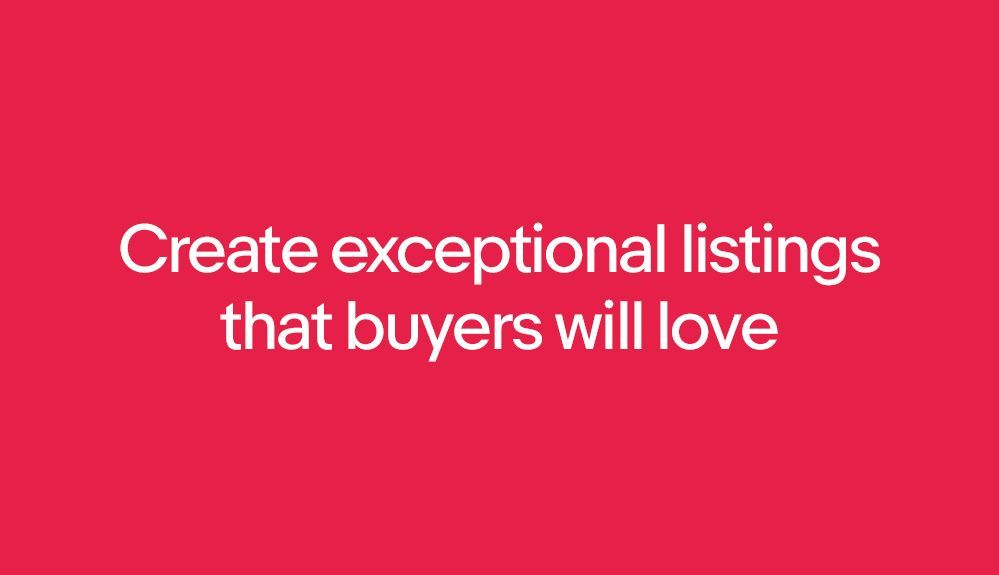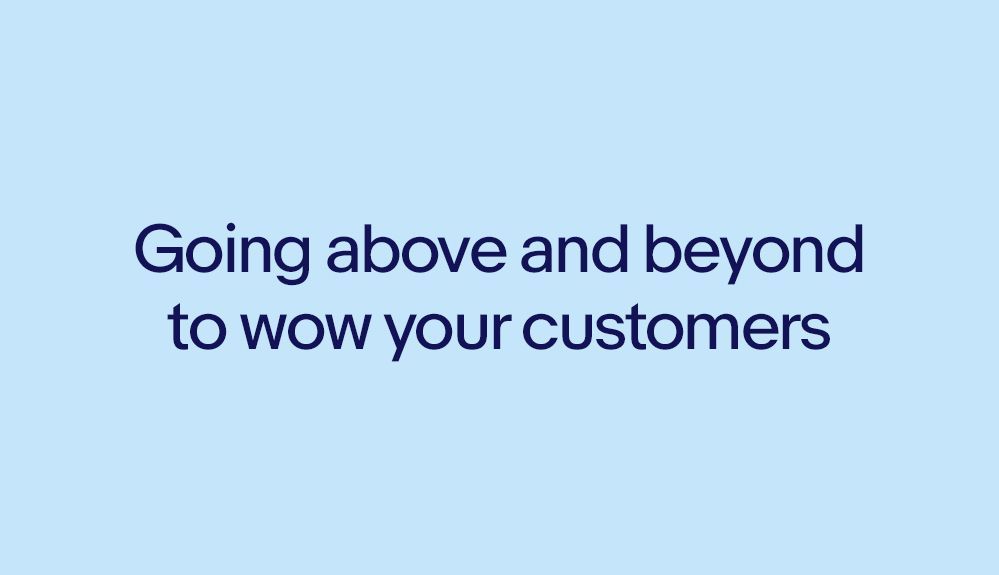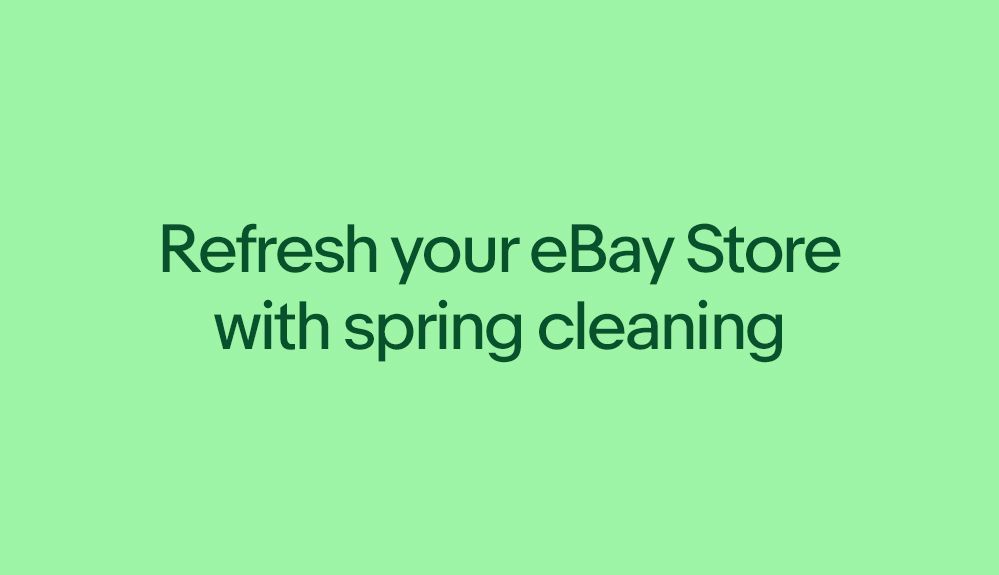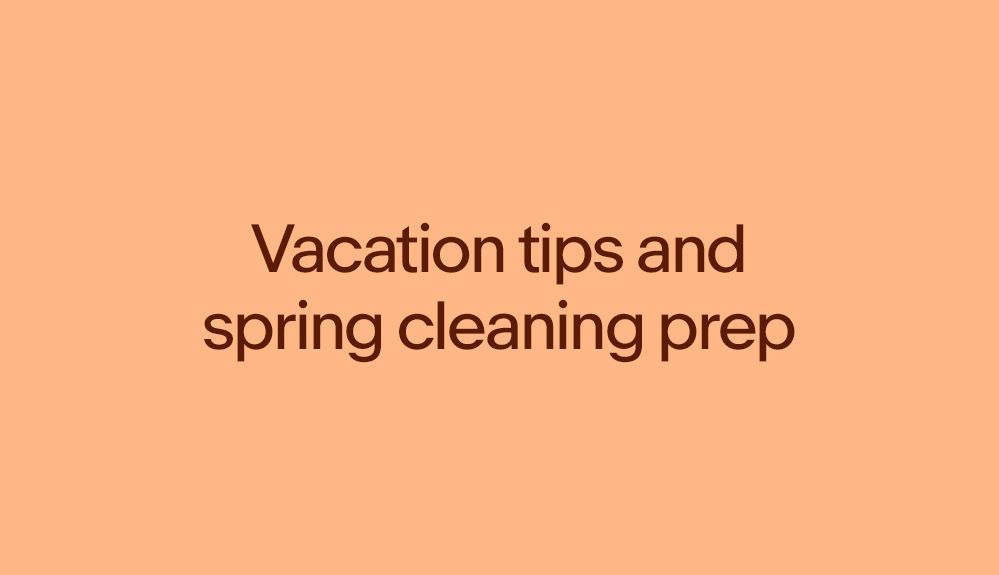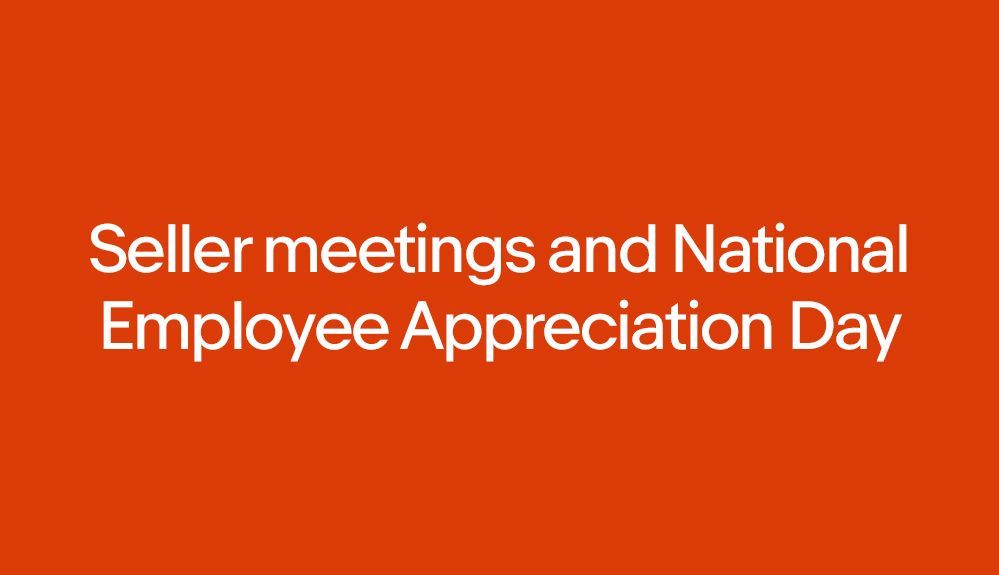- Community
- Seller News
- Buying & Selling
- Product Categories
- eBay Groups
- eBay Categories
- Antiques
- Art
- Automotive (eBay Motors)
- Books
- Business & Industrial
- Cameras & Photo
- Clothing, Shoes & Accessories
- Coins & Paper Money
- Collectibles
- Computers, Tablets & Networking
- Consumer Electronics
- Crafts
- Dolls & Bears
- Entertainment Memorabilla
- Gift Cards & Coupons
- Health & Beauty
- Home & Garden
- Jewelry
- Music
- Pottery & Glass
- Specialty Services
- Sports Mem, Cards & Fan Shop
- Stamps
- Toys & Hobbies
- Travel
- Business Insights
- Regional Groups
- Special Interest Groups
- Developer Forums
- Traditional APIs: Orders, resolutions and feedback
- Traditional APIs: Search
- Traditional APIs: Selling
- eBay APIs: Talk to your fellow developers
- eBay APIs: SDKs
- Token, Messaging, Sandbox related issues
- APIs Feedback, Comments and Suggestions
- RESTful Sell APIs: Account, Inventory, Catalog and Compliance
- RESTful Sell APIs: Fulfillment
- RESTful Sell APIs: Marketing, Analytics, Metadata
- Post Order APIs - Cancellation
- Post Order APIs - Inquiry, Case Management
- Post Order APIs - Return
- RESTful Buy APIs: Browse
- RESTful Buy APIs: Order, Offer
- Promoted Listings Advanced
- Seller Meeting Leaders
- View Item Redesign Updates
- eBay Categories
- Community Info
- Events
- Podcasts
- eBay Community
- Buying & Selling
- Selling
- Paypal removed the "Classic Site" button..
- Subscribe to RSS Feed
- Mark Topic as New
- Mark Topic as Read
- Float this Topic for Current User
- Bookmark
- Subscribe
- Mute
- Printer Friendly Page
Paypal removed the "Classic Site" button..
- Mark as New
- Bookmark
- Subscribe
- Mute
- Subscribe to RSS Feed
- Permalink
- Report Inappropriate Content
07-11-2016 07:05 AM
Paypal removed the "Classic Site" button. Is there a link where I can still get to it?
I need the classic site for bookkeeping stuff. On the latest site, paypal either made functions not work right, or removed them altogether.
Thanks
Paypal removed the "Classic Site" button..
- Mark as New
- Bookmark
- Subscribe
- Mute
- Subscribe to RSS Feed
- Permalink
- Report Inappropriate Content
07-11-2016 07:53 AM
Easiest way to get to part of it is to click on one of your sales customers - once in the second window - scroll to the bottom left and select
view this one on the classic site. Once there you should have choices above for the classic site.
Unfortunately - the "find" will not be the same - you will not be able to use a EBAY ID or last name;
it looks like it is gone and the date field is still not helpful.
Paypal removed the "Classic Site" button..
- Mark as New
- Bookmark
- Subscribe
- Mute
- Subscribe to RSS Feed
- Permalink
- Report Inappropriate Content
07-11-2016 09:39 AM
I found one.
At the bottom of most PayPal pages, click on the Help & Contact link.
There is a Classic Site link at the bottom of that page.
For me, anyway. And who knows for how much longer.
I have the Classic Site bookmarked and it always gets me there even when I have to log in.
Paypal removed the "Classic Site" button..
- Mark as New
- Bookmark
- Subscribe
- Mute
- Subscribe to RSS Feed
- Permalink
- Report Inappropriate Content
07-11-2016 10:38 AM
@muttlymob wrote:I found one.
At the bottom of most PayPal pages, click on the Help & Contact link.
There is a Classic Site link at the bottom of that page.
For me, anyway. And who knows for how much longer.
I have the Classic Site bookmarked and it always gets me there even when I have to log in.
I've explained my situation to paypal, and asked for a link, and they pretended the classic site is gone.
Your method works perfectly. You can't imagine how much you just helped me. Thank you very much.
Paypal removed the "Classic Site" button..
- Mark as New
- Bookmark
- Subscribe
- Mute
- Subscribe to RSS Feed
- Permalink
- Report Inappropriate Content
07-11-2016 10:43 AM
Paypal needs to make up their mind lol
My micropayments account looks totally different from my Premier account (both the new setup.) Micro has no classic link, Premier has the classic link at the bottom. My personal account has never gone to the new, it's still the classic style.
I love you forever, Christie! Fly high, precious daughter 1/14/1987-12/20/2016
Paypal removed the "Classic Site" button..
- Mark as New
- Bookmark
- Subscribe
- Mute
- Subscribe to RSS Feed
- Permalink
- Report Inappropriate Content
07-11-2016 01:27 PM
@muttlymob wrote:... At the bottom of most PayPal pages, click on the Help & Contact link.
...
I have the Classic Site bookmarked and it always gets me there even when I have to log in.
My view (Businesss account) has separate links for Help and for Contact, and neither one yields any path to the Classic site.
Could you please post the link that you have? It wil go to MY equivalent of that page, not to your account.
Paypal removed the "Classic Site" button..
- Mark as New
- Bookmark
- Subscribe
- Mute
- Subscribe to RSS Feed
- Permalink
- Report Inappropriate Content
07-11-2016 01:33 PM
Try this one:
Note: when I click on the "contact us" at the bottom of that page, it brings me to a page with the Classic Site link at the bottom.
From the variety of different pages being shown to different users, it would appear that the Classic Site and any links to it are being removed, and sooner rather than later will not be available to anyone.
That reeks.
Paypal removed the "Classic Site" button..
- Mark as New
- Bookmark
- Subscribe
- Mute
- Subscribe to RSS Feed
- Permalink
- Report Inappropriate Content
07-11-2016 02:28 PM
Sigh. Thanks for trying.
Paypal removed the "Classic Site" button..
- Mark as New
- Bookmark
- Subscribe
- Mute
- Subscribe to RSS Feed
- Permalink
- Report Inappropriate Content
07-11-2016 03:17 PM
Here's the link to the Contact Us page, it's the page I get by clicking on the Contact Us at the bottom of that sign-in page, without signing in:
https://www.paypal.com/selfhelp/home
It has the Classic Site link at the bottom. For me anyway.
Might it be browser related? Or might tossing your cookies help?
It seems like this one should work for others since I am not even signed in to get to that page.
I guess I should be getting ready for my classic links to all disappear soon too.
Paypal removed the "Classic Site" button..
- Mark as New
- Bookmark
- Subscribe
- Mute
- Subscribe to RSS Feed
- Permalink
- Report Inappropriate Content
07-11-2016 03:24 PM
Try these links...
Classic site history page...
https://history.paypal.com/cgi-bin/webscr?cmd=_history
Classic site profile page...
Paypal removed the "Classic Site" button..
- Mark as New
- Bookmark
- Subscribe
- Mute
- Subscribe to RSS Feed
- Permalink
- Report Inappropriate Content
07-11-2016 03:52 PM
Another classis case of "if it ain't broke fix it". The new site looks like it has kindergarten children in mind for the layout and there are several extra clicks to get what I need and some things are not even available any longer. Its sad that the employee's behind this probably get a nice paycheck as well as bonuses.
Paypal removed the "Classic Site" button..
- Mark as New
- Bookmark
- Subscribe
- Mute
- Subscribe to RSS Feed
- Permalink
- Report Inappropriate Content
07-11-2016 04:10 PM
That's often the cse when sites are simplified for the sake of their appearnce on small gadgets. IMHO the notion that the user interface should be the same on all gadgets is an underlying problem in site design.
Paypal removed the "Classic Site" button..
- Mark as New
- Bookmark
- Subscribe
- Mute
- Subscribe to RSS Feed
- Permalink
- Report Inappropriate Content
07-11-2016 05:16 PM
Sad but true, I like the way someone on the PayPal forum described it as the new Fisher Price format.
Paypal removed the "Classic Site" button..
- Mark as New
- Bookmark
- Subscribe
- Mute
- Subscribe to RSS Feed
- Permalink
- Report Inappropriate Content
07-11-2016 09:49 PM - edited 07-11-2016 09:50 PM
This is a trend I find extremely annoying. As if I am ever going to do any financial work on a dumb phone.
Paypal removed the "Classic Site" button..
- Mark as New
- Bookmark
- Subscribe
- Mute
- Subscribe to RSS Feed
- Permalink
- Report Inappropriate Content
07-12-2016 12:54 AM
Click on Activity (top of page), then over towards the right side of the page you'll see a blue Statements link. Hit that to get to Financial Summaries. I would give you screen shots but I can't figure out how to insert an image here with my brandy new $%^&#@ windows 10.