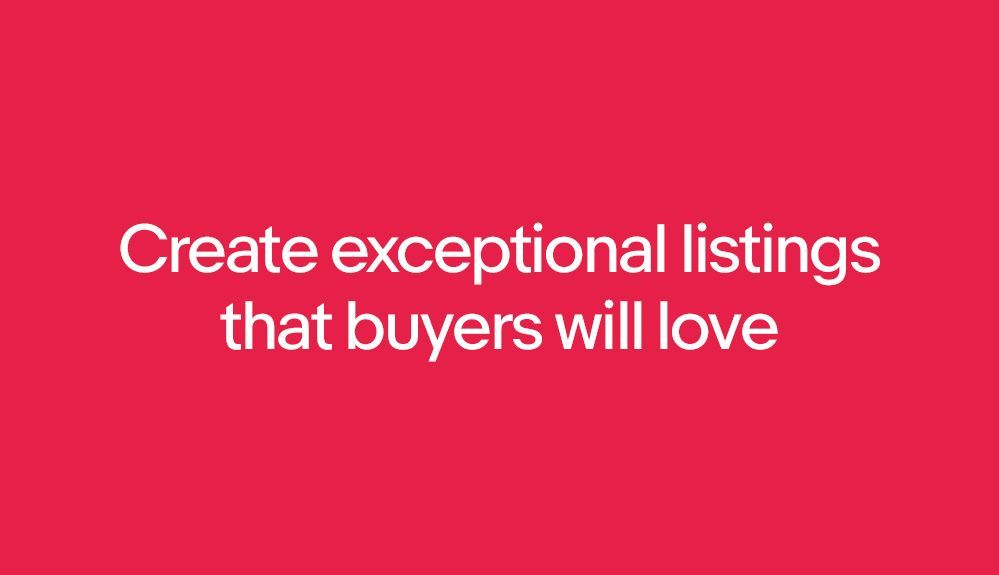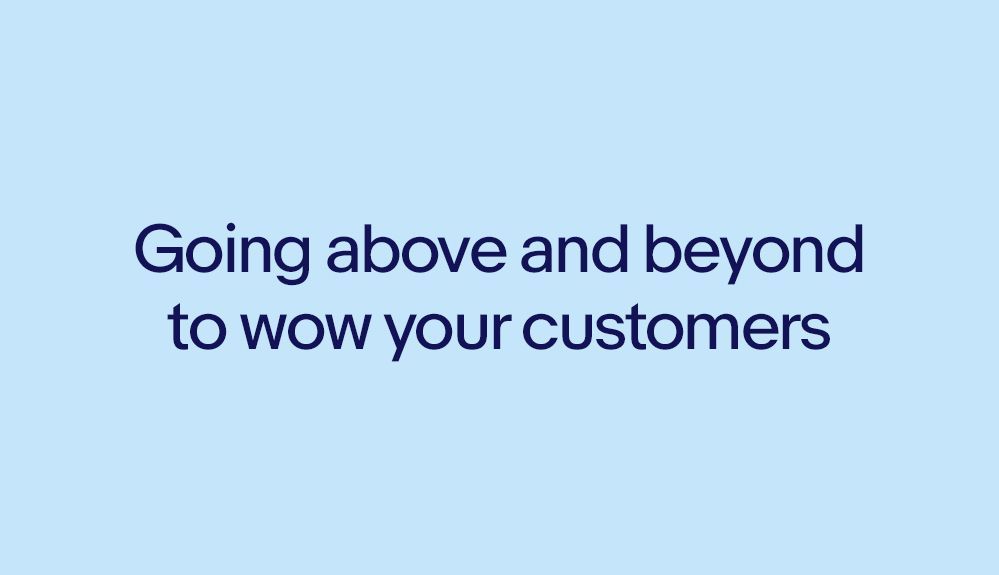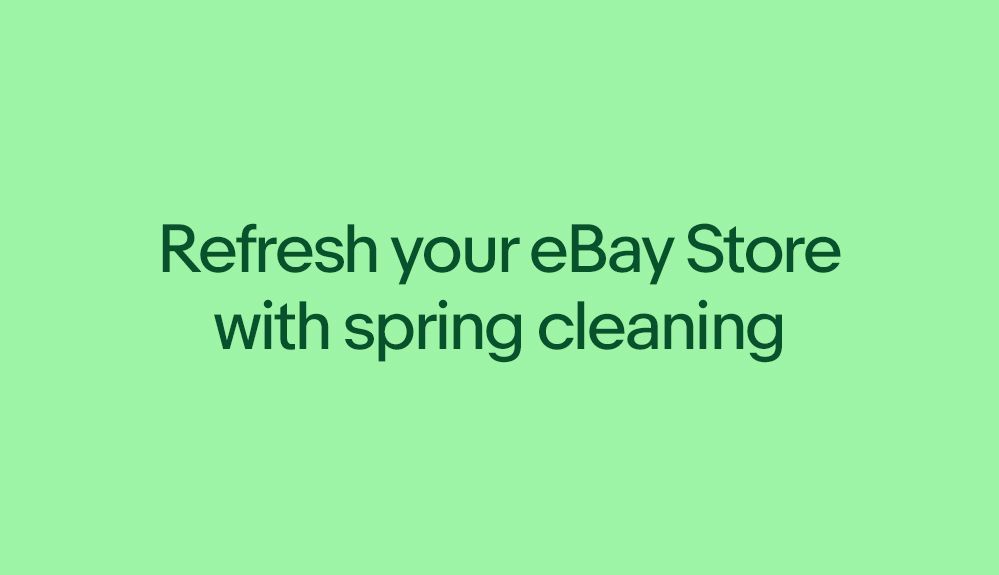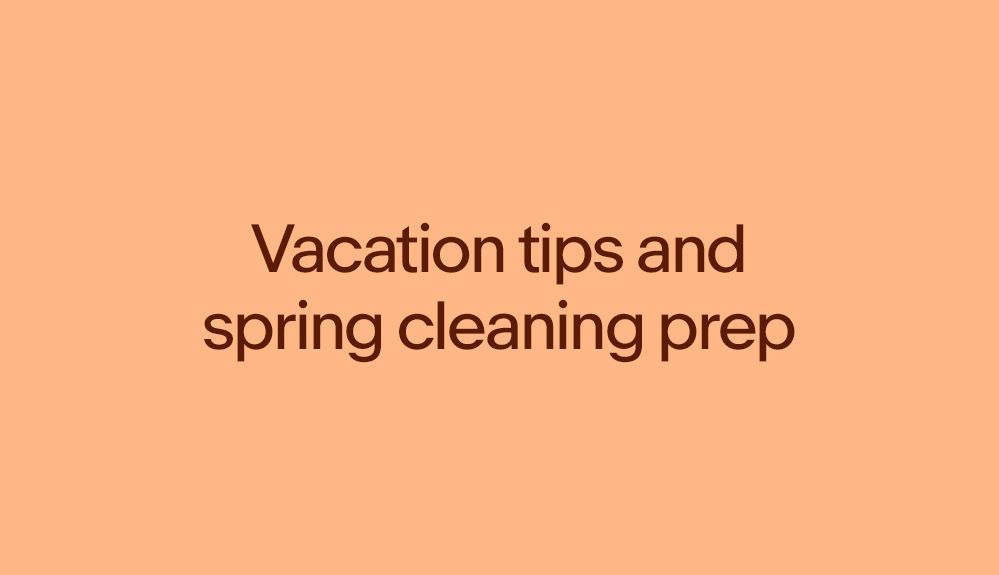- Community
- Seller News
- Buying & Selling
- Product Categories
- eBay Groups
- eBay Categories
- Antiques
- Art
- Automotive (eBay Motors)
- Books
- Business & Industrial
- Cameras & Photo
- Clothing, Shoes & Accessories
- Coins & Paper Money
- Collectibles
- Computers, Tablets & Networking
- Consumer Electronics
- Crafts
- Dolls & Bears
- Entertainment Memorabilla
- Gift Cards & Coupons
- Health & Beauty
- Home & Garden
- Jewelry
- Music
- Pottery & Glass
- Specialty Services
- Sports Mem, Cards & Fan Shop
- Stamps
- Toys & Hobbies
- Travel
- Business Insights
- Regional Groups
- Special Interest Groups
- Developer Forums
- Traditional APIs: Orders, resolutions and feedback
- Traditional APIs: Search
- Traditional APIs: Selling
- eBay APIs: Talk to your fellow developers
- eBay APIs: SDKs
- Token, Messaging, Sandbox related issues
- APIs Feedback, Comments and Suggestions
- RESTful Sell APIs: Account, Inventory, Catalog and Compliance
- RESTful Sell APIs: Fulfillment
- RESTful Sell APIs: Marketing, Analytics, Metadata
- Post Order APIs - Cancellation
- Post Order APIs - Inquiry, Case Management
- Post Order APIs - Return
- RESTful Buy APIs: Browse
- RESTful Buy APIs: Order, Offer
- Promoted Listings Advanced
- Seller Meeting Leaders
- View Item Redesign Updates
- eBay Categories
- Community Info
- Events
- Podcasts
- eBay Community
- Buying & Selling
- Selling
- New Google Chrome issues
- Subscribe to RSS Feed
- Mark Topic as New
- Mark Topic as Read
- Float this Topic for Current User
- Bookmark
- Subscribe
- Mute
- Printer Friendly Page
New Google Chrome issues
- Mark as New
- Bookmark
- Subscribe
- Mute
- Subscribe to RSS Feed
- Permalink
- Report Inappropriate Content
08-25-2017 11:34 AM
Looks like Google Chrome is messing with things again --- new filters will give a "not secure" message for sites that don't use https --- this includes links within listings
http://community.ebay.com/t5/Announcements/Stronger-Browser-Security-Standards-Ahead/ba-p/27389922
New Google Chrome issues
- Mark as New
- Bookmark
- Subscribe
- Mute
- Subscribe to RSS Feed
- Permalink
- Report Inappropriate Content
08-25-2017 02:15 PM
Yes, there is a very long thread that has already been started about it. Here is the link:
http://community.ebay.com/t5/Selling/stronger-browser-security/m-p/27390318#M1028484
New Google Chrome issues
- Mark as New
- Bookmark
- Subscribe
- Mute
- Subscribe to RSS Feed
- Permalink
- Report Inappropriate Content
08-25-2017 02:19 PM
@hawgryders wrote:Looks like Google Chrome is messing with things again --- new filters will give a "not secure" message for sites that don't use https --- this includes links within listings
http://community.ebay.com/t5/Announcements/Stronger-Browser-Security-Standards-Ahead/ba-p/27389922
i asked a question a day or so and this post t=explain most all of what was going on:
@pingpong517 wrote:
OK i'll admit.. I have no idea what this all means....can someone , in a nut shell, give me a version i can understand?
I can have a bash at it. Let me try to boil it down to a bulleted list...
- About half the users out there are using Google Chrome, so eBay wants to play nice with it.
- In this coming October, Google will be updating the browser to display a "Not Secure" message if the header is showing a web page that's either not using a secure connection (i.e. a web page beginning with "https:" rather than "http:"), or a secure connection that's got some insecure (http: ) code inside it.
- Web pages with addresses beginning with "https:" are secure (such as what you see for on-line banking and such)
- Web pages with addresses beginning with "http:" are not secure. It's possible to download something nefarious via an http: connection that would be blocked by a secure https: connection.
- It's possible to embed http: code within a page that itself is https: secure. That could be a Bad Thing™.
- eBay recognizes that a user could upload http: code within their product descriptions that could cause trouble within eBay's https: web pages, such as links to external sources.
- If that happens, the new Google Chrome will detect the lurking http: code, and flash a "Not Secure" warning across the top of the eBay viewer's screen.
- eBay believes that this may cause undue alarm among potential eBay buyers, causing some of them to become dizzy or lightheaded, and have to go lie down for a while, thus preventing them from buying things. eBay says that the "Not Secure" warning may cause you to suffer a decrease in conversion rates as a result. (When that happens to me, I recommend Metamucil.)
- Therefore, if eBay finds that you've got http: coding in your listing, they will hide it behind a button in the desktop view, telling users to click the button in order to see your description.
- This doesn't affect mobile viewers, for unexplained reasons. (Possibly their view of your description is already hidden behind a button anyway.)
- Therefore the best thing to do is ensure that you don't have http: coding in your listing. Something called the "i-ways tool" (here) can inspect your listings for you.
- Therefore, when it comes to listing layout, the K.I.S.S. rule ("Keep It Simple, Stupid") is becoming more important all the time.
New Google Chrome issues
- Mark as New
- Bookmark
- Subscribe
- Mute
- Subscribe to RSS Feed
- Permalink
- Report Inappropriate Content
08-25-2017 02:37 PM - edited 08-25-2017 02:38 PM
@pingpong517 wrote:
@hawgryders wrote:Looks like Google Chrome is messing with things again --- new filters will give a "not secure" message for sites that don't use https --- this includes links within listings
http://community.ebay.com/t5/Announcements/Stronger-Browser-Security-Standards-Ahead/ba-p/27389922
i asked a question a day or so and this post t=explain most all of what was going on:
Last Edited 08-23-2017 01:11:50 PM@pingpong517 wrote:
Something called the "i-ways tool" (here) can inspect your listings for you.
The only problem is...the i-ways tool is not working. I have been trying to use it since yesterday morning am still getting nothing. Ebay said they know and are working to get it fixed but not fixed as of a few minutes ago.
New Google Chrome issues
- Mark as New
- Bookmark
- Subscribe
- Mute
- Subscribe to RSS Feed
- Permalink
- Report Inappropriate Content
08-31-2017 04:47 PM
The only http links I have in my listings ARE LINKS TO MY SIMILAR EBAY LISTINGS.
So eBay is telling me to that they are not secure when someone clicks on a search?
New Google Chrome issues
- Mark as New
- Bookmark
- Subscribe
- Mute
- Subscribe to RSS Feed
- Permalink
- Report Inappropriate Content
08-31-2017 05:48 PM
It crashed when I looked at the first identified listing. So then I looked at the item "live" and I see NO http content. Just a description. I use some very basic html but NOTHING that should cause the identified "problems".
eBay, first you took away TurboLister.
Then you force us to use SellerHub and THEN you falsely identify problem listings.
http://www.ebay.com/itm/202035559686?ssPageName=STRK:MESELX:IT&_trksid=p3984.m1558.l2649
New Google Chrome issues
- Mark as New
- Bookmark
- Subscribe
- Mute
- Subscribe to RSS Feed
- Permalink
- Report Inappropriate Content
08-31-2017 06:10 PM
@pingpong517 wrote:
@hawgryders wrote:Looks like Google Chrome is messing with things again --- new filters will give a "not secure" message for sites that don't use https --- this includes links within listings
http://community.ebay.com/t5/Announcements/Stronger-Browser-Security-Standards-Ahead/ba-p/27389922
i asked a question a day or so and this post t=explain most all of what was going on:
Last Edited 08-23-2017 01:11:50 PM@pingpong517 wrote:
OK i'll admit.. I have no idea what this all means....can someone , in a nut shell, give me a version i can understand?
I can have a bash at it. Let me try to boil it down to a bulleted list...
- About half the users out there are using Google Chrome, so eBay wants to play nice with it.
- In this coming October, Google will be updating the browser to display a "Not Secure" message if the header is showing a web page that's either not using a secure connection (i.e. a web page beginning with "https:" rather than "http:"), or a secure connection that's got some insecure (http: ) code inside it.
- Web pages with addresses beginning with "https:" are secure (such as what you see for on-line banking and such)
- Web pages with addresses beginning with "http:" are not secure. It's possible to download something nefarious via an http: connection that would be blocked by a secure https: connection.
- It's possible to embed http: code within a page that itself is https: secure. That could be a Bad Thing™.
- eBay recognizes that a user could upload http: code within their product descriptions that could cause trouble within eBay's https: web pages, such as links to external sources.
- If that happens, the new Google Chrome will detect the lurking http: code, and flash a "Not Secure" warning across the top of the eBay viewer's screen.
- eBay believes that this may cause undue alarm among potential eBay buyers, causing some of them to become dizzy or lightheaded, and have to go lie down for a while, thus preventing them from buying things. eBay says that the "Not Secure" warning may cause you to suffer a decrease in conversion rates as a result. (When that happens to me, I recommend Metamucil.)
- Therefore, if eBay finds that you've got http: coding in your listing, they will hide it behind a button in the desktop view, telling users to click the button in order to see your description.
- This doesn't affect mobile viewers, for unexplained reasons. (Possibly their view of your description is already hidden behind a button anyway.)
- Therefore the best thing to do is ensure that you don't have http: coding in your listing. Something called the "i-ways tool" (here) can inspect your listings for you.
- Therefore, when it comes to listing layout, the K.I.S.S. rule ("Keep It Simple, Stupid") is becoming more important all the time.
And what steps are eBay themselves taking to make their listing pages "secure"?
"If a product doesn't sell, raise the price" - Reese Palley
"If it sold FAST, it was priced too low" - also Reese Palley
New Google Chrome issues
- Mark as New
- Bookmark
- Subscribe
- Mute
- Subscribe to RSS Feed
- Permalink
- Report Inappropriate Content
08-31-2017 06:21 PM
In the body of ebay's message there is a link to an ebay page that discusses this impending change. Basically, if you have pictures in your listing that are hosted by an external site, then this will affect you. CSS (Cascading Style Sheets) is also mentioned, but I'm hoping it refers to css sheets that are linked from an external site, and not in-line css (css embedded in the html with the "style" attribute). I sure would hate to have to relearn how to do formatting with stock html!
Half of ebay users use chrome???
New Google Chrome issues
- Mark as New
- Bookmark
- Subscribe
- Mute
- Subscribe to RSS Feed
- Permalink
- Report Inappropriate Content
09-01-2017 07:38 AM
They need to quit treating us like children. A link is a link, not "an http".
New Google Chrome issues
- Mark as New
- Bookmark
- Subscribe
- Mute
- Subscribe to RSS Feed
- Permalink
- Report Inappropriate Content
09-01-2017 12:56 PM
I am only able get pictures into my listings by 'import from web' as they fail to upload (firefox, win 😎
but, although auctiva sets up the pictures as HTTPS://
I get a image error unless I remove the 'S' (auctiva told me this would work)
Yesterday, I received the message about chrome /http / not secure message
what do I do now?
New Google Chrome issues
- Mark as New
- Bookmark
- Subscribe
- Mute
- Subscribe to RSS Feed
- Permalink
- Report Inappropriate Content
09-01-2017 06:18 PM
bump
New Google Chrome issues
- Mark as New
- Bookmark
- Subscribe
- Mute
- Subscribe to RSS Feed
- Permalink
- Report Inappropriate Content
09-01-2017 06:58 PM
@fabreedwar wrote:In the body of ebay's message there is a link to an ebay page that discusses this impending change. Basically, if you have pictures in your listing that are hosted by an external site, then this will affect you. CSS (Cascading Style Sheets) is also mentioned, but I'm hoping it refers to css sheets that are linked from an external site, and not in-line css (css embedded in the html with the "style" attribute). I sure would hate to have to relearn how to do formatting with stock html!
Half of ebay users use chrome???
No, and I knew this would become full of reading and intepretation errors. I am not blaming anyone as it is a bit complicated but this is basically only talking about mobile browsing, not home PC's or browsers that work from them. It is about the Chrome Mobile Browser only. Not the regular Chrome browser.
Half of the users who shop from a mobile device use the Chrome Mobile browser, which is different than half of all eBay users use Chrome.
New Google Chrome issues
- Mark as New
- Bookmark
- Subscribe
- Mute
- Subscribe to RSS Feed
- Permalink
- Report Inappropriate Content
05-27-2018 12:27 PM
may 27, 2017, none of the latest version of chrome browser on os x el capitan 10.11.6 have worked well with the ebay site. images and drop down menus don't work.
New Google Chrome issues
- Mark as New
- Bookmark
- Subscribe
- Mute
- Subscribe to RSS Feed
- Permalink
- Report Inappropriate Content
05-27-2018 01:07 PM
Probably best to start a new thread since this one dates to 2017 and may have old info in it.......
New Google Chrome issues
- Mark as New
- Bookmark
- Subscribe
- Mute
- Subscribe to RSS Feed
- Permalink
- Report Inappropriate Content
07-14-2018 08:09 AM