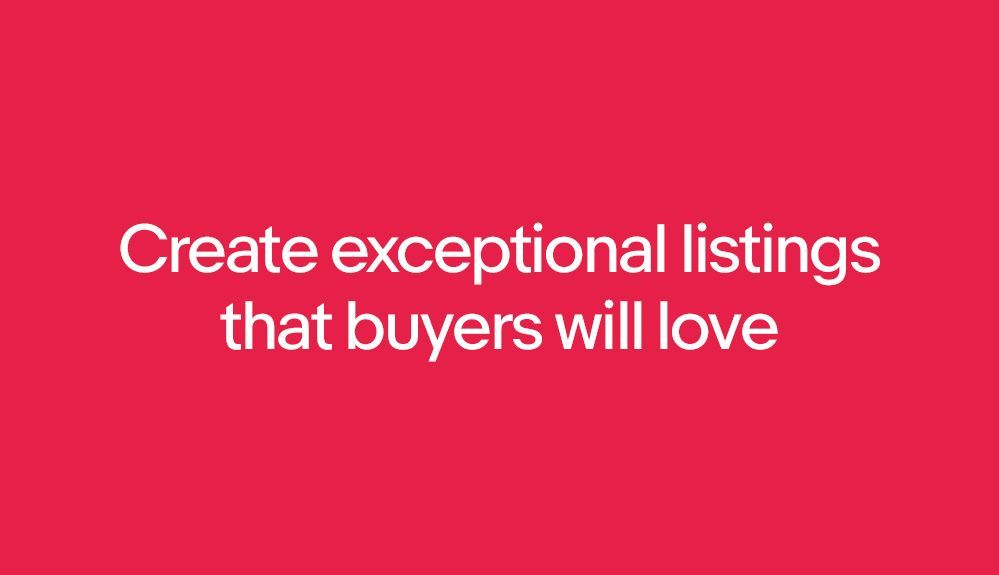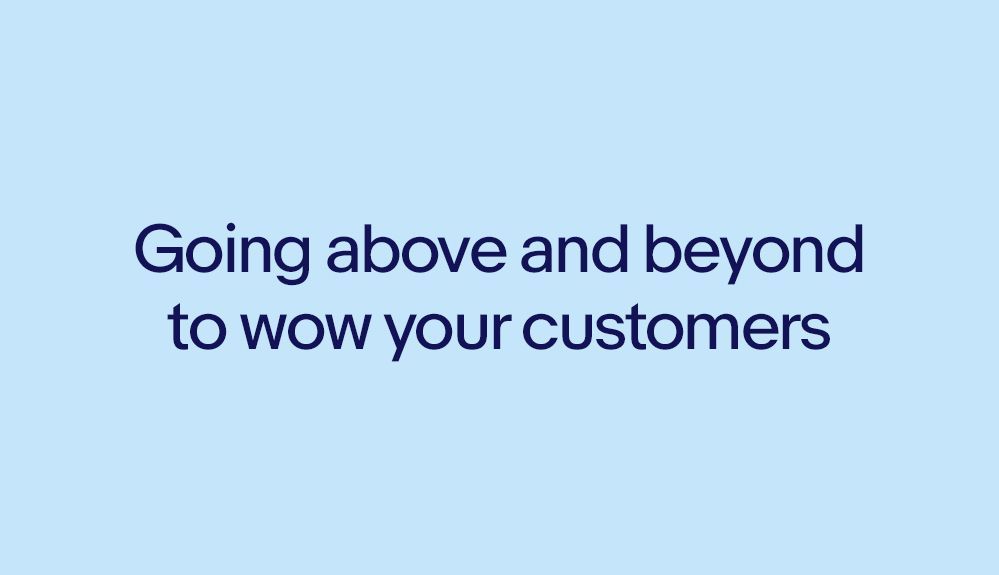- Community
- Seller News
- Buying & Selling
- Product Categories
- eBay Groups
- eBay Categories
- Antiques
- Art
- Automotive (eBay Motors)
- Books
- Business & Industrial
- Cameras & Photo
- Clothing, Shoes & Accessories
- Coins & Paper Money
- Collectibles
- Computers, Tablets & Networking
- Consumer Electronics
- Crafts
- Dolls & Bears
- Entertainment Memorabilla
- Gift Cards & Coupons
- Health & Beauty
- Home & Garden
- Jewelry
- Music
- Pottery & Glass
- Specialty Services
- Sports Mem, Cards & Fan Shop
- Stamps
- Toys & Hobbies
- Travel
- Business Insights
- Regional Groups
- Special Interest Groups
- Developer Forums
- Traditional APIs: Orders, resolutions and feedback
- Traditional APIs: Search
- Traditional APIs: Selling
- eBay APIs: Talk to your fellow developers
- eBay APIs: SDKs
- Token, Messaging, Sandbox related issues
- APIs Feedback, Comments and Suggestions
- RESTful Sell APIs: Account, Inventory, Catalog and Compliance
- RESTful Sell APIs: Fulfillment
- RESTful Sell APIs: Marketing, Analytics, Metadata
- Post Order APIs - Cancellation
- Post Order APIs - Inquiry, Case Management
- Post Order APIs - Return
- RESTful Buy APIs: Browse
- RESTful Buy APIs: Order, Offer
- Promoted Listings Advanced
- Seller Meeting Leaders
- View Item Redesign Updates
- eBay Categories
- Community Info
- Events
- Podcasts
- eBay Community
- Buying & Selling
- Selling
- Listing template - photos missing
- Subscribe to RSS Feed
- Mark Topic as New
- Mark Topic as Read
- Float this Topic for Current User
- Bookmark
- Subscribe
- Mute
- Printer Friendly Page
Listing template - photos missing
- Mark as New
- Bookmark
- Subscribe
- Mute
- Subscribe to RSS Feed
- Permalink
- Report Inappropriate Content
05-01-2024 04:50 AM
I created a listing template for an item not that long ago.
I just tried to create a listing from the template and most of the photos are no longer showing.
If I click on some of the "non-existant" photos and zoom in, the zoomed photo may appear.
The thumbnails don't show though.
I saved the template so that I would not have to create the listing from scratch again.
Selecting photos from many and uploading them is time consuming and they should not disappear.
Anyone else have this happen to them?
Is there a simple solution other than re-uploading them?
Listing template - photos missing
- Mark as New
- Bookmark
- Subscribe
- Mute
- Subscribe to RSS Feed
- Permalink
- Report Inappropriate Content
05-01-2024 05:29 AM - edited 05-01-2024 05:32 AM
The photos are still there. The problem is your site cache for the browser page.
Try forcing a page refresh on your browser. The full refresh can be done by hitting CTRL-SHIFT-R. This works for most browsers, but if not, you can do a cache clear in the browser settings close and restart the browser and try again.
You can also test this by using a different browser to see if they show up there. I do know that after 90 days, images can get.... screwy sometimes and refreshing can fix it, but if not then yeah ultimately you might need to re-upload.
If this is on the app, well. You can try to force close the app, restart the device and try again.
 Gator08041971 • Volunteer Community Mentor 2024
Gator08041971 • Volunteer Community Mentor 2024Member of eBay since 2000
Listing template - photos missing
- Mark as New
- Bookmark
- Subscribe
- Mute
- Subscribe to RSS Feed
- Permalink
- Report Inappropriate Content
05-01-2024 05:35 AM
I tried what you suggested and it did not help. In fact, the main photo that was showing is now not showing.
I also viewed my listing on a totally separate Chromebook. Photos don't show.
Listing template - photos missing
- Mark as New
- Bookmark
- Subscribe
- Mute
- Subscribe to RSS Feed
- Permalink
- Report Inappropriate Content
05-01-2024 05:41 AM - edited 05-01-2024 05:43 AM
How long ago was the template created?
My guess is, the images have reached their expiration and will need reloaded then. This is due to the fact that when you refreshed, it updated and shows the truth. They are now gone.
For a future tip, be sure to visit your templates every couple weeks and re-save them. That should refresh the timer for the images I think.
Not often I see this happen, but I have a template that did something similar after a long time not being used. The reason why some show and some don't is because the site is pulling your cached images on your drive. Those that weren't yet purged from the cache limit that clears older data. But the reason I tell people to refresh is that it can also fix the problem where the cached data and site data don't match and the photos all then work again.
It seems in your case, the images were already removed due to time.
 Gator08041971 • Volunteer Community Mentor 2024
Gator08041971 • Volunteer Community Mentor 2024Member of eBay since 2000
Listing template - photos missing
- Mark as New
- Bookmark
- Subscribe
- Mute
- Subscribe to RSS Feed
- Permalink
- Report Inappropriate Content
05-02-2024 04:40 PM
The idea of them being purged and showing from my drive's cache does not quite hold when I look at the listing on a totally different computer.
As I said originally, If I click on some of the "non-existant" photos and zoom in, the zoomed photo may appear, so they are on ebay somewhere/somehow, but the thumbnails don't show.
And surely the whole point of saving a listing template (to my mind) is so that I can create a listing once and not have to upload or refresh photos after some random timeframe.
Is there an official line from ebay quantifying how long photos are kept before being purged, if that is the case?
Listing template - photos missing
- Mark as New
- Bookmark
- Subscribe
- Mute
- Subscribe to RSS Feed
- Permalink
- Report Inappropriate Content
05-02-2024 05:01 PM
@jof006 My experience has been 80-90 days for unsold listings and they generally go *poof* - my remedy for that is simply keeping the photos in a directory and dropping them back in when I list from a template.
Archived listings are another matter - sometimes they'll have photos back almost two years, sometimes not, not sure about the criteria for that.
“The most common way people give up their power is by thinking they don’t have any.”
— Alice Walker
#freedomtoread
#readbannedbooks
Listing template - photos missing
- Mark as New
- Bookmark
- Subscribe
- Mute
- Subscribe to RSS Feed
- Permalink
- Report Inappropriate Content
05-02-2024 05:52 PM
Yeah, there is no official statement to be found anywhere as to how images are handled.
But you have to keep in mind, they must have limits in place, think about how many millions of items are listed all the time. As I mentioned earlier, re-saving the template should refresh the links to the images, but then again, I have no idea what criteria drives the length of time they stick around. But I want to say 90 days for most images, whether they are sold, unsold, etc.
I see similar symptoms to what you describe when looking at images from older messages, sold listings, etc.
 Gator08041971 • Volunteer Community Mentor 2024
Gator08041971 • Volunteer Community Mentor 2024Member of eBay since 2000
Listing template - photos missing
- Mark as New
- Bookmark
- Subscribe
- Mute
- Subscribe to RSS Feed
- Permalink
- Report Inappropriate Content
05-05-2024 03:20 AM
Thanks for the replies.
I appreciate that ebay cannot keep every image forever, but it would be good for them to expressly state how they are kept or purged and timeframes.
And as I said originally, If I click on some of the "non-existant" photos and zoom in, the zoomed photo may appear, so they are on ebay somewhere/somehow, but the thumbnails don't show. These are not cached on the computer - there's no way they can be; it's a different computer that's never had anything to do with the listing and never seen it before. This points to a bug/flaw in ebay.
Also, if I use this tool
https://www.isdntek.com/ebaytools/BulkPhotoScanner.htm
only 1 photo is reported as broken. All others are there and are good.
Everything suggests to me that this is a bug/flaw with ebay. But I don't hold out any hope that it will be fixed and will have to work around it like so many other aspects of the modern ebay.
Going forward, I'll make a note of which images I choose for a listing so that they can be re-uploaded more easily.
And I will have to do any processing on them BEFORE uploading, since any original processing using the ebay tools will be lost when I need to re-upload, negating the usefulness of those tools.
Listing template - photos missing
- Mark as New
- Bookmark
- Subscribe
- Mute
- Subscribe to RSS Feed
- Permalink
- Report Inappropriate Content
05-05-2024 04:13 AM
Good morning
This is a US community discussion forum. What applies in your country may not apply here in the US or other countries. You may be better served by logging out of ebay.com and logging back into ebay.com/uk/ Here's your community forum link that may be helpful:
http://community.ebay.co.uk/t5/Discussion/ct-p/13
Good luck getting the help and advice you need.