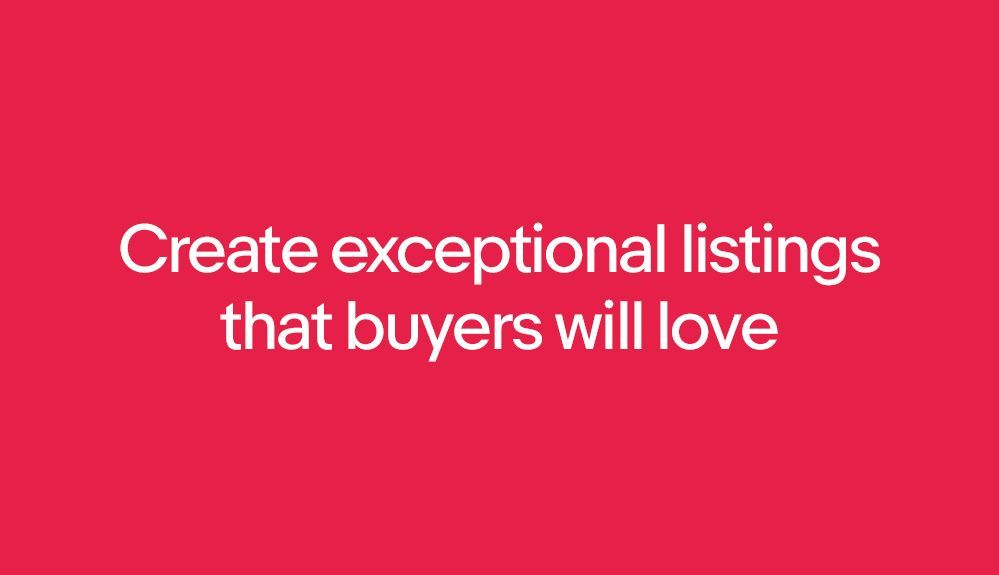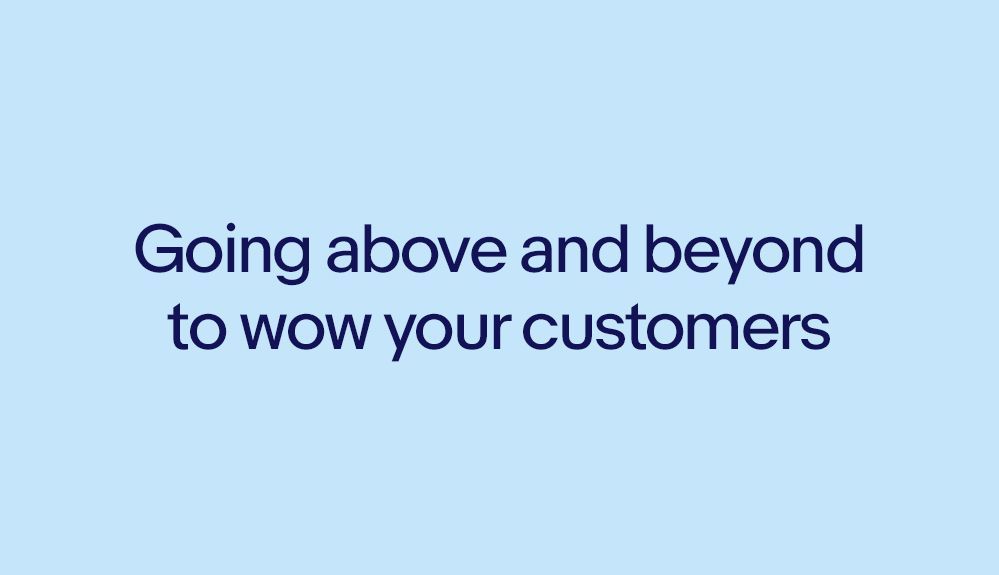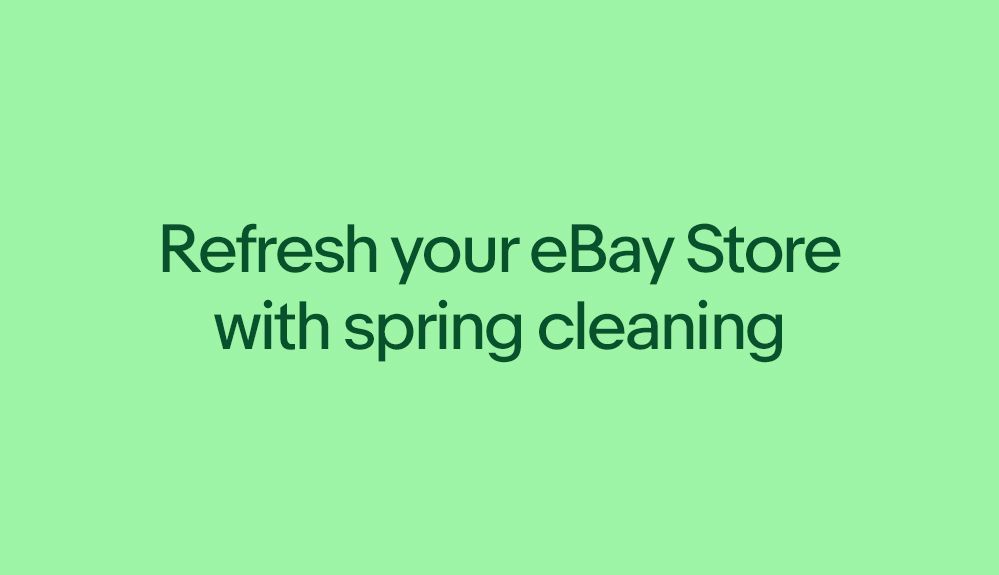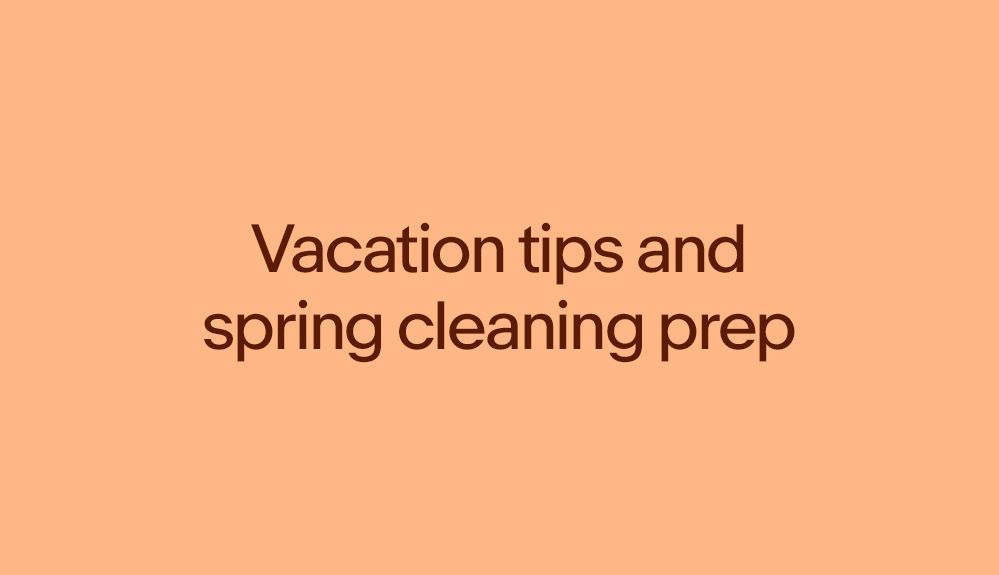- Community
- Seller News
- Buying & Selling
- Product Categories
- eBay Groups
- eBay Categories
- Antiques
- Art
- Automotive (eBay Motors)
- Books
- Business & Industrial
- Cameras & Photo
- Clothing, Shoes & Accessories
- Coins & Paper Money
- Collectibles
- Computers, Tablets & Networking
- Consumer Electronics
- Crafts
- Dolls & Bears
- Entertainment Memorabilla
- Gift Cards & Coupons
- Health & Beauty
- Home & Garden
- Jewelry
- Music
- Pottery & Glass
- Specialty Services
- Sports Mem, Cards & Fan Shop
- Stamps
- Toys & Hobbies
- Travel
- Business Insights
- Regional Groups
- Special Interest Groups
- Developer Forums
- Traditional APIs: Orders, resolutions and feedback
- Traditional APIs: Search
- Traditional APIs: Selling
- eBay APIs: Talk to your fellow developers
- eBay APIs: SDKs
- Token, Messaging, Sandbox related issues
- APIs Feedback, Comments and Suggestions
- RESTful Sell APIs: Account, Inventory, Catalog and Compliance
- RESTful Sell APIs: Fulfillment
- RESTful Sell APIs: Marketing, Analytics, Metadata
- Post Order APIs - Cancellation
- Post Order APIs - Inquiry, Case Management
- Post Order APIs - Return
- RESTful Buy APIs: Browse
- RESTful Buy APIs: Order, Offer
- Promoted Listings Advanced
- Seller Meeting Leaders
- View Item Redesign Updates
- eBay Categories
- Community Info
- Events
- Podcasts
- eBay Community
- Buying & Selling
- Selling
- Infinite Loop - List Item and Choose Automatic Pay...
- Subscribe to RSS Feed
- Mark Topic as New
- Mark Topic as Read
- Float this Topic for Current User
- Bookmark
- Subscribe
- Mute
- Printer Friendly Page
Infinite Loop - List Item and Choose Automatic Payment Setup
- Mark as New
- Bookmark
- Subscribe
- Mute
- Subscribe to RSS Feed
- Permalink
- Report Inappropriate Content
03-17-2017 11:13 AM
I am trying to list a vehicle for sale. I have completed everything necessary and it takes me to the review listing page (where it shows all laid out draft information for you listing). I click the "List Item" button and it takes me to the Choose Automatic Payment Method....I proceeded to set up for direct from my checking. After entering the account/checking information, it takes me BACK to the review listing page, I again click "List Item"....and the cycle continues. I tried setting up for Paypal instead thinking it needed a different source.. Same loop. I'm becoming increasingly frustrated. I cannot see anything that I am missing, and I am filling out all requirements...please help!
Infinite Loop - List Item and Choose Automatic Payment Setup
- Mark as New
- Bookmark
- Subscribe
- Mute
- Subscribe to RSS Feed
- Permalink
- Report Inappropriate Content
07-15-2017 09:35 AM
Infinite Loop - List Item and Choose Automatic Payment Setup
- Mark as New
- Bookmark
- Subscribe
- Mute
- Subscribe to RSS Feed
- Permalink
- Report Inappropriate Content
07-17-2017 11:28 AM
I too had this problem when listing parts in eBay Motors. Here's how I got out of the loop:
1) Set up automatic payments the first time when prompted
2) When you're returned to the draft page and click "List It" again and are, again, prompted to set up automatic payments, click "Cancel"
3) Go to My eBay --> Selling using the upper-right drop-down menu
4) Click "Drafts" from the left-side menu options
5) Choose the draft of the item you're trying to list
6) When you click "List It" this time, your item will be listed