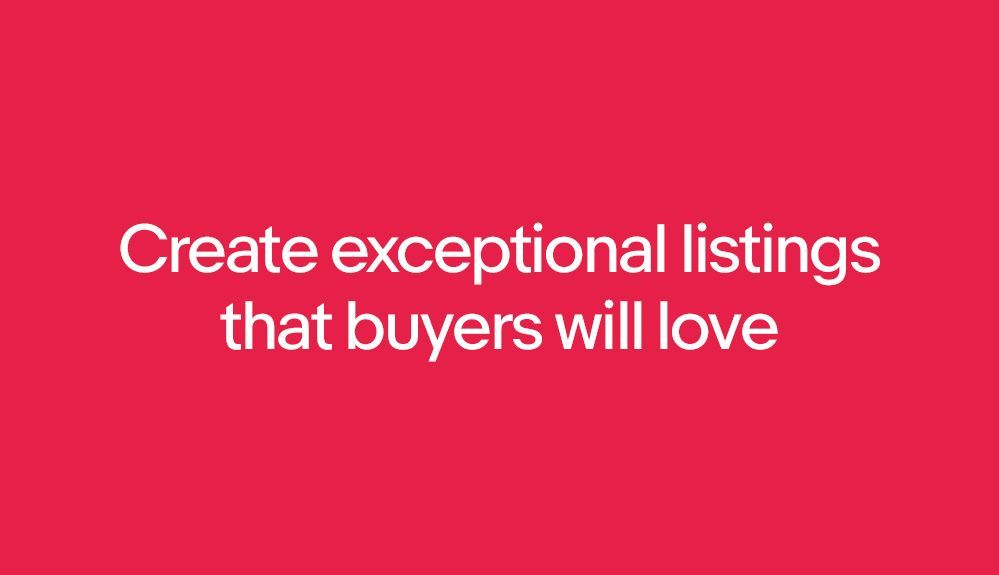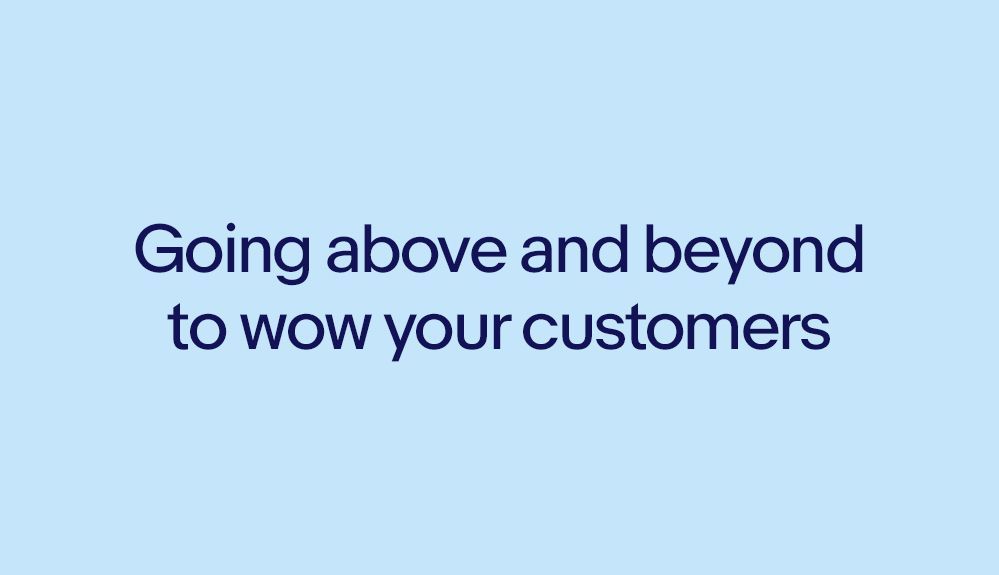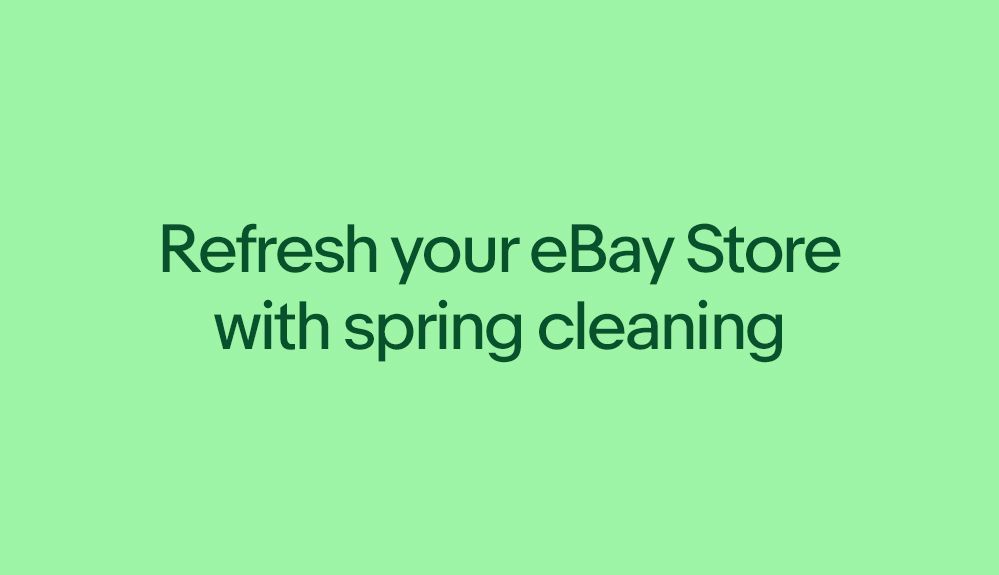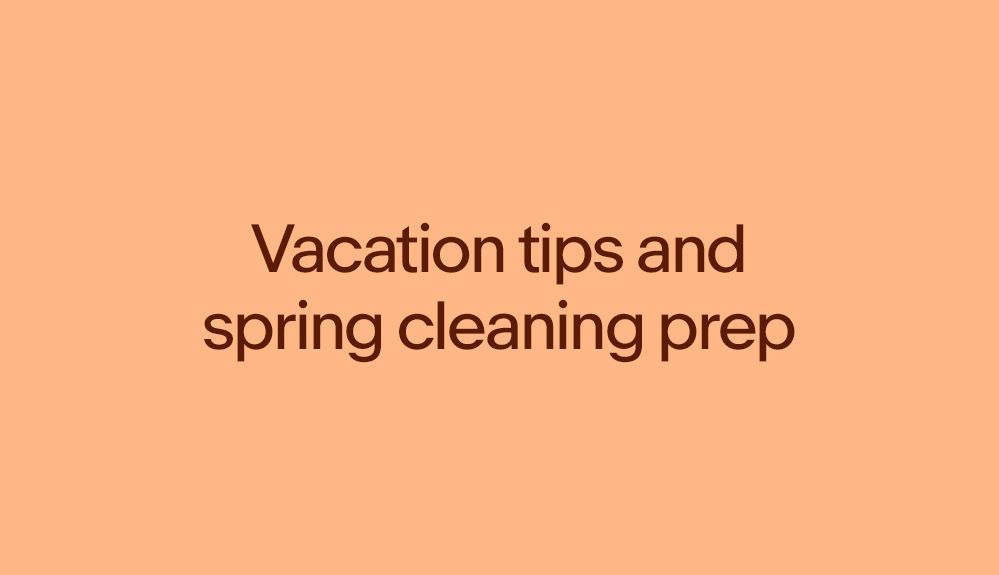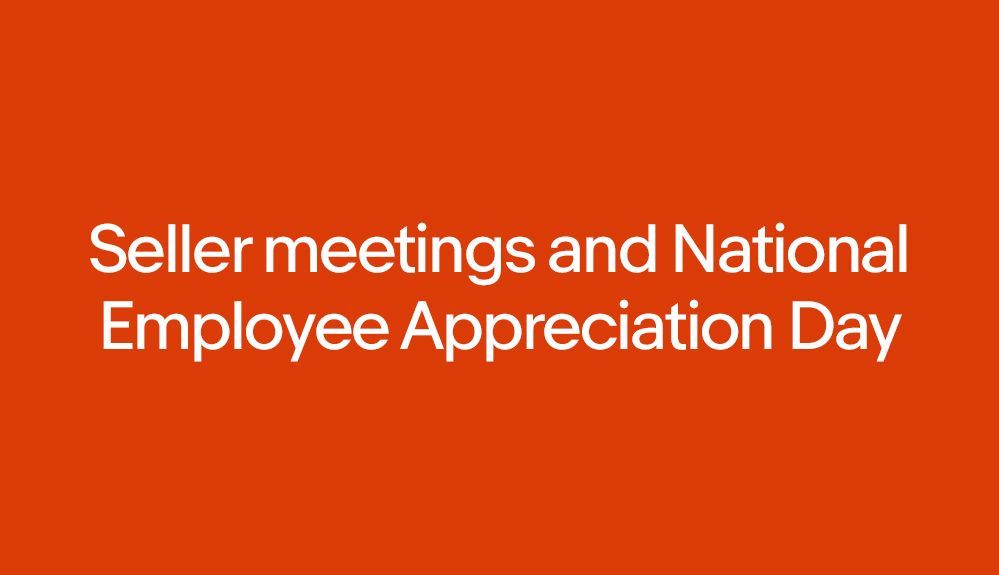- Community
- Seller News
- Buying & Selling
- Product Categories
- eBay Groups
- eBay Categories
- Antiques
- Art
- Automotive (eBay Motors)
- Books
- Business & Industrial
- Cameras & Photo
- Clothing, Shoes & Accessories
- Coins & Paper Money
- Collectibles
- Computers, Tablets & Networking
- Consumer Electronics
- Crafts
- Dolls & Bears
- Entertainment Memorabilla
- Gift Cards & Coupons
- Health & Beauty
- Home & Garden
- Jewelry
- Music
- Pottery & Glass
- Specialty Services
- Sports Mem, Cards & Fan Shop
- Stamps
- Toys & Hobbies
- Travel
- Business Insights
- Regional Groups
- Special Interest Groups
- Developer Forums
- Traditional APIs: Orders, resolutions and feedback
- Traditional APIs: Search
- Traditional APIs: Selling
- eBay APIs: Talk to your fellow developers
- eBay APIs: SDKs
- Token, Messaging, Sandbox related issues
- APIs Feedback, Comments and Suggestions
- RESTful Sell APIs: Account, Inventory, Catalog and Compliance
- RESTful Sell APIs: Fulfillment
- RESTful Sell APIs: Marketing, Analytics, Metadata
- Post Order APIs - Cancellation
- Post Order APIs - Inquiry, Case Management
- Post Order APIs - Return
- RESTful Buy APIs: Browse
- RESTful Buy APIs: Order, Offer
- Promoted Listings Advanced
- Seller Meeting Leaders
- View Item Redesign Updates
- eBay Categories
- Community Info
- Events
- Podcasts
- eBay Community
- Buying & Selling
- Selling
- Re: How to make a second chance offer?
- Subscribe to RSS Feed
- Mark Topic as New
- Mark Topic as Read
- Float this Topic for Current User
- Bookmark
- Subscribe
- Mute
- Printer Friendly Page
How to make a second chance offer?
- Mark as New
- Bookmark
- Subscribe
- Mute
- Subscribe to RSS Feed
- Permalink
- Report Inappropriate Content
04-06-2023 04:17 PM
I cancelled an auction sale to a non-paying buyer, and I want to make a second chance offer to the next highest bidder. Can someone explain how that works now?
I have eBay's instructions. They aren't consistent with the site's behavior. The first step is to "Find your listing in either My eBay Selling Activity or Seller Hub." But there is no "Selling Activity" item in "My eBay."
When I select "Seller Hub" (actually "Selling," but it displays the Seller Hub page) the next step is to "Select Second Chance Offer from More actions and then Continue." But there's nothing labeled "More actions" anywhere on the page. There's a dropdown menu for the canceled item in the "Actions" column, and that might be interpreted as "More actions," but it has no "second chance offer" option; only "Print packing slip and more," "Print coupon," "Add/edit note," "Relist," "Sell similar," "Contact buyer," "Report buyer," "View order details," and "Archive."
I tried to wing it and had no better luck. page. I found the "Manage ended listings" page, selected "Eligible for second chance offer," and clicked Search. I expected eBay to display the item I canceled, but it displayed another one, one I sold (paid, shipped, and delivered) instead.
Re: How to make a second chance offer?
- Mark as New
- Bookmark
- Subscribe
- Mute
- Subscribe to RSS Feed
- Permalink
- Report Inappropriate Content
04-06-2023 04:26 PM
It's possible that the underbidder(s) on that auction have opted out of receiving SCOs.
The option to send a SCO for a successfully completed auction is available in case the seller has a duplicate item.
Re: How to make a second chance offer?
- Mark as New
- Bookmark
- Subscribe
- Mute
- Subscribe to RSS Feed
- Permalink
- Report Inappropriate Content
04-06-2023 04:44 PM
There’s many different ways for you to do this. I haven’t done it in a long time but I believe the easiest way is to find the page where it shows all the bids in that auction. I don’t want to confuse you by introducing other pages you might not be familiar with. One easy way to go to that ended auction page is to click the title of the auction where you were able to cancel the non paying bidder. That auction is exactly the same one you go to find the bid history on it. When you find the page with all the bids, there should be a “send second chance offer” link for the bids that are eligible for receiving the offer.
Re: How to make a second chance offer?
- Mark as New
- Bookmark
- Subscribe
- Mute
- Subscribe to RSS Feed
- Permalink
- Report Inappropriate Content
12-09-2023 05:25 PM
To make a second chance offer go to:
Seller Hub
Listings tab
Click Unsold Listings
Under Manage Unsold Listings click Eligible for Second Chance Offers (third button under Search category)
Click Search button
Under Results tab place a tick in the first box next to the relevant item
Go across to column marked E and click on the number (i, e., the number of bids received)
Under Action column click Second Chance Offer
and follow prompts.
Hope this is helpful.
Re: How to make a second chance offer?
- Mark as New
- Bookmark
- Subscribe
- Mute
- Subscribe to RSS Feed
- Permalink
- Report Inappropriate Content
12-09-2023 05:26 PM
It probably would have been useful last April when this thread was started....
Re: How to make a second chance offer?
- Mark as New
- Bookmark
- Subscribe
- Mute
- Subscribe to RSS Feed
- Permalink
- Report Inappropriate Content
12-09-2023 05:42 PM