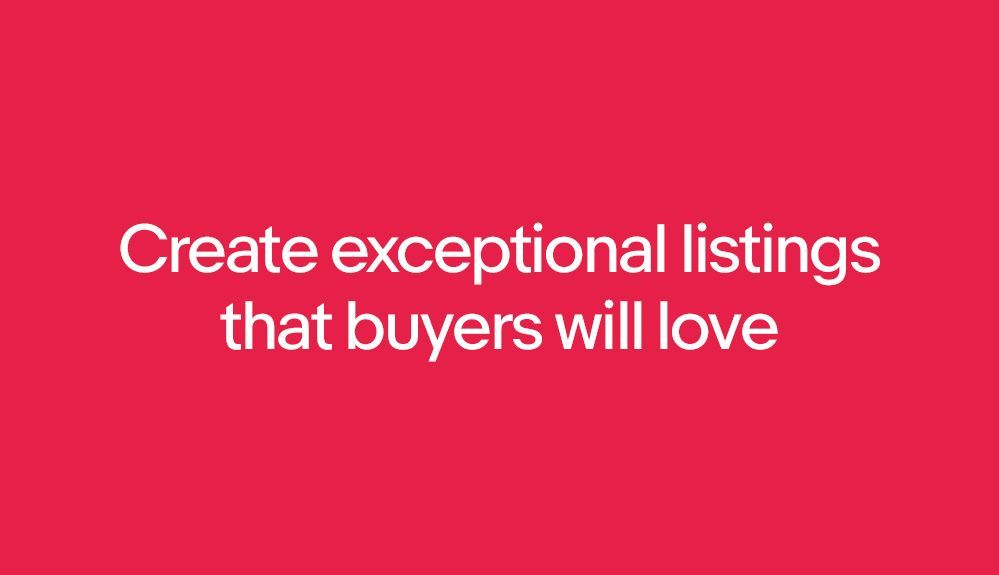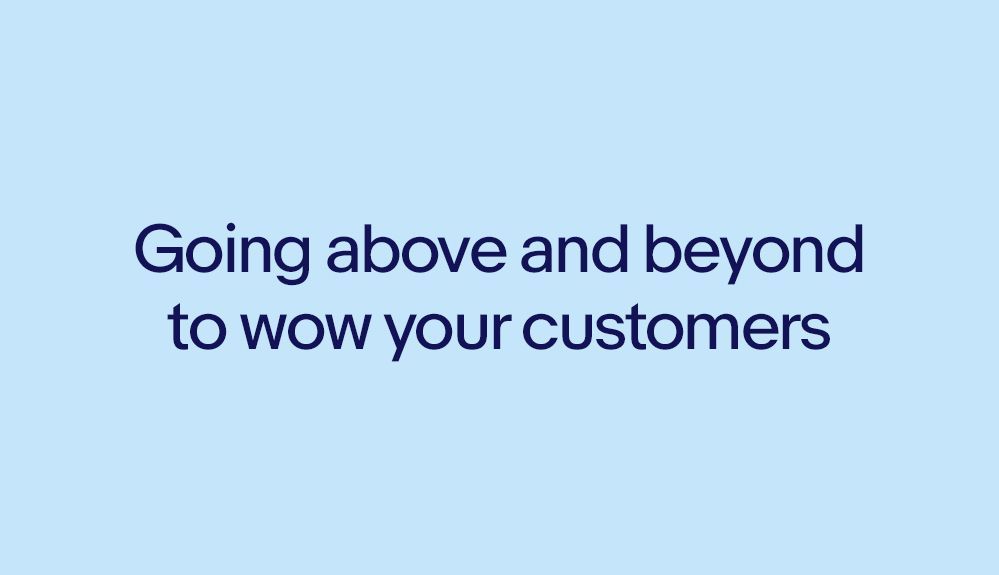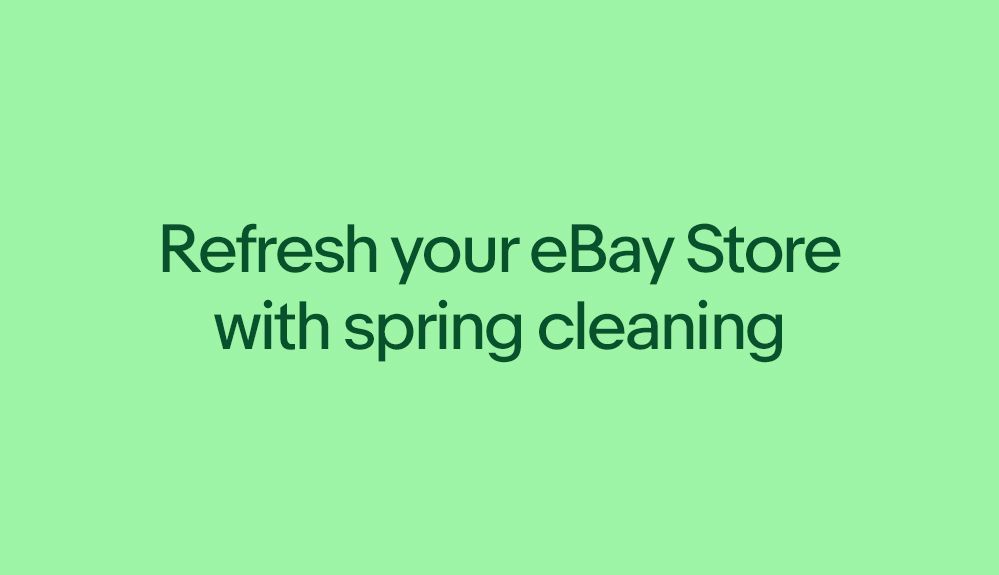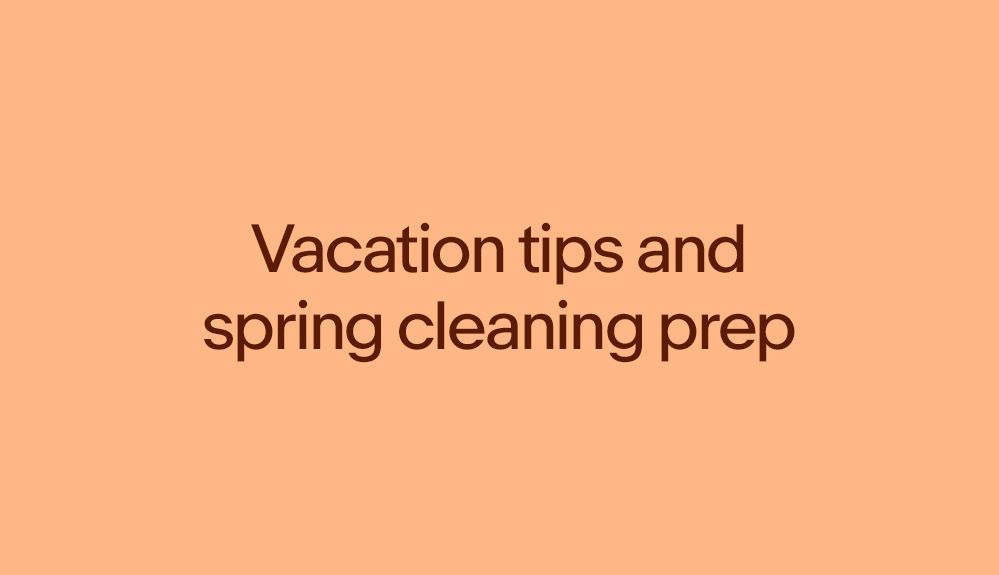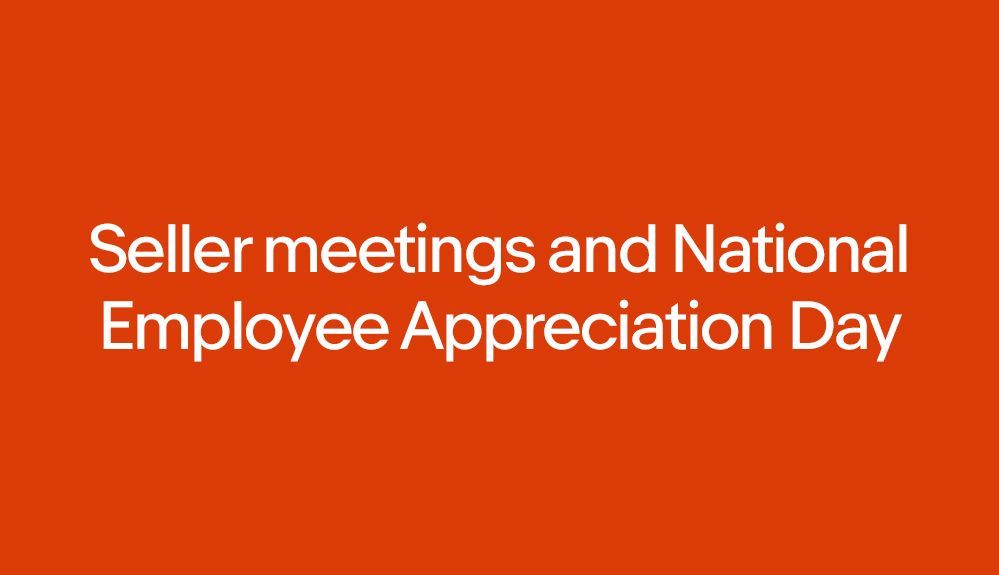- Community
- Seller News
- Buying & Selling
- Product Categories
- eBay Groups
- eBay Categories
- Antiques
- Art
- Automotive (eBay Motors)
- Books
- Business & Industrial
- Cameras & Photo
- Clothing, Shoes & Accessories
- Coins & Paper Money
- Collectibles
- Computers, Tablets & Networking
- Consumer Electronics
- Crafts
- Dolls & Bears
- Entertainment Memorabilla
- Gift Cards & Coupons
- Health & Beauty
- Home & Garden
- Jewelry
- Music
- Pottery & Glass
- Specialty Services
- Sports Mem, Cards & Fan Shop
- Stamps
- Toys & Hobbies
- Travel
- Business Insights
- Regional Groups
- Special Interest Groups
- Developer Forums
- Traditional APIs: Orders, resolutions and feedback
- Traditional APIs: Search
- Traditional APIs: Selling
- eBay APIs: Talk to your fellow developers
- eBay APIs: SDKs
- Token, Messaging, Sandbox related issues
- APIs Feedback, Comments and Suggestions
- RESTful Sell APIs: Account, Inventory, Catalog and Compliance
- RESTful Sell APIs: Fulfillment
- RESTful Sell APIs: Marketing, Analytics, Metadata
- Post Order APIs - Cancellation
- Post Order APIs - Inquiry, Case Management
- Post Order APIs - Return
- RESTful Buy APIs: Browse
- RESTful Buy APIs: Order, Offer
- Promoted Listings Advanced
- Seller Meeting Leaders
- View Item Redesign Updates
- eBay Categories
- Community Info
- Events
- Podcasts
- eBay Community
- Buying & Selling
- Selling
- Re: How to Issue a Return for a Customer When I Ha...
- Subscribe to RSS Feed
- Mark Topic as New
- Mark Topic as Read
- Float this Topic for Current User
- Bookmark
- Subscribe
- Mute
- Printer Friendly Page
How to Issue a Return for a Customer When I Have "No Returns" as My Policy
- Mark as New
- Bookmark
- Subscribe
- Mute
- Subscribe to RSS Feed
- Permalink
- Report Inappropriate Content
10-12-2023 10:26 AM
I sold an item to a customer, and when they received it, they contacted me, telling me the item did not meet the description. I am aware that it is my responsibility to accept a return and refund their entire order and am trying to do so.
However, my policy is a "No Returns" policy, so when I asked the Buyer to request a return under their purchases so I could send them a return shipping label, they told me Ebay would not give them the option to do so since my policy is "No Returns."
In my opinion, Ebay makes it overly complex for the seller to take initiative and go ahead with initiating a return, because I cannot figure out for the life of me where to go or what to do to get a return label for my customer. I tried to find my Return Dashboard under selling, but since this is my first item being returned, there seems to be no tab there. All I want is a simple way to file a return on MY end and get a shipping label for my customer.
How can I go about initiating a return so I can get a label without my customer having to file a case?
Re: How to Issue a Return for a Customer When I Have "No Returns" as My Policy
- Mark as New
- Bookmark
- Subscribe
- Mute
- Subscribe to RSS Feed
- Permalink
- Report Inappropriate Content
10-12-2023 10:29 AM
The buyer should be able to find this purchase in his Purchase History.
He would then click on the drop-down menu for "Return this item".
He then selects "Not as Described" as his reason.
Cannot imagine why that would not work.
Re: How to Issue a Return for a Customer When I Have "No Returns" as My Policy
- Mark as New
- Bookmark
- Subscribe
- Mute
- Subscribe to RSS Feed
- Permalink
- Report Inappropriate Content
10-12-2023 10:40 AM
PS: Your "No Returns" policy makes no difference in this situation.
It's important that ALL sellers read the MBG.
Re: How to Issue a Return for a Customer When I Have "No Returns" as My Policy
- Mark as New
- Bookmark
- Subscribe
- Mute
- Subscribe to RSS Feed
- Permalink
- Report Inappropriate Content
10-12-2023 10:46 AM
Your "no return" policy has zero to do with the customer not able to file.
No Return doesnt stop Not As Described cases.
The buyer needs to go into the order and file a Not As Described case.
You can then approve the return.
 klhmdg • Volunteer Community Mentor
klhmdg • Volunteer Community Mentor