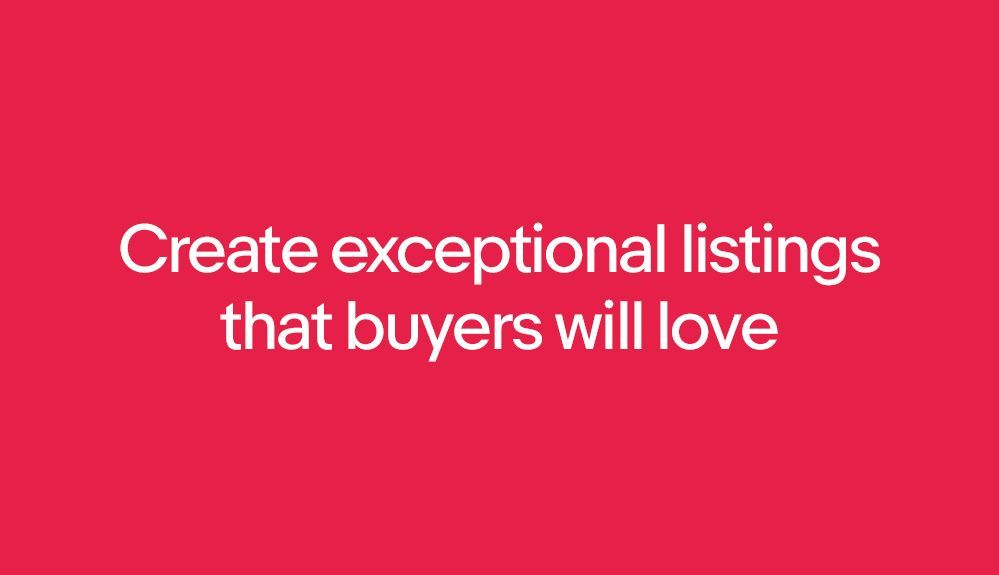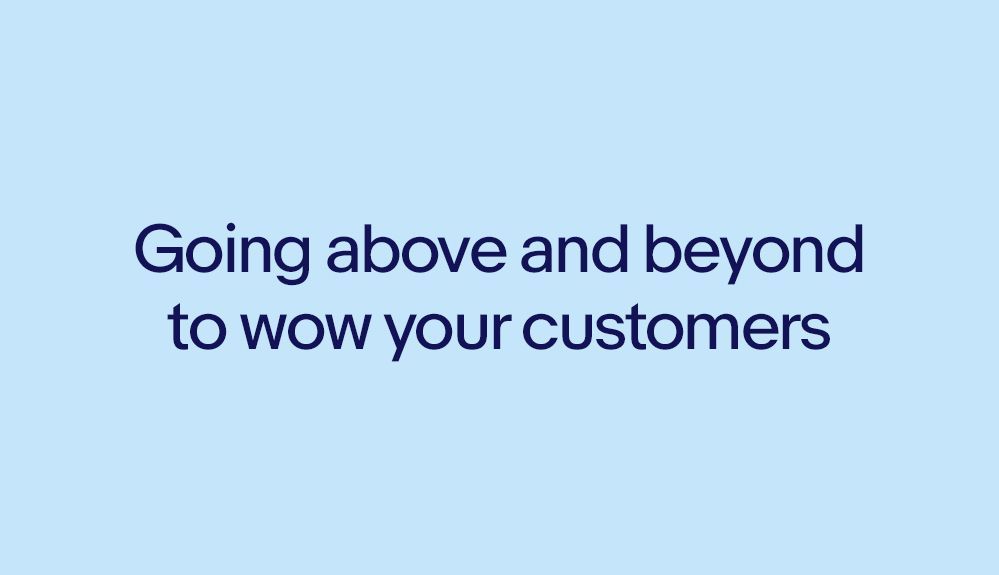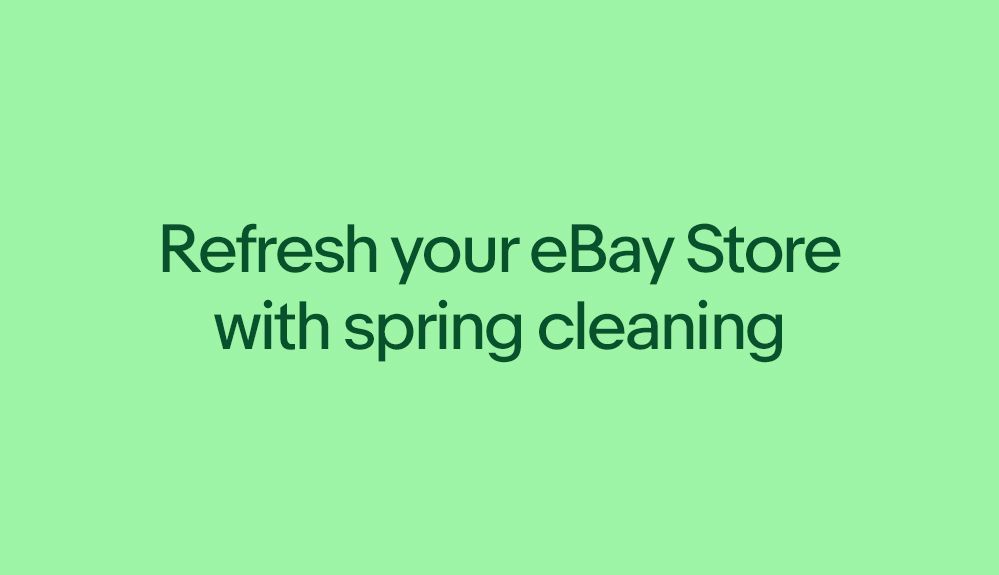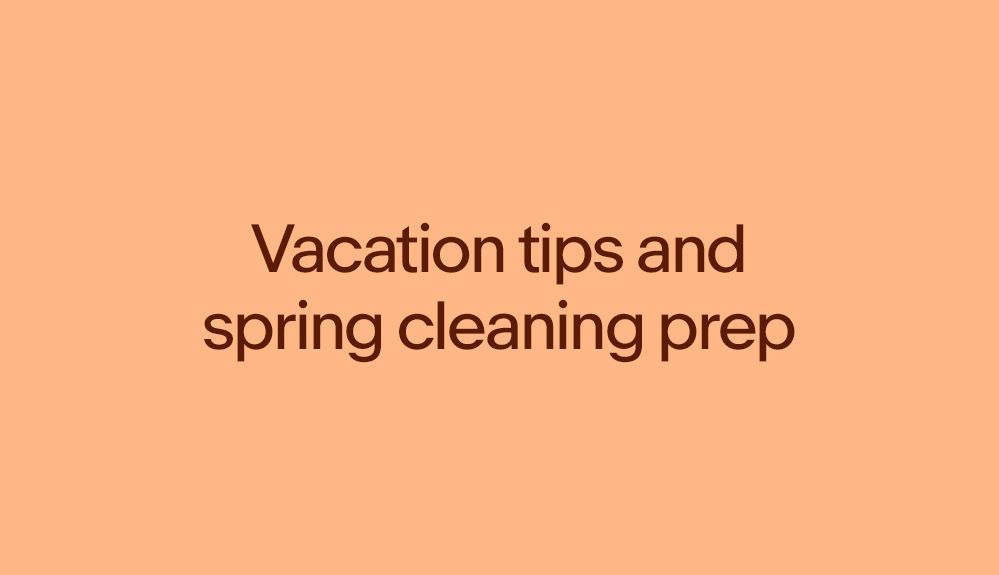- Community
- Seller News
- Buying & Selling
- Product Categories
- eBay Groups
- eBay Categories
- Antiques
- Art
- Automotive (eBay Motors)
- Books
- Business & Industrial
- Cameras & Photo
- Clothing, Shoes & Accessories
- Coins & Paper Money
- Collectibles
- Computers, Tablets & Networking
- Consumer Electronics
- Crafts
- Dolls & Bears
- Entertainment Memorabilla
- Gift Cards & Coupons
- Health & Beauty
- Home & Garden
- Jewelry
- Music
- Pottery & Glass
- Specialty Services
- Sports Mem, Cards & Fan Shop
- Stamps
- Toys & Hobbies
- Travel
- Business Insights
- Regional Groups
- Special Interest Groups
- Developer Forums
- Traditional APIs: Orders, resolutions and feedback
- Traditional APIs: Search
- Traditional APIs: Selling
- eBay APIs: Talk to your fellow developers
- eBay APIs: SDKs
- Token, Messaging, Sandbox related issues
- APIs Feedback, Comments and Suggestions
- RESTful Sell APIs: Account, Inventory, Catalog and Compliance
- RESTful Sell APIs: Fulfillment
- RESTful Sell APIs: Marketing, Analytics, Metadata
- Post Order APIs - Cancellation
- Post Order APIs - Inquiry, Case Management
- Post Order APIs - Return
- RESTful Buy APIs: Browse
- RESTful Buy APIs: Order, Offer
- Promoted Listings Advanced
- Seller Meeting Leaders
- View Item Redesign Updates
- eBay Categories
- Community Info
- Events
- Podcasts
- eBay Community
- Buying & Selling
- Selling
- How do you EASILY find Listings that don't qualif...
- Subscribe to RSS Feed
- Mark Topic as New
- Mark Topic as Read
- Float this Topic for Current User
- Bookmark
- Subscribe
- Mute
- Printer Friendly Page
How do you EASILY find Listings that don't qualify for Top Rated Plus benefits
- Mark as New
- Bookmark
- Subscribe
- Mute
- Subscribe to RSS Feed
- Permalink
- Report Inappropriate Content
05-07-2024 07:15 AM
How do you EASILY find Listings that don't qualify for Top Rated Plus benefits...
I have 4,341 listings and 4,276 qualify.... 65 do not. There used to be a way to link to those that don't qualify. I'm not interested in hearing search all 4k+ listings for issues that disqualify them. I'd like to click a link and see the list populated from eBay.
Is that possible? Thanks!
How do you EASILY find Listings that don't qualify for Top Rated Plus benefits
- Mark as New
- Bookmark
- Subscribe
- Mute
- Subscribe to RSS Feed
- Permalink
- Report Inappropriate Content
05-07-2024 08:09 AM
@almaexpress Go to Bulk edit and make sure all your listings offer Free Returns, 1-day handling time, etc. I saw 2 of your listing that didn't have the Top Rated Plus badge, and they both said Buyer pays return shipping. I'm not sure how easy you want a response to be, but that's what I would do. Best of luck!
How do you EASILY find Listings that don't qualify for Top Rated Plus benefits
- Mark as New
- Bookmark
- Subscribe
- Mute
- Subscribe to RSS Feed
- Permalink
- Report Inappropriate Content
05-07-2024 08:15 AM
if you use business policies you could look at your return policies for ones that do not offer free returns and shipping policies for ones that don't have at least one day handling
How do you EASILY find Listings that don't qualify for Top Rated Plus benefits
- Mark as New
- Bookmark
- Subscribe
- Mute
- Subscribe to RSS Feed
- Permalink
- Report Inappropriate Content
05-08-2024 07:13 AM
TY for responding. That makes sense, however, I wanted to avoid a bulk edit because there a few items I can't make the 1-day handling time on. I'm looking to identify what listings are not free returns, are not 1-day handling by group.
How do you EASILY find Listings that don't qualify for Top Rated Plus benefits
- Mark as New
- Bookmark
- Subscribe
- Mute
- Subscribe to RSS Feed
- Permalink
- Report Inappropriate Content
05-08-2024 07:14 AM
Hmm, never heard of business policies or know where to locate that link but will do some additional research. TY
How do you EASILY find Listings that don't qualify for Top Rated Plus benefits
- Mark as New
- Bookmark
- Subscribe
- Mute
- Subscribe to RSS Feed
- Permalink
- Report Inappropriate Content
05-08-2024 08:09 AM - edited 05-08-2024 08:14 AM
To check handling time - One reason a listing may not qualify for TRS discount.
Go to your sellers hub and click active listing use pull down menu to search listings for handling time greater than 1 day.
How do you EASILY find Listings that don't qualify for Top Rated Plus benefits
- Mark as New
- Bookmark
- Subscribe
- Mute
- Subscribe to RSS Feed
- Permalink
- Report Inappropriate Content
05-08-2024 09:28 AM
@almaexpressWe have a few that have to have a 5 day handling time. When I do a bulk edit, I select All, then deselect the few that we don't want to include. @trip98 made an excellent suggestion which I never knew about. I did the drop down on active listings and found that all of our listings had been changed to 5 days. So that was a big help. I'm still looking for a way to determine the Free Returns field.
How do you EASILY find Listings that don't qualify for Top Rated Plus benefits
- Mark as New
- Bookmark
- Subscribe
- Mute
- Subscribe to RSS Feed
- Permalink
- Report Inappropriate Content
05-08-2024 09:40 AM
I don't see it anymore, but there used to be a simple one-click option to see that from your Seller Hub homepage. If not, yeah, that's annoying and you'll have to do what you've been looking for.
For finding your return policies, I see "Return Policy" in the same dropdown, but we use Business Policies, so I know it looks different. Is there not something similar in yours? Otherwise, you could just bulk edit everything and change them to Free Returns, but I know you might choose to keep some items with a different return policy, so it's up to you if you want to do that.
How do you EASILY find Listings that don't qualify for Top Rated Plus benefits
- Mark as New
- Bookmark
- Subscribe
- Mute
- Subscribe to RSS Feed
- Permalink
- Report Inappropriate Content
05-08-2024 10:37 AM
Oooh, great idea but my Seller's Hub, Active Listing view doesn't look like that... Thoughts?
How do you EASILY find Listings that don't qualify for Top Rated Plus benefits
- Mark as New
- Bookmark
- Subscribe
- Mute
- Subscribe to RSS Feed
- Permalink
- Report Inappropriate Content
05-08-2024 01:15 PM - edited 05-08-2024 01:16 PM
Hi @almaexpress . In your screenshot, see where it says Quick Filters? Now just above that, see where it says Search / Summary? Click that small arrow to the left of Search. That will expand your active listing search filters. It may default to Summary - not sure - but if it does just click the Search tab. I use these filters constantly - would have trouble operating without them.
Using the filters shown by another poster above, you can not only filter listings by handling time, but you can also filter by return criteria and more. It'll quickly get you to the non-TRS+ listings you're looking for.
Then as another poster suggested, check all using the small box at the top, and manually un-check listings you don't want to edit. Pull the rest into bulk edit to make quick work of the changes.
How do you EASILY find Listings that don't qualify for Top Rated Plus benefits
- Mark as New
- Bookmark
- Subscribe
- Mute
- Subscribe to RSS Feed
- Permalink
- Report Inappropriate Content
05-09-2024 12:19 PM
BINGO! TY for taking the time to answer my question accurately and with simple detail! Truly appreciate it!