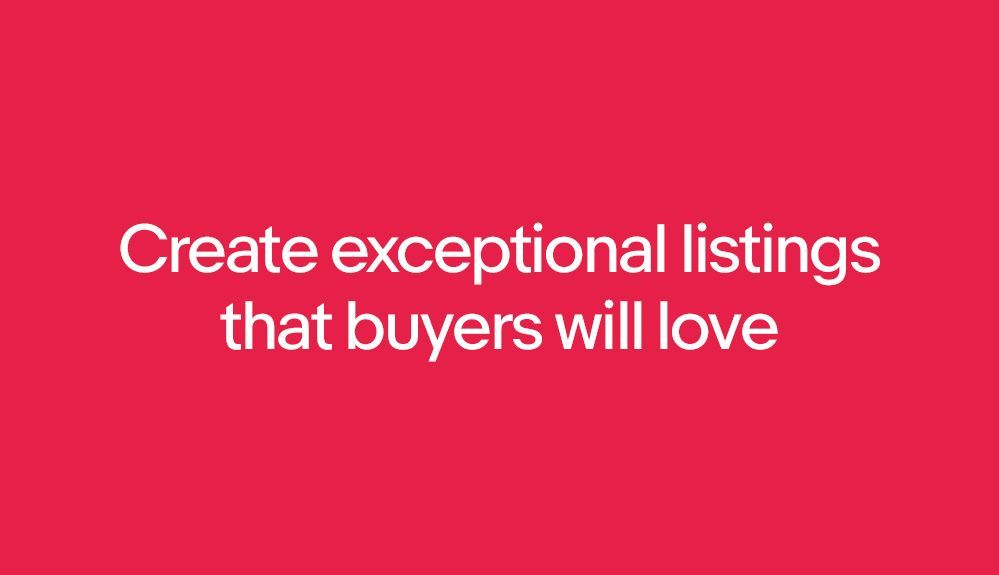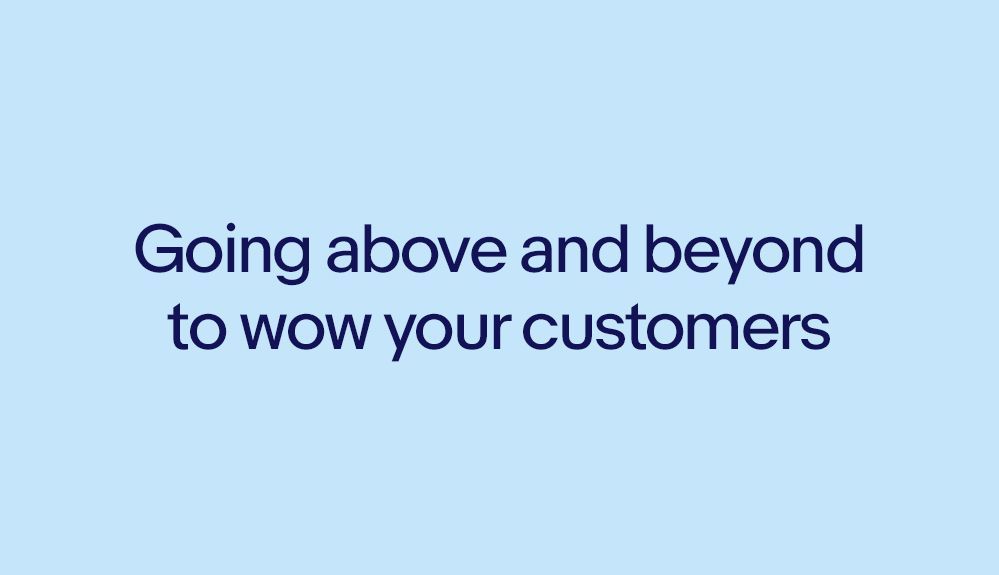- Community
- Seller News
- Buying & Selling
- Product Categories
- eBay Groups
- eBay Categories
- Antiques
- Art
- Automotive (eBay Motors)
- Books
- Business & Industrial
- Cameras & Photo
- Clothing, Shoes & Accessories
- Coins & Paper Money
- Collectibles
- Computers, Tablets & Networking
- Consumer Electronics
- Crafts
- Dolls & Bears
- Entertainment Memorabilla
- Gift Cards & Coupons
- Health & Beauty
- Home & Garden
- Jewelry
- Music
- Pottery & Glass
- Specialty Services
- Sports Mem, Cards & Fan Shop
- Stamps
- Toys & Hobbies
- Travel
- Business Insights
- Regional Groups
- Special Interest Groups
- Developer Forums
- Traditional APIs: Orders, resolutions and feedback
- Traditional APIs: Search
- Traditional APIs: Selling
- eBay APIs: Talk to your fellow developers
- eBay APIs: SDKs
- Token, Messaging, Sandbox related issues
- APIs Feedback, Comments and Suggestions
- RESTful Sell APIs: Account, Inventory, Catalog and Compliance
- RESTful Sell APIs: Fulfillment
- RESTful Sell APIs: Marketing, Analytics, Metadata
- Post Order APIs - Cancellation
- Post Order APIs - Inquiry, Case Management
- Post Order APIs - Return
- RESTful Buy APIs: Browse
- RESTful Buy APIs: Order, Offer
- Promoted Listings Advanced
- Seller Meeting Leaders
- View Item Redesign Updates
- eBay Categories
- Community Info
- Events
- Podcasts
- eBay Community
- Buying & Selling
- Selling
- How and where to turn off auto payment
- Subscribe to RSS Feed
- Mark Topic as New
- Mark Topic as Read
- Float this Topic for Current User
- Bookmark
- Subscribe
- Mute
- Printer Friendly Page
How and where to turn off auto payment
- Mark as New
- Bookmark
- Subscribe
- Mute
- Subscribe to RSS Feed
- Permalink
- Report Inappropriate Content
05-04-2024 02:12 AM
Hi,
where in the account settings do you go to turn off auto payment on items selling?
im trying to purchase something and it goes immediately to auto payment where there’s no option for click and collect. I’ve asked the seller to turn this off so I can use click and collect but he’s saying he can’t find it??
I can’t purchase unless I can use click and collect!!
Chris
How and where to turn off auto payment
- Mark as New
- Bookmark
- Subscribe
- Mute
- Subscribe to RSS Feed
- Permalink
- Report Inappropriate Content
05-04-2024 02:24 AM
Use the link below, scroll to the bottom, uncheck the box, and click submit.
https://www.ebay.com/bmgt/buyerrequirements
How and where to turn off auto payment
- Mark as New
- Bookmark
- Subscribe
- Mute
- Subscribe to RSS Feed
- Permalink
- Report Inappropriate Content
05-04-2024 05:43 AM
@ukmastering_chris_daniels
Your seller may have (if using Buy it Now) set to immediate payment required.
If the seller sent you an offer, eBay (at least in the US) has been gradually making those all immediate payment required.
It also may be a function of the setting shown in message #2 by @campanaelia if the "offer" feature is being used.
If by 'click and collect' you mean you want to pay and go pick up your item, that is usually a setting the seller must provide when making the listing to allow pick up.
That said, you are posting to the eBay.com (US) forums instead of those in your own country. This is not your fault, as many many many are seemingly directed here all the time. You may get better advice by asking on the UK boards, since policies may be different that US.