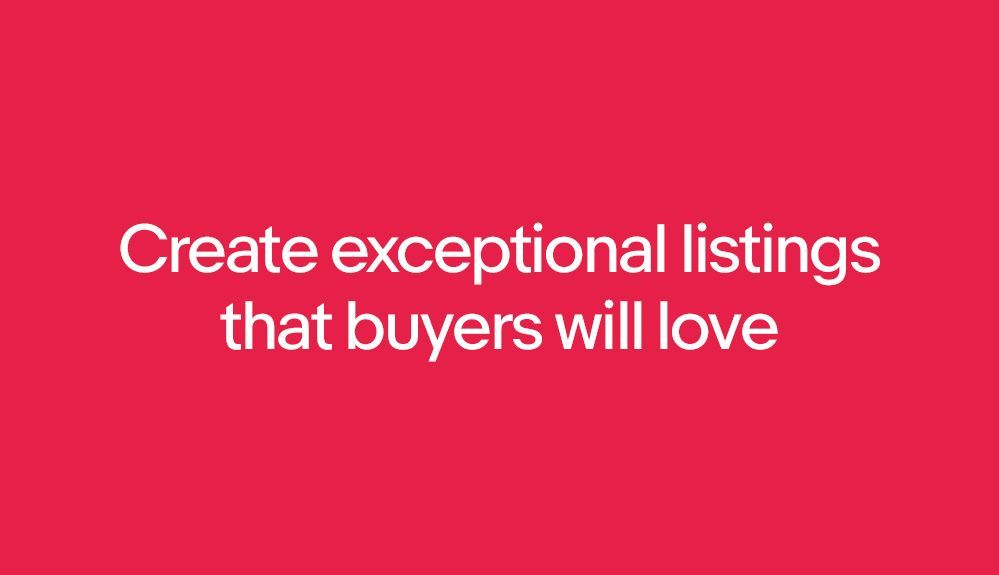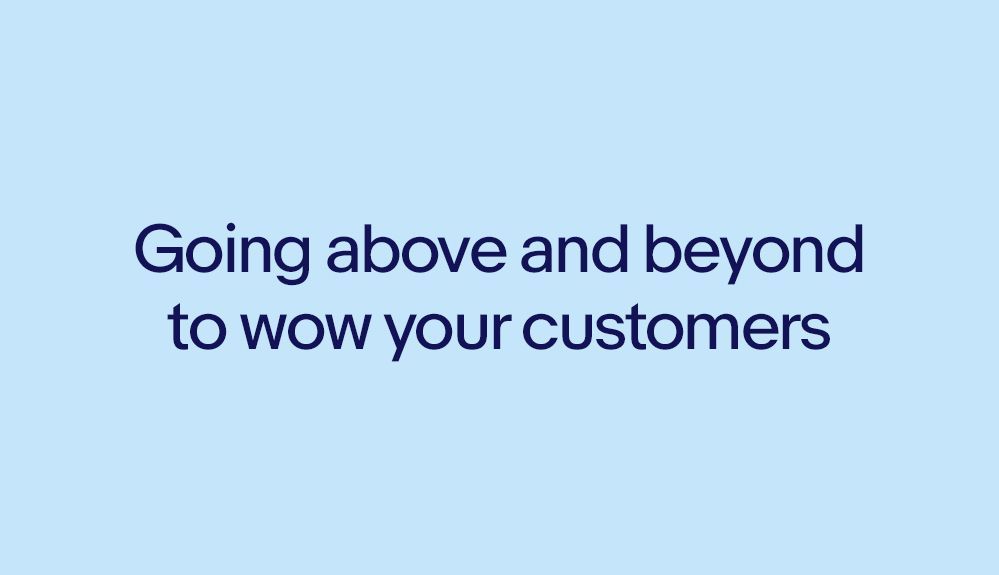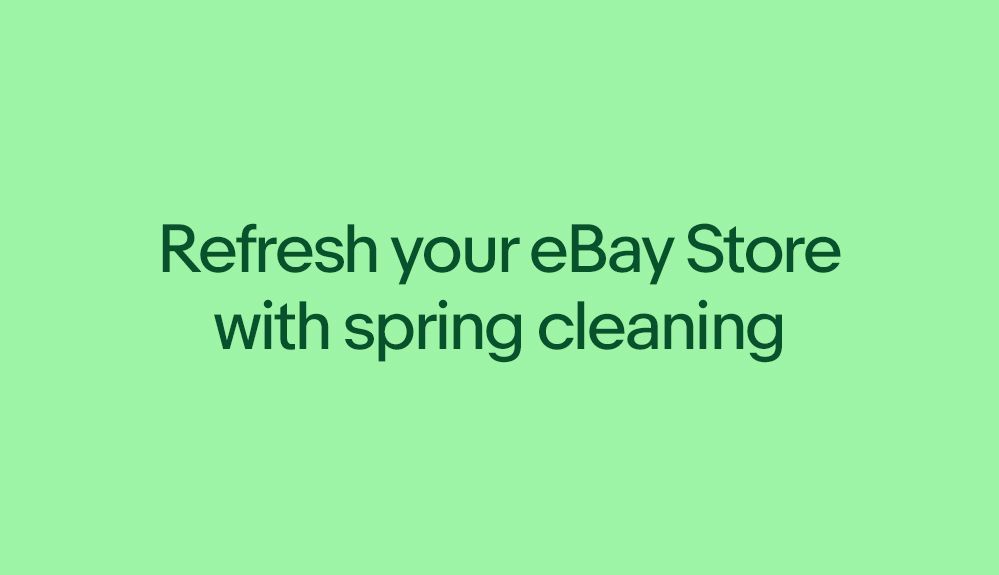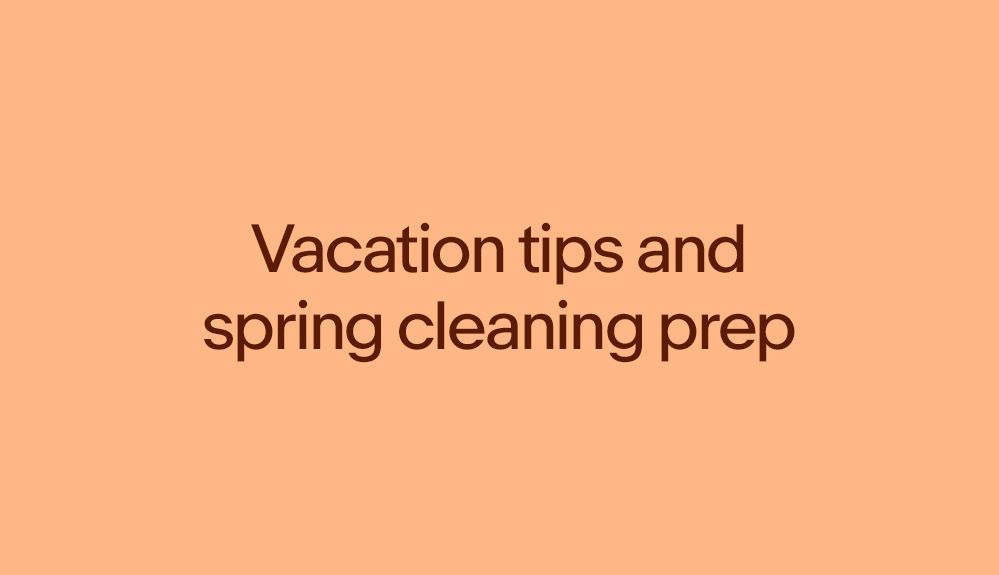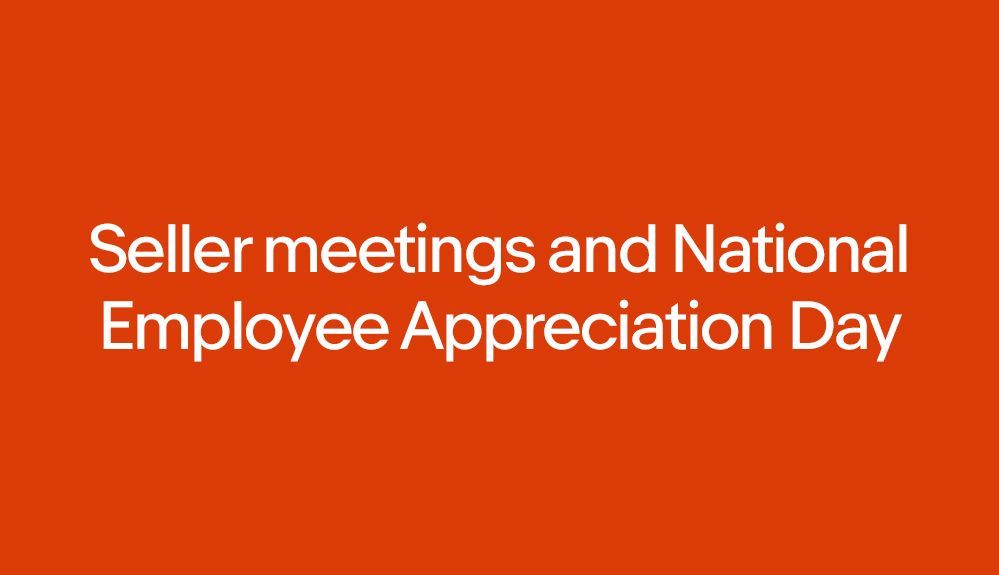- Community
- Seller News
- Buying & Selling
- Product Categories
- eBay Groups
- eBay Categories
- Antiques
- Art
- Automotive (eBay Motors)
- Books
- Business & Industrial
- Cameras & Photo
- Clothing, Shoes & Accessories
- Coins & Paper Money
- Collectibles
- Computers, Tablets & Networking
- Consumer Electronics
- Crafts
- Dolls & Bears
- Entertainment Memorabilla
- Gift Cards & Coupons
- Health & Beauty
- Home & Garden
- Jewelry
- Music
- Pottery & Glass
- Specialty Services
- Sports Mem, Cards & Fan Shop
- Stamps
- Toys & Hobbies
- Travel
- Business Insights
- Regional Groups
- Special Interest Groups
- Developer Forums
- Traditional APIs: Orders, resolutions and feedback
- Traditional APIs: Search
- Traditional APIs: Selling
- eBay APIs: Talk to your fellow developers
- eBay APIs: SDKs
- Token, Messaging, Sandbox related issues
- APIs Feedback, Comments and Suggestions
- RESTful Sell APIs: Account, Inventory, Catalog and Compliance
- RESTful Sell APIs: Fulfillment
- RESTful Sell APIs: Marketing, Analytics, Metadata
- Post Order APIs - Cancellation
- Post Order APIs - Inquiry, Case Management
- Post Order APIs - Return
- RESTful Buy APIs: Browse
- RESTful Buy APIs: Order, Offer
- Promoted Listings Advanced
- Seller Meeting Leaders
- View Item Redesign Updates
- eBay Categories
- Community Info
- Events
- Podcasts
- eBay Community
- Buying & Selling
- Selling
- Forced to best offer
- Subscribe to RSS Feed
- Mark Topic as New
- Mark Topic as Read
- Float this Topic for Current User
- Bookmark
- Subscribe
- Mute
- Printer Friendly Page
- Mark as New
- Bookmark
- Subscribe
- Mute
- Subscribe to RSS Feed
- Permalink
- Report Inappropriate Content
04-29-2024 11:50 AM
I had to relist 20 auctions this morning. Every one had been switched to best offer. I had to manually change each back to how I originally had listed them, without offers. This happens almost every week. How do I make this stop?
Solved! Go to Best Answer
Accepted Solutions
Forced to best offer
- Mark as New
- Bookmark
- Subscribe
- Mute
- Subscribe to RSS Feed
- Permalink
- Report Inappropriate Content
04-29-2024 01:20 PM
Forced to best offer
- Mark as New
- Bookmark
- Subscribe
- Mute
- Subscribe to RSS Feed
- Permalink
- Report Inappropriate Content
04-29-2024 12:09 PM
These 3 have offer available. Either you missed them when you did the switch back, or they switched again.
Forced to best offer
- Mark as New
- Bookmark
- Subscribe
- Mute
- Subscribe to RSS Feed
- Permalink
- Report Inappropriate Content
04-29-2024 01:12 PM
Don't end them, just revise and turn off best offer. And before you hit submit, make sure Allow Offers box is not checked.
Forced to best offer
- Mark as New
- Bookmark
- Subscribe
- Mute
- Subscribe to RSS Feed
- Permalink
- Report Inappropriate Content
04-29-2024 01:20 PM
Forced to best offer
- Mark as New
- Bookmark
- Subscribe
- Mute
- Subscribe to RSS Feed
- Permalink
- Report Inappropriate Content
04-29-2024 01:21 PM
@az93 wrote:Don't end them, just revise and turn off best offer. And before you hit submit, make sure Allow Offers box is not checked.
I'm guessing either they already do that before they submit, but the listings later change to allow offers spontaneously (which is not unheard of, in fact there have been tons of posts about it here) ... or .... they're so unaware of the box you're talking about that you would need to provide a screenshot to really help.
Forced to best offer
- Mark as New
- Bookmark
- Subscribe
- Mute
- Subscribe to RSS Feed
- Permalink
- Report Inappropriate Content
04-29-2024 01:56 PM
There was no reason to relist them, just ignore any offers made.
Forced to best offer
- Mark as New
- Bookmark
- Subscribe
- Mute
- Subscribe to RSS Feed
- Permalink
- Report Inappropriate Content
04-29-2024 02:20 PM
Unless it has also enabled auto options for that, in which case it could auto-accept some offers.
I use that feature on a few of my listings, where someone can make an offer and the listing is set to either auto deny or auto accept, depending on the offer. I don't have to respond to any of it ever.
You can revise these in multiple ways. This page you can get to by clicking on an individual listing under:
https://www.ebay.com/sh/lst/active
Or under the listing when clicking on either Manage Offers or Change offer settings:
Or using the bulk edit tool:
(click edit all)
Then click on the ones you want to change, then at the top under Bulk Edit:
Click on Offers.
Then you can apply, then submit changes.
 Gator08041971 • Volunteer Community Mentor 2024
Gator08041971 • Volunteer Community Mentor 2024Member of eBay since 2000
Forced to best offer
- Mark as New
- Bookmark
- Subscribe
- Mute
- Subscribe to RSS Feed
- Permalink
- Report Inappropriate Content
04-29-2024 02:34 PM
In the past, I have heard sellers can lesson the instances of the automatic self-listing Best Offer by using Seller Hub and the unified business listing tool instead of the quick listing tool in the app. It might be worth a try.
Forced to best offer
- Mark as New
- Bookmark
- Subscribe
- Mute
- Subscribe to RSS Feed
- Permalink
- Report Inappropriate Content
04-29-2024 02:40 PM
Thank you! This is part of why its a problem.
Forced to best offer
- Mark as New
- Bookmark
- Subscribe
- Mute
- Subscribe to RSS Feed
- Permalink
- Report Inappropriate Content
04-29-2024 02:42 PM
@fashunu4eeuh wrote:In the past, I have heard sellers can lesson the instances of the automatic self-listing Best Offer by using Seller Hub and the unified business listing tool instead of the quick listing tool in the app. It might be worth a try.
I was going to post the same thing, not 100% sure but there definitely was a time when using the quick listing tool resulted in several of these auto-enabled "features" being the default.
Forced to best offer
- Mark as New
- Bookmark
- Subscribe
- Mute
- Subscribe to RSS Feed
- Permalink
- Report Inappropriate Content
04-29-2024 02:43 PM - edited 04-30-2024 07:26 AM
I don’t want anyone to think i’m rude. I hate when people don’t respond to anything I send.
Forced to best offer
- Mark as New
- Bookmark
- Subscribe
- Mute
- Subscribe to RSS Feed
- Permalink
- Report Inappropriate Content
04-29-2024 02:47 PM
So I guess I have to sit at a computer to relist all my unsold items. It would be nice if it just stayed the way it was intended, instead of making the decision without my asking.
Forced to best offer
- Mark as New
- Bookmark
- Subscribe
- Mute
- Subscribe to RSS Feed
- Permalink
- Report Inappropriate Content
04-29-2024 04:04 PM
Did you relist the 20 auctions or sell similar?
Forced to best offer
- Mark as New
- Bookmark
- Subscribe
- Mute
- Subscribe to RSS Feed
- Permalink
- Report Inappropriate Content
04-29-2024 05:03 PM - edited 04-29-2024 05:03 PM
It has been my experience that the App tends to "dumb down" some things to simplify the use of the app. While this is great for those that list a few things, it not very helpful for a seller with a lot to list and manage.
I highly recommend that you use a computer of some sort instead, as many features are easier to find and utilize via the website interface than the app interface.
While I also agree they should both work the same way and have the same features, they often can't due to how mobile devices (especially phones) are used.
In a nutshell, if you want to be able to have better control of your listings and their settings, don't use the App.
 Gator08041971 • Volunteer Community Mentor 2024
Gator08041971 • Volunteer Community Mentor 2024Member of eBay since 2000
Forced to best offer
- Mark as New
- Bookmark
- Subscribe
- Mute
- Subscribe to RSS Feed
- Permalink
- Report Inappropriate Content
04-30-2024 07:25 AM
Relist. It is whenever items show up in the unsold section.