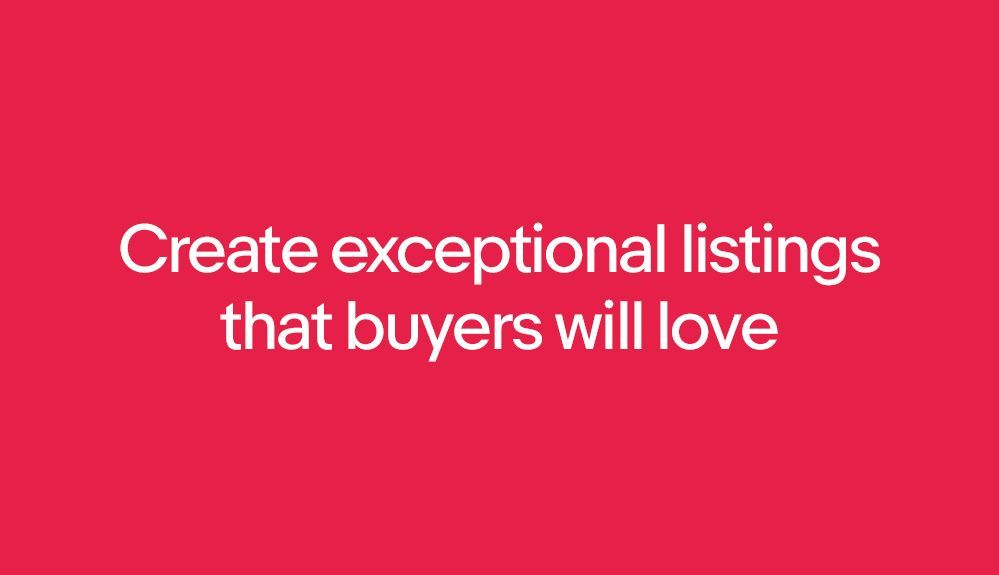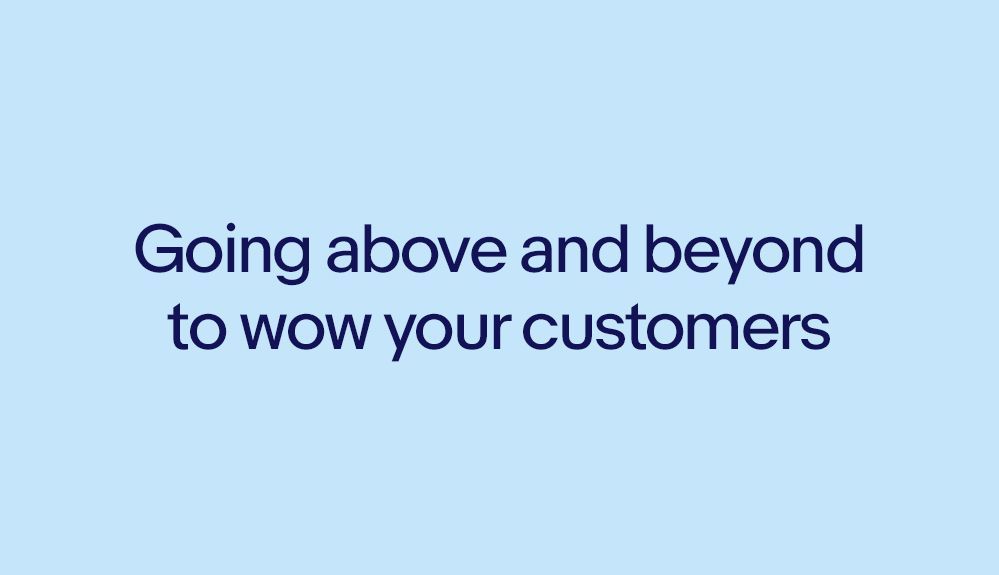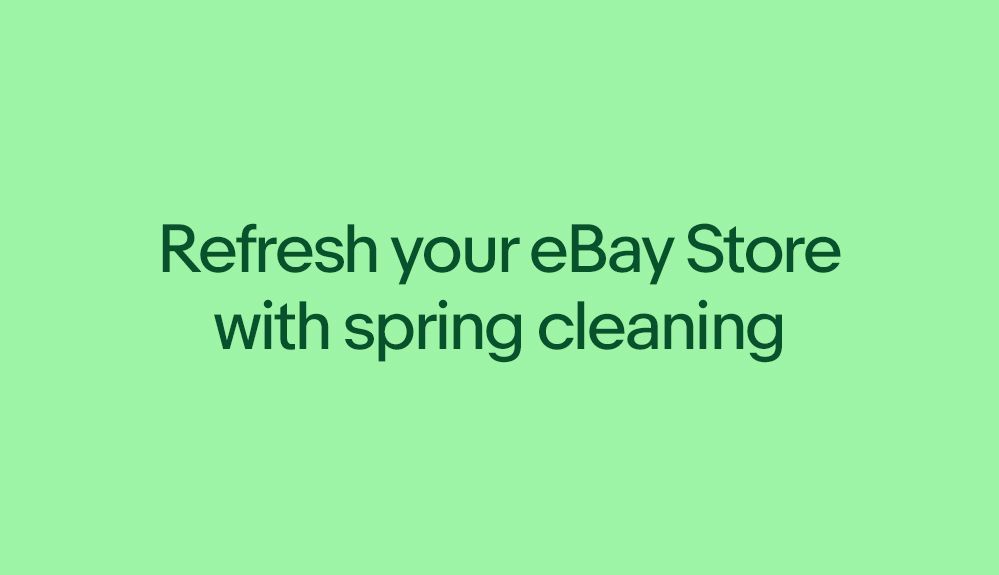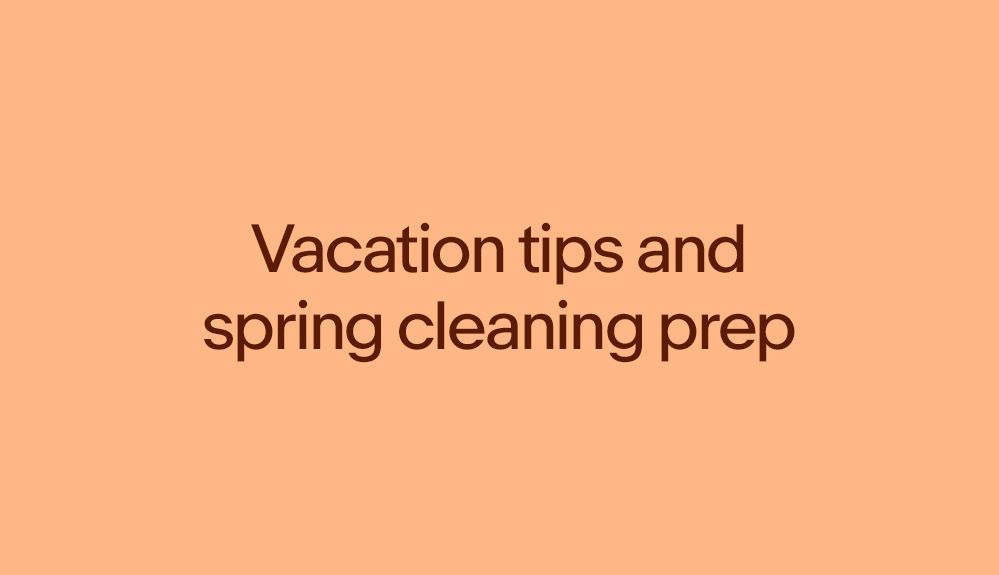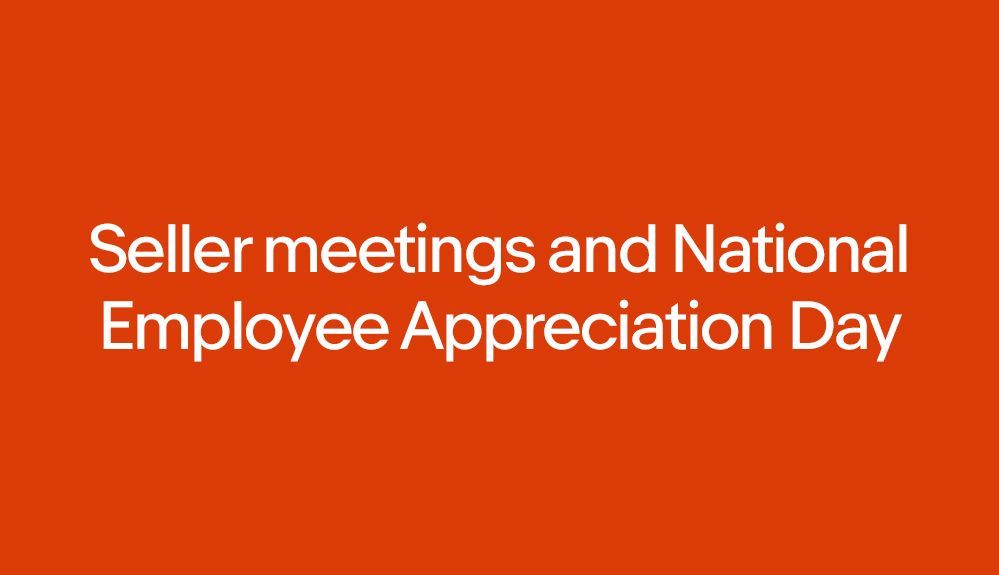- Community
- Seller News
- Buying & Selling
- Product Categories
- eBay Groups
- eBay Categories
- Antiques
- Art
- Automotive (eBay Motors)
- Books
- Business & Industrial
- Cameras & Photo
- Clothing, Shoes & Accessories
- Coins & Paper Money
- Collectibles
- Computers, Tablets & Networking
- Consumer Electronics
- Crafts
- Dolls & Bears
- Entertainment Memorabilla
- Gift Cards & Coupons
- Health & Beauty
- Home & Garden
- Jewelry
- Music
- Pottery & Glass
- Specialty Services
- Sports Mem, Cards & Fan Shop
- Stamps
- Toys & Hobbies
- Travel
- Business Insights
- Regional Groups
- Special Interest Groups
- Developer Forums
- Traditional APIs: Orders, resolutions and feedback
- Traditional APIs: Search
- Traditional APIs: Selling
- eBay APIs: Talk to your fellow developers
- eBay APIs: SDKs
- Token, Messaging, Sandbox related issues
- APIs Feedback, Comments and Suggestions
- RESTful Sell APIs: Account, Inventory, Catalog and Compliance
- RESTful Sell APIs: Fulfillment
- RESTful Sell APIs: Marketing, Analytics, Metadata
- Post Order APIs - Cancellation
- Post Order APIs - Inquiry, Case Management
- Post Order APIs - Return
- RESTful Buy APIs: Browse
- RESTful Buy APIs: Order, Offer
- Promoted Listings Advanced
- Seller Meeting Leaders
- View Item Redesign Updates
- eBay Categories
- Community Info
- Events
- Podcasts
- eBay Community
- Buying & Selling
- Selling
- Baffled... Other sellers able to do "Multiples wit...
- Subscribe to RSS Feed
- Mark Topic as New
- Mark Topic as Read
- Float this Topic for Current User
- Bookmark
- Subscribe
- Mute
- Printer Friendly Page
- Mark as New
- Bookmark
- Subscribe
- Mute
- Subscribe to RSS Feed
- Permalink
- Report Inappropriate Content
02-03-2024 08:14 AM
I am totally baffled and can use help.
---- I have a bunch of Domino tiles that I would like to list for people to buy individually to fill in their own missing pieces. I have seen several other sellers (current and closed listings) listing BUY IT NOW with pieces similar to mine under "Game Pieces, Parts" in Toys & Hobbies > Games" category. They show individual pieces photo by photo and show named pieces by piece under selection -- exactly "Multiples with Variations"
_____________________________________________________________________________________________

_____________________________________________________________________________________________

_____________________________________________________________________________________________
----So I am following the same: Under BUY IT NOW Ive chosen "Game Pieces, Parts" in Toys & Hobbies > Games" category --- I have photos and individual tiles named and ready to go --- yet it will not let me list because it states: "Variations are unavailable for this listing. Eligibility is limited to qualifying item categories, Buy It Now pricing formats, and other criteria."
_____________________________________________________________________________________________

_____________________________________________________________________________________________
--How can it be OK for some sellers to list multiples with variations, but I am not? What am I doing wrong?
------------Ive read and re-read all of eBay's instructions, I've read and re-read all the help articles here on Community... Nothing explains why I am not able to do this.
-----------Of course I can list and just manually subtract pieces as they sell, but isn't the point of "Multiples with Variations" so its automatic/Sellers dont have to do this extra work??
-----------Help appreciated. Thanks, Be well.
_____________________________________________________________________________________________
ADDITIONAL INFO
THEIR SPECIFICS / MY SPECIFICS:

_____________________________________________________________________________________________

_____________________________________________________________________________________________
THEIR SELECTION ABILITY / MY GOAL to do same!!!

_____________________________________________________________________________________________

_____________________________________________________________________________________________
Solved! Go to Best Answer
Accepted Solutions
Baffled... Other sellers able to do "Multiples with Variations" in my category, but I am not??
- Mark as New
- Bookmark
- Subscribe
- Mute
- Subscribe to RSS Feed
- Permalink
- Report Inappropriate Content
02-03-2024 08:20 AM
Create a brand new listing and leave everything blank (including title line) and immediate click on CREATE VARIATIONS.
Baffled... Other sellers able to do "Multiples with Variations" in my category, but I am not??
- Mark as New
- Bookmark
- Subscribe
- Mute
- Subscribe to RSS Feed
- Permalink
- Report Inappropriate Content
02-03-2024 08:16 AM
Create a brand new listing from scratch. If you sell similar from a listing without variations, you will not be able to add variations.
Confused about the switch to eBay discounted shipping? Read this discussion to make an informed decision about opt in / opt out.
Baffled... Other sellers able to do "Multiples with Variations" in my category, but I am not??
- Mark as New
- Bookmark
- Subscribe
- Mute
- Subscribe to RSS Feed
- Permalink
- Report Inappropriate Content
02-03-2024 08:20 AM
Create a brand new listing and leave everything blank (including title line) and immediate click on CREATE VARIATIONS.
Baffled... Other sellers able to do "Multiples with Variations" in my category, but I am not??
- Mark as New
- Bookmark
- Subscribe
- Mute
- Subscribe to RSS Feed
- Permalink
- Report Inappropriate Content
02-03-2024 08:23 AM - edited 02-03-2024 08:24 AM
like @wastingtime101 mentioned...you need to create a new listing...
also as a reminder...make sure you have activated the option....
Baffled... Other sellers able to do "Multiples with Variations" in my category, but I am not??
- Mark as New
- Bookmark
- Subscribe
- Mute
- Subscribe to RSS Feed
- Permalink
- Report Inappropriate Content
02-03-2024 01:28 PM
Thanks! Be well
Baffled... Other sellers able to do "Multiples with Variations" in my category, but I am not??
- Mark as New
- Bookmark
- Subscribe
- Mute
- Subscribe to RSS Feed
- Permalink
- Report Inappropriate Content
02-03-2024 01:29 PM
Thank you, that explains it!!
Be well
Baffled... Other sellers able to do "Multiples with Variations" in my category, but I am not??
- Mark as New
- Bookmark
- Subscribe
- Mute
- Subscribe to RSS Feed
- Permalink
- Report Inappropriate Content
02-03-2024 01:30 PM
Makes sense, Thanks!
Be well
Baffled... Other sellers able to do "Multiples with Variations" in my category, but I am not??
- Mark as New
- Bookmark
- Subscribe
- Mute
- Subscribe to RSS Feed
- Permalink
- Report Inappropriate Content
02-04-2024 03:59 PM
Thanks, appreciate it.... I started from scratch, selected Multiples with Variations, went to try it, and after several insane attempts, I could not for the life of me figure out how to create the drop down, nor how to post the individual photos!!!!! What a nightmare!!! The whole point of computerization is to make easy repetitive tasks... Why does this have to be so difficult??? Of course, its me and my peabrain. So I'll list and subtract them manually one by one if and/or as people choose them!!!
Baffled... Other sellers able to do "Multiples with Variations" in my category, but I am not??
- Mark as New
- Bookmark
- Subscribe
- Mute
- Subscribe to RSS Feed
- Permalink
- Report Inappropriate Content
02-04-2024 04:28 PM
I ran into this also. I found that once I switched to the seller hub, it was much easier. But a couple of things:
When you do a listing, make sure to change the pricing to Buy it now. And remove any Make Offer options. Those two things will prevent it from allow you to set it up.
I could not for the life of me figure out how to create the drop down
Under the listing there is the variations section. At the top is where you set up the fields. They look like this:
Click edit.
You can now setup fields. In many listings I only need one field like this:
But if you have items with more than one variation, you can create multiple fields, like this:
And how you sort those fields on the right dictate how they appear on the listing:
Then when you hit update, it will try to automatically create entries.
NOW that can screw you up when dealing with multiple items. But for single listings like my first example, it helps.
Then you can assign pictures to each item like this:
And yes, you can have up to 12 per item. But keep it simple.
Then you add your item to the list of available items down here by clicking Add Combination:
Then make sure you hit that SAVE on the left. Later on, you can update the quantities two ways:
One, by simply going back in here and changing it. Or you can use the multi listing tool hub like this:
That allows you to directly assign quantity.
There is a lot more to setting those up, but I find them a HUGE help when dealing with like items.
 Gator08041971 • Volunteer Community Mentor 2024
Gator08041971 • Volunteer Community Mentor 2024Member of eBay since 2000
Baffled... Other sellers able to do "Multiples with Variations" in my category, but I am not??
- Mark as New
- Bookmark
- Subscribe
- Mute
- Subscribe to RSS Feed
- Permalink
- Report Inappropriate Content
02-05-2024 08:08 AM
THANK YOU!!
But doesnt it seem complicated, when it should be easy!!! I will follow your instructions, and know I (and Im sure others!) appreciate it!! Be well
Baffled... Other sellers able to do "Multiples with Variations" in my category, but I am not??
- Mark as New
- Bookmark
- Subscribe
- Mute
- Subscribe to RSS Feed
- Permalink
- Report Inappropriate Content
02-05-2024 08:35 AM - edited 02-05-2024 08:36 AM
what a great tutorial....nice job!
in addition...
IF you refresh/relist and have sold items....("0" Inventory), those items will repopulate with the original number...so, once you are rolling with it, do all your adjustments through your View Listings page...the "Variations" link will be under the title of the item/listing.
https://www.ebay.com/sh/lst/active
There is a learning curve, but once you do a few, it becomes second nature.....
Also, if you "end" the item, and relist, all the inventory totals will reset to the original number....