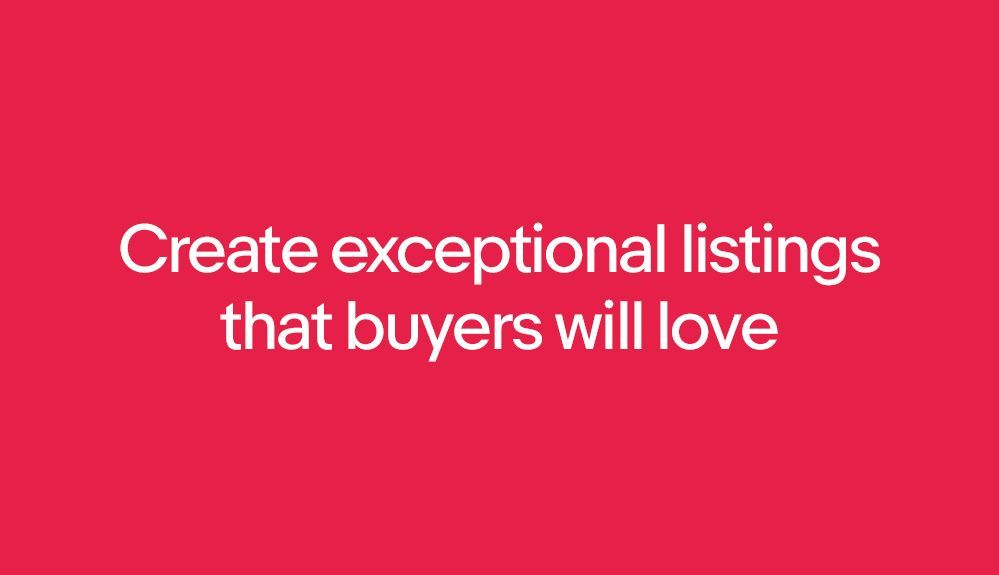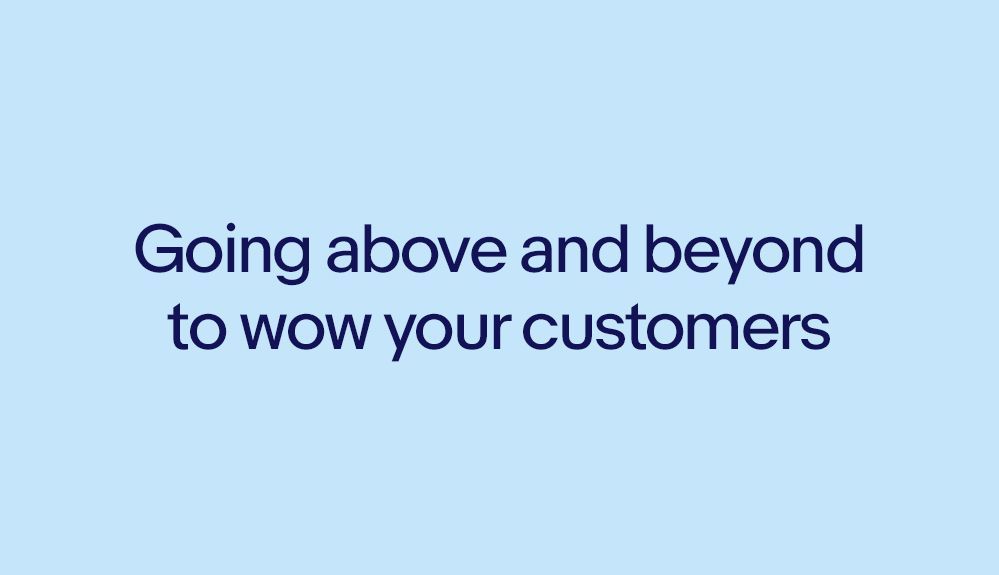- Community
- Seller News
- Buying & Selling
- Product Categories
- eBay Groups
- eBay Categories
- Antiques
- Art
- Automotive (eBay Motors)
- Books
- Business & Industrial
- Cameras & Photo
- Clothing, Shoes & Accessories
- Coins & Paper Money
- Collectibles
- Computers, Tablets & Networking
- Consumer Electronics
- Crafts
- Dolls & Bears
- Entertainment Memorabilla
- Gift Cards & Coupons
- Health & Beauty
- Home & Garden
- Jewelry
- Music
- Pottery & Glass
- Specialty Services
- Sports Mem, Cards & Fan Shop
- Stamps
- Toys & Hobbies
- Travel
- Business Insights
- Regional Groups
- Special Interest Groups
- Developer Forums
- Traditional APIs: Orders, resolutions and feedback
- Traditional APIs: Search
- Traditional APIs: Selling
- eBay APIs: Talk to your fellow developers
- eBay APIs: SDKs
- Token, Messaging, Sandbox related issues
- APIs Feedback, Comments and Suggestions
- RESTful Sell APIs: Account, Inventory, Catalog and Compliance
- RESTful Sell APIs: Fulfillment
- RESTful Sell APIs: Marketing, Analytics, Metadata
- Post Order APIs - Cancellation
- Post Order APIs - Inquiry, Case Management
- Post Order APIs - Return
- RESTful Buy APIs: Browse
- RESTful Buy APIs: Order, Offer
- Promoted Listings Advanced
- Seller Meeting Leaders
- View Item Redesign Updates
- eBay Categories
- Community Info
- Events
- Podcasts
- eBay Community
- Buying & Selling
- Selling
- Re: BUY IT NOW listings available for offers?
- Subscribe to RSS Feed
- Mark Topic as New
- Mark Topic as Read
- Float this Topic for Current User
- Bookmark
- Subscribe
- Mute
- Printer Friendly Page
- Mark as New
- Bookmark
- Subscribe
- Mute
- Subscribe to RSS Feed
- Permalink
- Report Inappropriate Content
08-07-2021 07:26 AM
All of my listings for sale are BUY IT NOW.......Why does my All Selling page show 2 specific listings available for offers?
Solved! Go to Best Answer
Accepted Solutions
Re: BUY IT NOW listings available for offers?
- Mark as New
- Bookmark
- Subscribe
- Mute
- Subscribe to RSS Feed
- Permalink
- Report Inappropriate Content
08-07-2021 09:02 AM
Why does my All Selling page show 2 specific listings available for offers?
@kunstistkunstdy
I am thinking this may be items for which you can SEND an offer to an interested party. Those items may be on someone's 'watch list', or they viewed more than a couple of times. You don't have to do this if you don't want to.
Re: BUY IT NOW listings available for offers?
- Mark as New
- Bookmark
- Subscribe
- Mute
- Subscribe to RSS Feed
- Permalink
- Report Inappropriate Content
08-07-2021 07:43 AM
Im not sure what you are seeing but when I look at your listings I dont see any with BIN
 klhmdg • Volunteer Community Mentor
klhmdg • Volunteer Community MentorRe: BUY IT NOW listings available for offers?
- Mark as New
- Bookmark
- Subscribe
- Mute
- Subscribe to RSS Feed
- Permalink
- Report Inappropriate Content
08-07-2021 07:47 AM
I'm not sure what you're seeing.
I've taken a look and all of the ops listings have a BIN, and none of them have best offer.
Re: BUY IT NOW listings available for offers?
- Mark as New
- Bookmark
- Subscribe
- Mute
- Subscribe to RSS Feed
- Permalink
- Report Inappropriate Content
08-07-2021 07:49 AM
8 total listings, all BIN, no best offer???
....... "The Ranger isn't gonna like it Yogi"......... Boo-Boo knew what he was talking about!
Posting ID Only.......
Yes, I have no Bananas, only Flamethrowers.......
Re: BUY IT NOW listings available for offers?
- Mark as New
- Bookmark
- Subscribe
- Mute
- Subscribe to RSS Feed
- Permalink
- Report Inappropriate Content
08-07-2021 07:51 AM
Which two of your listings are you looking at? I see that they're all listed as straight BIN.
Re: BUY IT NOW listings available for offers?
- Mark as New
- Bookmark
- Subscribe
- Mute
- Subscribe to RSS Feed
- Permalink
- Report Inappropriate Content
08-07-2021 07:55 AM
@mtgraves7984 wrote:Which two of your listings are you looking at? I see that they're all listed as straight BIN.
Yes. It's like Go Fish....lol
....... "The Ranger isn't gonna like it Yogi"......... Boo-Boo knew what he was talking about!
Posting ID Only.......
Yes, I have no Bananas, only Flamethrowers.......
Re: BUY IT NOW listings available for offers?
- Mark as New
- Bookmark
- Subscribe
- Mute
- Subscribe to RSS Feed
- Permalink
- Report Inappropriate Content
08-07-2021 07:58 AM
if you are lookig at a list of your listings in "all selling" then its just ebays way of saying you can add best offer to these 2.
ebay adds best offer to items they think are overpriced if you have not had a sale in a while
Germantown proud Germantown strong
up the whiskey hickon
moving right along
19144
Re: BUY IT NOW listings available for offers?
- Mark as New
- Bookmark
- Subscribe
- Mute
- Subscribe to RSS Feed
- Permalink
- Report Inappropriate Content
08-07-2021 08:38 AM
ebay adds best offer to items they think are overpriced if you have not had a sale in a while
not to everything........I've had items up for over a year........never put b/o on those. I think it happens with new sellers.........
Re: BUY IT NOW listings available for offers?
- Mark as New
- Bookmark
- Subscribe
- Mute
- Subscribe to RSS Feed
- Permalink
- Report Inappropriate Content
08-07-2021 09:02 AM
Why does my All Selling page show 2 specific listings available for offers?
@kunstistkunstdy
I am thinking this may be items for which you can SEND an offer to an interested party. Those items may be on someone's 'watch list', or they viewed more than a couple of times. You don't have to do this if you don't want to.
Re: BUY IT NOW listings available for offers?
- Mark as New
- Bookmark
- Subscribe
- Mute
- Subscribe to RSS Feed
- Permalink
- Report Inappropriate Content
08-07-2021 09:12 AM
@dhbookds wrote:ebay adds best offer to items they think are overpriced if you have not had a sale in a while
not to everything........I've had items up for over a year........never put b/o on those. I think it happens with new sellers.........
Not a new seller - over 17 years on here. Has happened to ours.
....... "The Ranger isn't gonna like it Yogi"......... Boo-Boo knew what he was talking about!
Posting ID Only.......
Yes, I have no Bananas, only Flamethrowers.......
Re: BUY IT NOW listings available for offers?
- Mark as New
- Bookmark
- Subscribe
- Mute
- Subscribe to RSS Feed
- Permalink
- Report Inappropriate Content
08-07-2021 09:28 AM
Just ignore or decline the Best Offer or haggle with member that has shown interest in your listing - an old adage I heard many times " Nothing Ventured, Nothing Gained" might apply.
"Stay away from negative people, they have a problem for every solution." A. Einstein
The Devil made me do it! - Flip Wilson
If the band can only play loud - they ain't no good - peps too J.R. Johnson
Re: BUY IT NOW listings available for offers?
- Mark as New
- Bookmark
- Subscribe
- Mute
- Subscribe to RSS Feed
- Permalink
- Report Inappropriate Content
08-10-2021 11:37 AM
Well since nobody gave you a good explanation, I'll add that I had 3 listings, Buy It Now only, that ebay, out of the blue, sent me emails that they now could receive offers ! Oh joy, so, I went to each and revised them to NOT receive offers [like my original requests]. I came to this forum to see if anyone had an answer as to why? But, alas, no one has an answer, yet. If I find one, I'll let you know. I, also am not new to ebay, but hadn't sold anything for years.
Re: BUY IT NOW listings available for offers?
- Mark as New
- Bookmark
- Subscribe
- Mute
- Subscribe to RSS Feed
- Permalink
- Report Inappropriate Content
08-10-2021 11:50 AM
So evidently this is not a new issue. when I did the search ebay adding offer to buy it now listings, I found the 2 following listings helpful:

Yes, eBay does add the Best Offer option for items listed using the Quick Listing form. eBay wants your item to sell for ANY price that would pay out a Final Value Fee to eBay, regardless of whether the seller makes a reasonable profit.
In the future, switch to the Business Listing form (link in the upper right corner of the Quick Listing form). It's less likely that eBay will add the Best Offer.

When an item does not sell, eBay will add Best Offer.
ebay is adding the Best Offer option to fixed priced listings and auto relist if you are using the Quick Listing Tool.
To remove that option, go to My ebay > Sell > Active > More actions > Revise
You will now have to switch to the advanced listing form with more choices. That option is in the upper right corner. Once you switch, you will be able to scroll down and uncheck the Best Offer option and auto relist.
Re: BUY IT NOW listings available for offers?
- Mark as New
- Bookmark
- Subscribe
- Mute
- Subscribe to RSS Feed
- Permalink
- Report Inappropriate Content
08-10-2021 11:57 AM
I also found this helpful under using the business tool in customer service:
If you’re new to selling, or you only sell occasionally, use our quick listing tool to create your listing in just a few minutes. If you want to see more options in the quick listing tool, such as quantity, reserve price, duration, and schedule listing, here’s how to enable them:
- At the top of the listing form, select Change listing preferences.
- Check the Enable more options box and Save.
- Select More options to view your additional listing options.
If you still need more listing options, use the Switch to business tool link at the top of the listing page.