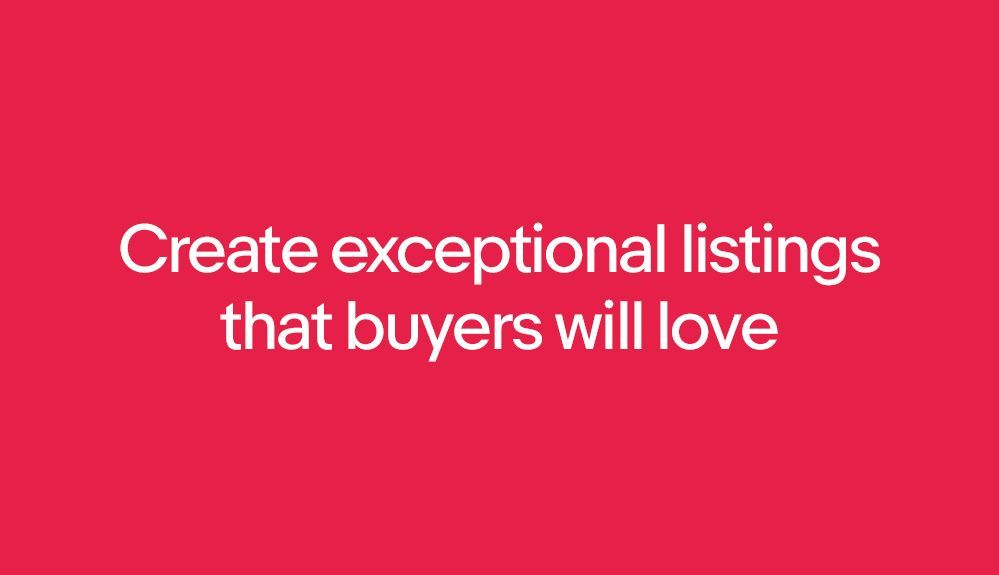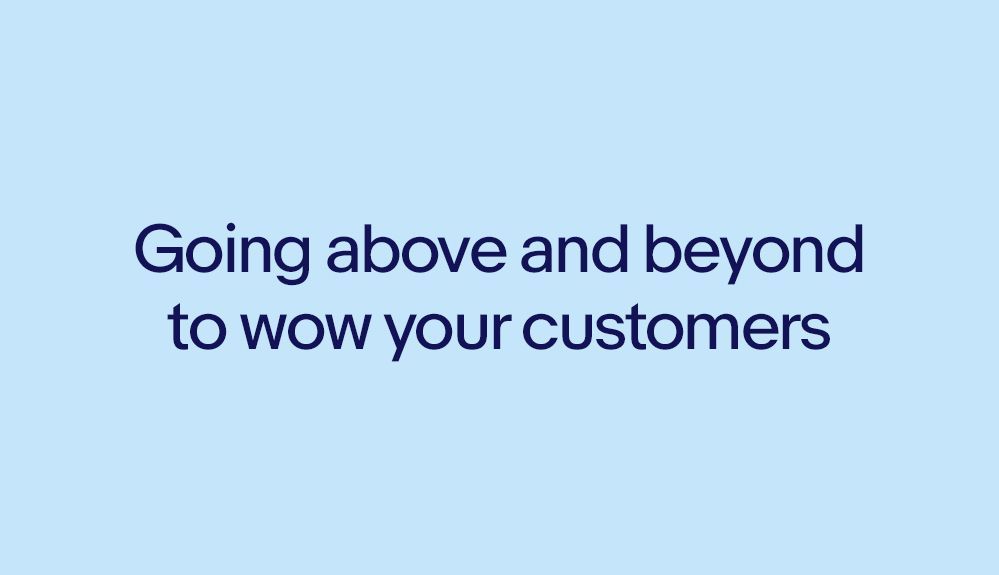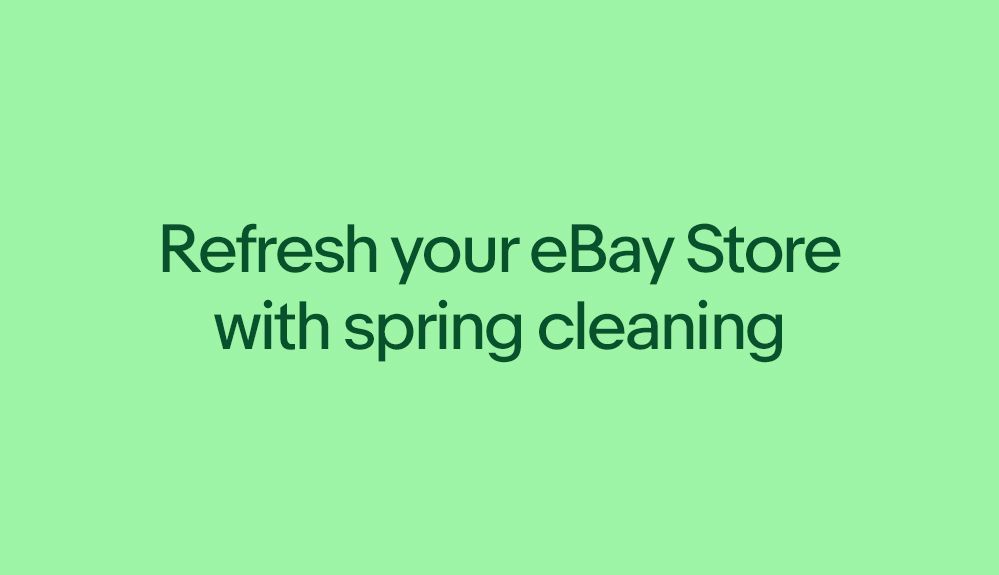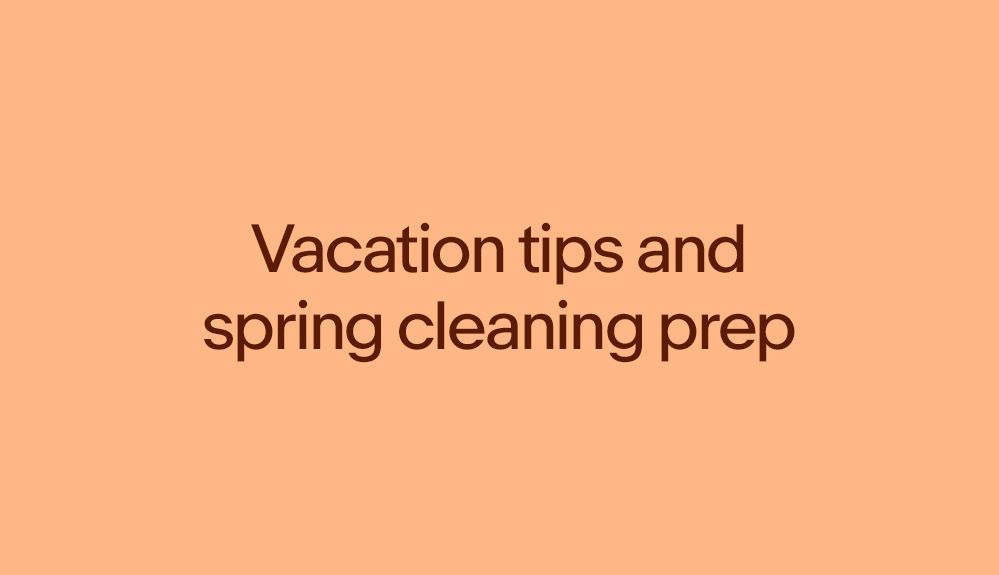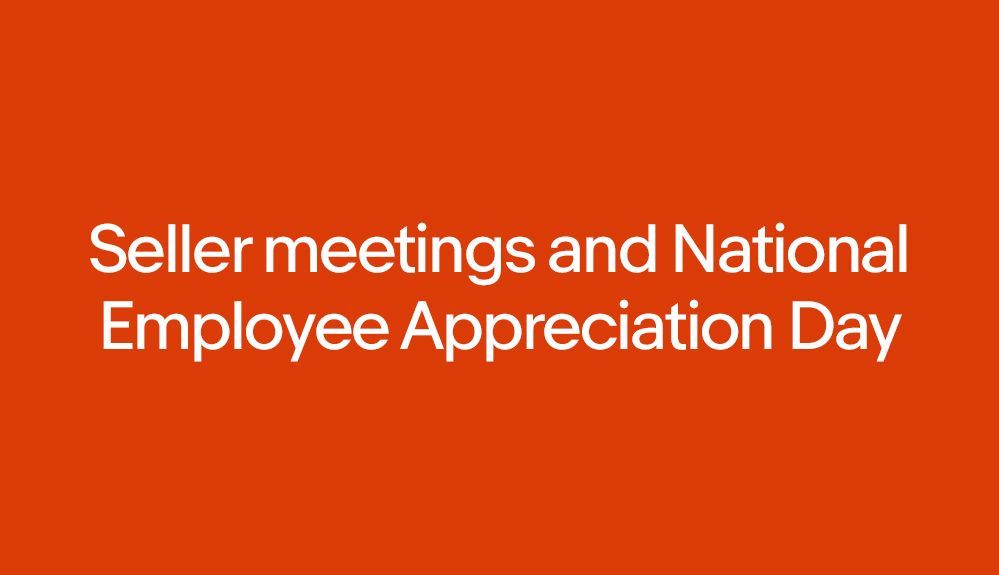- Community
- Seller News
- Buying & Selling
- Product Categories
- eBay Groups
- eBay Categories
- Antiques
- Art
- Automotive (eBay Motors)
- Books
- Business & Industrial
- Cameras & Photo
- Clothing, Shoes & Accessories
- Coins & Paper Money
- Collectibles
- Computers, Tablets & Networking
- Consumer Electronics
- Crafts
- Dolls & Bears
- Entertainment Memorabilla
- Gift Cards & Coupons
- Health & Beauty
- Home & Garden
- Jewelry
- Music
- Pottery & Glass
- Specialty Services
- Sports Mem, Cards & Fan Shop
- Stamps
- Toys & Hobbies
- Travel
- Business Insights
- Regional Groups
- Special Interest Groups
- Developer Forums
- Traditional APIs: Orders, resolutions and feedback
- Traditional APIs: Search
- Traditional APIs: Selling
- eBay APIs: Talk to your fellow developers
- eBay APIs: SDKs
- Token, Messaging, Sandbox related issues
- APIs Feedback, Comments and Suggestions
- RESTful Sell APIs: Account, Inventory, Catalog and Compliance
- RESTful Sell APIs: Fulfillment
- RESTful Sell APIs: Marketing, Analytics, Metadata
- Post Order APIs - Cancellation
- Post Order APIs - Inquiry, Case Management
- Post Order APIs - Return
- RESTful Buy APIs: Browse
- RESTful Buy APIs: Order, Offer
- Promoted Listings Advanced
- Seller Meeting Leaders
- View Item Redesign Updates
- eBay Categories
- Community Info
- Events
- Podcasts
- eBay Community
- Buying & Selling
- Selling
- Re: Adding photos to my listing page
- Subscribe to RSS Feed
- Mark Topic as New
- Mark Topic as Read
- Float this Topic for Current User
- Bookmark
- Subscribe
- Mute
- Printer Friendly Page
Adding photos to my listing page
- Mark as New
- Bookmark
- Subscribe
- Mute
- Subscribe to RSS Feed
- Permalink
- Report Inappropriate Content
06-11-2020 07:23 PM
I got a new iphone. I have tried many ways to import pictures to my computer with no luck, only frustration. Verizon sales person told me I cannot import pictures from my iphone to my computer. I was told my phone and Dell computer were not compatible for importing pictures. Was told I needed a Mac. Also told I could email photos to me and then import from email. Did you have the same experience? How did you get pictures from your iphone to your computer? I must be doing something wrong. I couldn't get any help from websites except telling me to do the same thing I have done in the past with my old phone. This is ridiculous! Help!
Re: Adding photos to my listing page
- Mark as New
- Bookmark
- Subscribe
- Mute
- Subscribe to RSS Feed
- Permalink
- Report Inappropriate Content
06-11-2020 07:29 PM
Send your photos via email to your computer. That's what i do.
Re: Adding photos to my listing page
- Mark as New
- Bookmark
- Subscribe
- Mute
- Subscribe to RSS Feed
- Permalink
- Report Inappropriate Content
06-11-2020 09:52 PM
I also email my photos to my PC. But the majority of the time i simply use the eBay app on my iphone and then add the photos to my listing form from my photo library. I only use the app to load the pictures. I use the Advanced Listing tool for the rest of my listing. Good luck and hope you find a good solution for your needs.
Re: Adding photos to my listing page
- Mark as New
- Bookmark
- Subscribe
- Mute
- Subscribe to RSS Feed
- Permalink
- Report Inappropriate Content
06-12-2020 09:13 AM - edited 06-12-2020 09:14 AM
I use an app called AirDroid. It downloads photos from my Samsung phone to my Apple computer, so hopefully it will work in your situation.
Re: Adding photos to my listing page
- Mark as New
- Bookmark
- Subscribe
- Mute
- Subscribe to RSS Feed
- Permalink
- Report Inappropriate Content
06-12-2020 10:24 AM
If you have access your eBay account on your iPhone, you can draft a sale. Then, add the pics. Save the draft and you can use your computer to finish the listing. Easy day.
Re: Adding photos to my listing page
- Mark as New
- Bookmark
- Subscribe
- Mute
- Subscribe to RSS Feed
- Permalink
- Report Inappropriate Content
06-12-2020 02:15 PM
Re: Adding photos to my listing page
- Mark as New
- Bookmark
- Subscribe
- Mute
- Subscribe to RSS Feed
- Permalink
- Report Inappropriate Content
06-12-2020 02:18 PM
I often type up my listings on my PC then save them as a draft and use my phone to upload the photos into the draft listing. My stuff doesn't always talk to each other either.
Re: Adding photos to my listing page
- Mark as New
- Bookmark
- Subscribe
- Mute
- Subscribe to RSS Feed
- Permalink
- Report Inappropriate Content
06-12-2020 02:56 PM
Get a digital camera. Phone pictures nearly always look poor in comparison.
Re: Adding photos to my listing page
- Mark as New
- Bookmark
- Subscribe
- Mute
- Subscribe to RSS Feed
- Permalink
- Report Inappropriate Content
06-12-2020 09:31 PM
@just-that-cute wrote:I got a new iphone. I have tried many ways to import pictures to my computer with no luck, only frustration. Verizon sales person told me I cannot import pictures from my iphone to my computer. I was told my phone and Dell computer were not compatible for importing pictures. Was told I needed a Mac. Also told I could email photos to me and then import from email. Did you have the same experience? How did you get pictures from your iphone to your computer? I must be doing something wrong. I couldn't get any help from websites except telling me to do the same thing I have done in the past with my old phone. This is ridiculous! Help!
Honestly if it is not to late take that iPhone back and get yourself either a Samsung Galaxy S10 or the Samsung Note 10.
You will find that you will not be constrained by Apple's proprietary limitations.