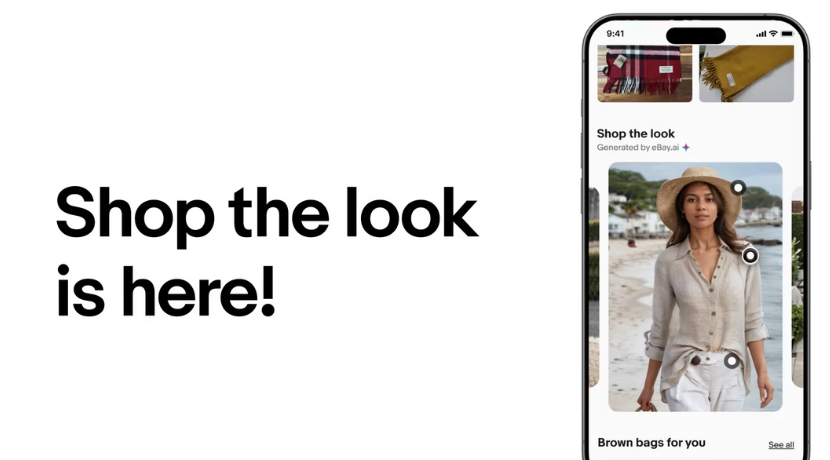- Community
- Seller News
- Buying & Selling
- Product Categories
- eBay Groups
- eBay Categories
- Antiques
- Art
- Automotive (eBay Motors)
- Books
- Business & Industrial
- Cameras & Photo
- Clothing, Shoes & Accessories
- Coins & Paper Money
- Collectibles
- Computers, Tablets & Networking
- Consumer Electronics
- Crafts
- Dolls & Bears
- Entertainment Memorabilla
- Gift Cards & Coupons
- Health & Beauty
- Home & Garden
- Jewelry
- Music
- Pottery & Glass
- Specialty Services
- Sports Mem, Cards & Fan Shop
- Stamps
- Toys & Hobbies
- Travel
- Business Insights
- Regional Groups
- Special Interest Groups
- Developer Forums
- Traditional APIs: Orders, resolutions and feedback
- Traditional APIs: Search
- Traditional APIs: Selling
- eBay APIs: Talk to your fellow developers
- eBay APIs: SDKs
- Token, Messaging, Sandbox related issues
- APIs Feedback, Comments and Suggestions
- RESTful Sell APIs: Account, Inventory, Catalog and Compliance
- RESTful Sell APIs: Fulfillment
- RESTful Sell APIs: Marketing, Analytics, Metadata
- Post Order APIs - Cancellation
- Post Order APIs - Inquiry, Case Management
- Post Order APIs - Return
- RESTful Buy APIs: Browse
- RESTful Buy APIs: Order, Offer
- Promoted Listings Advanced
- Seller Meeting Leaders
- View Item Redesign Updates
- eBay Categories
- Community Info
- Events
- Podcasts
- eBay Community
- Buying & Selling
- Report eBay Technical Issues
- Seller Hub Active Listings Display Issue
- Subscribe to RSS Feed
- Mark Topic as New
- Mark Topic as Read
- Float this Topic for Current User
- Bookmark
- Subscribe
- Mute
- Printer Friendly Page
- Mark as New
- Bookmark
- Subscribe
- Mute
- Subscribe to RSS Feed
- Permalink
- Report Inappropriate Content
05-12-2024 11:08 AM
I just packaged and printed a shipping label for an order I received this morning. The six items in the order were OOS and I am not going to replace the items. So, I clicked on Out of Stock and ended all six listings. When the listings ended, the page returned to my Active listings, however, the page is showing that I have no listings.
This has happened before and refreshing the page always corrected the issue and my active listings were again shown. Not this time though. So, I signed out, cleared the cache and cookies, and tried again with no luck. Also tried switching the browser to Firefox with the same results.
Any ideas on how I can try to resolve this issue?
Solved! Go to Best Answer
Accepted Solutions
Seller Hub Active Listings Display Issue
- Mark as New
- Bookmark
- Subscribe
- Mute
- Subscribe to RSS Feed
- Permalink
- Report Inappropriate Content
05-12-2024 11:29 AM
The filter that was selecting those six items may still be active. Try using another link to reach your active listings, or try using a non-seller hub link.
Seller Hub Overview:
Direct links:
Orders (https://www.ebay.com/sh/ord)
Active listings (https://www.ebay.com/sh/lst/active)
Marketing (https://www.ebay.com/sh/mkt)
Performance (https://www.ebay.com/sh/prf)
Payments (https://www.ebay.com/sh/acc)
Research (https://www.ebay.com/sh/research)
Alternate links
Selling Overview:
https://www.ebay.com/mys/overview
Alternate Sold:
Seller Hub Active Listings Display Issue
- Mark as New
- Bookmark
- Subscribe
- Mute
- Subscribe to RSS Feed
- Permalink
- Report Inappropriate Content
05-12-2024 11:29 AM
The filter that was selecting those six items may still be active. Try using another link to reach your active listings, or try using a non-seller hub link.
Seller Hub Overview:
Direct links:
Orders (https://www.ebay.com/sh/ord)
Active listings (https://www.ebay.com/sh/lst/active)
Marketing (https://www.ebay.com/sh/mkt)
Performance (https://www.ebay.com/sh/prf)
Payments (https://www.ebay.com/sh/acc)
Research (https://www.ebay.com/sh/research)
Alternate links
Selling Overview:
https://www.ebay.com/mys/overview
Alternate Sold:
Seller Hub Active Listings Display Issue
- Mark as New
- Bookmark
- Subscribe
- Mute
- Subscribe to RSS Feed
- Permalink
- Report Inappropriate Content
05-12-2024 11:46 AM
Thank you! https://www.ebay.com/mys/overview did the trick! I navigated my way back to Seller Hub from the My eBay Overview page and the Active Listings page in Seller Hub is displaying all my listings.
Seller Hub Active Listings Display Issue
- Mark as New
- Bookmark
- Subscribe
- Mute
- Subscribe to RSS Feed
- Permalink
- Report Inappropriate Content
05-12-2024 11:56 AM
You are very welcome! Glad to hear that worked!
Seller Hub Active Listings Display Issue
- Mark as New
- Bookmark
- Subscribe
- Mute
- Subscribe to RSS Feed
- Permalink
- Report Inappropriate Content
05-12-2024 12:29 PM
In future @mcdougle4248 :
At the top of your screenshot, see how you are showing the Summary tab? Switch to the Search tab. That will show you which filters or search terms are applied. If you had the OOS filter applied then it can easily be disabled through the Search options.
Refreshing the page will not change the filter. You could also bookmark your most frequently used Hub pages so you can start from scratch at any time:
Seller Hub Active Listings Display Issue
- Mark as New
- Bookmark
- Subscribe
- Mute
- Subscribe to RSS Feed
- Permalink
- Report Inappropriate Content
05-12-2024 01:07 PM
Seller Hub Active Listings Display Issue
- Mark as New
- Bookmark
- Subscribe
- Mute
- Subscribe to RSS Feed
- Permalink
- Report Inappropriate Content
05-12-2024 01:25 PM
Ah OK, after testing I see now where I am going wrong. I usually just deal with my OOS listings by clicking the red Out of stock from the Summary page shown in the screenshot below. This is where I think I am causing things to get "stuck". Lesson learned! Thank you for helping.
Seller Hub Active Listings Display Issue
- Mark as New
- Bookmark
- Subscribe
- Mute
- Subscribe to RSS Feed
- Permalink
- Report Inappropriate Content
05-12-2024 01:33 PM
I never use the Summary tab, but I did just check it out and you can click the "all active" number on the left which will remove the OOS filter @mcdougle4248 .
That said, you should check out the Search tab. So much more flexibility. I couldn't function without it. On the search tab, OOS can be found under the status filter on the right (it defaults to All Statuses).
Seller Hub Active Listings Display Issue
- Mark as New
- Bookmark
- Subscribe
- Mute
- Subscribe to RSS Feed
- Permalink
- Report Inappropriate Content
05-12-2024 01:57 PM
Thank you, again 😊
I use the Search tab quite a bit, just not for OOS. I do not know why, I just go for that red Out of stock on the Summary page. Time for me to change habits for better results, lol.