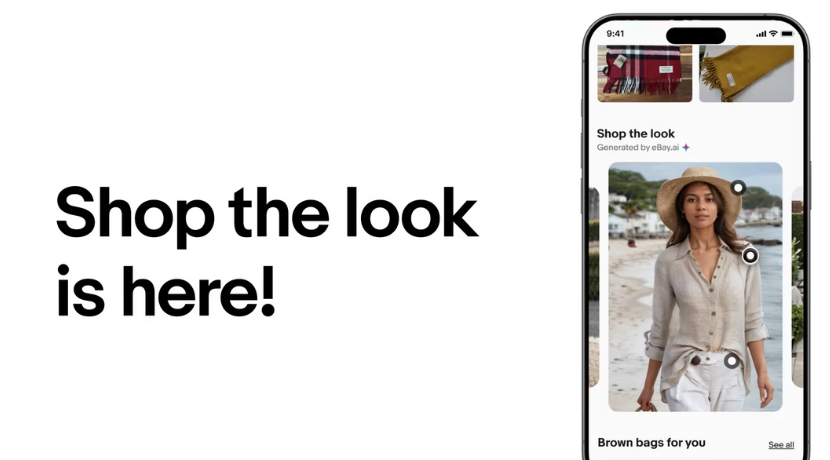- Community
- Seller News
- Buying & Selling
- Product Categories
- eBay Groups
- eBay Categories
- Antiques
- Art
- Automotive (eBay Motors)
- Books
- Business & Industrial
- Cameras & Photo
- Clothing, Shoes & Accessories
- Coins & Paper Money
- Collectibles
- Computers, Tablets & Networking
- Consumer Electronics
- Crafts
- Dolls & Bears
- Entertainment Memorabilla
- Gift Cards & Coupons
- Health & Beauty
- Home & Garden
- Jewelry
- Music
- Pottery & Glass
- Specialty Services
- Sports Mem, Cards & Fan Shop
- Stamps
- Toys & Hobbies
- Travel
- Business Insights
- Regional Groups
- Special Interest Groups
- Developer Forums
- Traditional APIs: Orders, resolutions and feedback
- Traditional APIs: Search
- Traditional APIs: Selling
- eBay APIs: Talk to your fellow developers
- eBay APIs: SDKs
- Token, Messaging, Sandbox related issues
- APIs Feedback, Comments and Suggestions
- RESTful Sell APIs: Account, Inventory, Catalog and Compliance
- RESTful Sell APIs: Fulfillment
- RESTful Sell APIs: Marketing, Analytics, Metadata
- Post Order APIs - Cancellation
- Post Order APIs - Inquiry, Case Management
- Post Order APIs - Return
- RESTful Buy APIs: Browse
- RESTful Buy APIs: Order, Offer
- Promoted Listings Advanced
- Seller Meeting Leaders
- View Item Redesign Updates
- eBay Categories
- Community Info
- Events
- Podcasts
- eBay Community
- eBay Groups
- Developer Forums
- RESTful Sell APIs: Account, Inventory, Catalog and Compliance
- Required Aspects Blocking Offer Publishing/Does No...
- Subscribe to RSS Feed
- Mark Topic as New
- Mark Topic as Read
- Float this Topic for Current User
- Bookmark
- Subscribe
- Mute
- Printer Friendly Page
Required Aspects Blocking Offer Publishing/Does Not Apply Doesn't work?
- Mark as New
- Bookmark
- Subscribe
- Mute
- Subscribe to RSS Feed
- Permalink
- Report Inappropriate Content
01-20-2024 11:28 PM
Attempting to tackle this has driven me mad.
Using eBay getCategorySuggestionId I can get an ID, for example the item is Beast Blender, and the returned category Id is 133704. Then using "https://developer.ebay.com/api-docs/commerce/taxonomy/resources/category_tree/methods/getItemAspects... I can place that Id in which returns a large JSon that I can read.
The brand Beast Health is returned in the "Required Aspects" as an option for Brand, which I will put into "https://developer.ebay.com/api-docs/sell/inventory/resources/offer/methods/publishOffer"
Another required aspect is "model" which i would input the MPN of the item B10. although for Suggestions Json i am returned ""localizedAspectName": "Model",
"aspectConstraint": {
"aspectDataType": "STRING",
"itemToAspectCardinality": "SINGLE",
"aspectMode": "FREE_TEXT",
"aspectRequired": true,
"aspectUsage": "RECOMMENDED",
"aspectEnabledForVariations": true,
"aspectApplicableTo": [
"PRODUCT"
]
},
"aspectValues": [
{
"localizedValue": "Bosch HMT72M450"
},
{
"localizedValue": "Mainstays EM720CGA-W"
},
{
"localizedValue": "Siemens BF525LMS0"
},
{
"localizedValue": "Silvercrest SMWC 700 A4"
}
]
},"
I input brand into the Json for create Inventory Item " { "availability": { "shipToLocationAvailability": { "quantity": "1", "merchantLocationKey" : "Master" } }, "condition": "NEW", "product": { "aspects": { "UPC": ["744759023216"] }, "brand": "Beast Health", "description": "Product details have been supplied by the manufacturer and are hosted by a third party.", "mpn": "B10", "epid": "", "imageUrls": [ "[removed]" ], "title": "Beast Blender Deluxe" } }"
which yeilds success and also with create OfferId.
Then, when I try to run Publish offer this is the error I get " { "errors": [ { "errorId": 25002, "domain": "API_INVENTORY", "subdomain": "Selling", "category": "REQUEST", "message": "A user error has occurred. The item specific Brand is missing. Add Brand to this listing, enter a valid value, and then try again.", "parameters": [ { "name": "0", "value": "The item specific Brand is missing." }, { "name": "1", "value": "The item specific Brand is missing. Add Brand to this listing, enter a valid value, and then try again." }, { "name": "2", "value": "Brand" } ] }, { "errorId": 25002, "domain": "API_INVENTORY", "subdomain": "Selling", "category": "REQUEST", "message": "A user error has occurred. The item specific Model is missing. Add Model to this listing, enter a valid value, and then try again.", "parameters": [ { "name": "0", "value": "The item specific Model is missing." }, { "name": "1", "value": "The item specific Model is missing. Add Model to this listing, enter a valid value, and then try again." }, { "name": "2", "value": "Model" } ] } ] }"
I just don't understand what I am doing wrong. Sure Model makes sense in this situation but I clearly have brand inputted in the inventory template.
Also, for other items, there is no MPN for the item that i can find, but through the API i am still required to put something there. Leaving these fields blank doesn't seem to work, neither did putting "does not apply."
I also have this issue quite often with "Type", specifically when the categoryAspect suggestions doesn't even have a type suggestion at all.
I cannot find anyone else seemingly having this problem? Any thoughts would be appreciated.