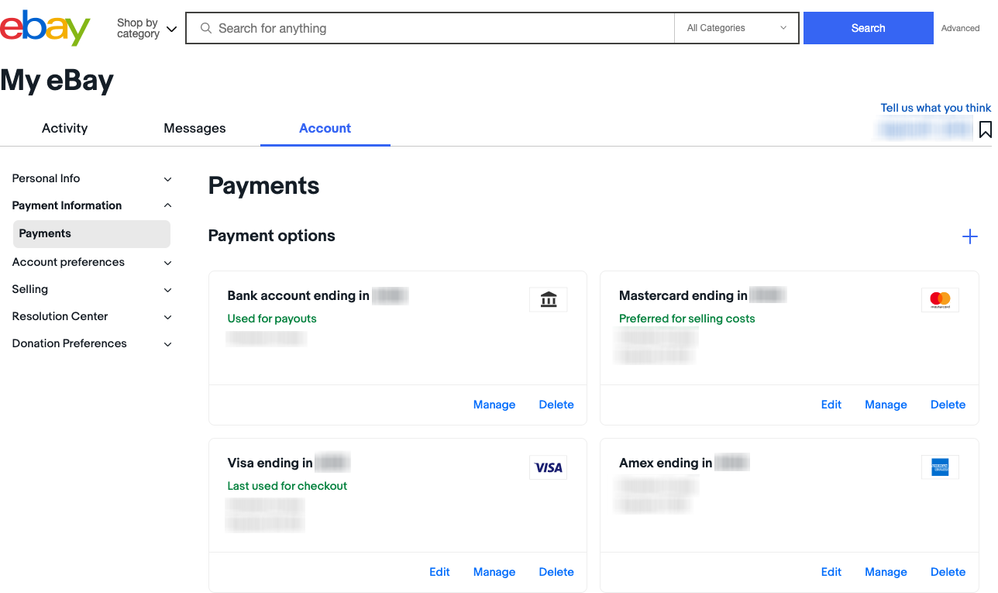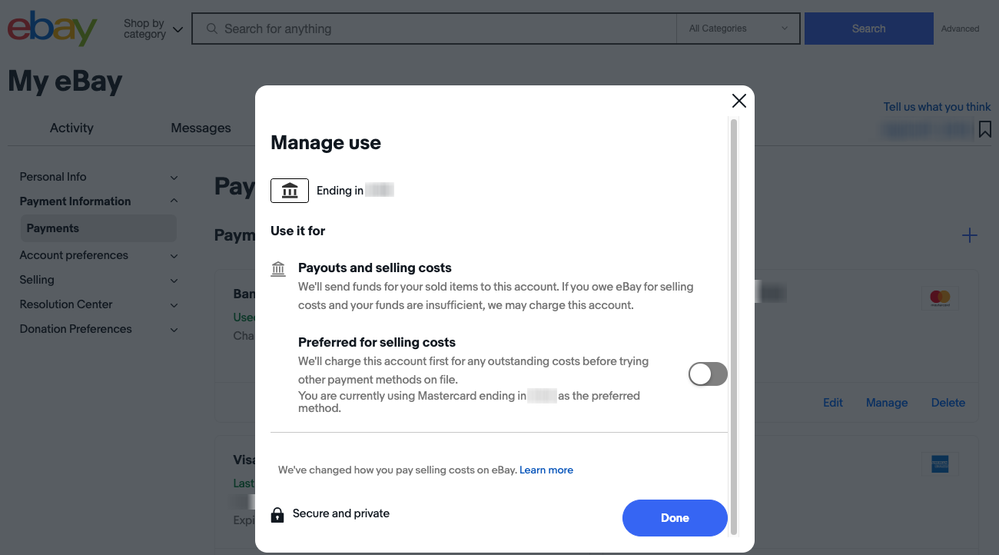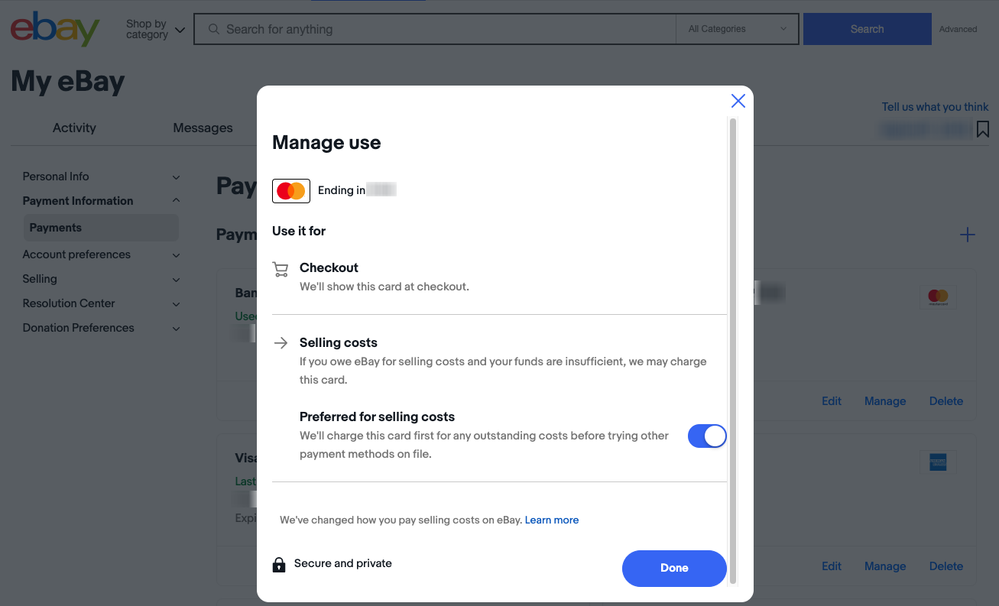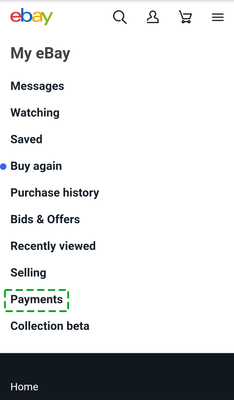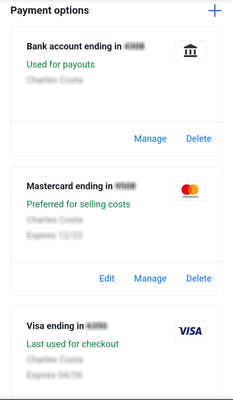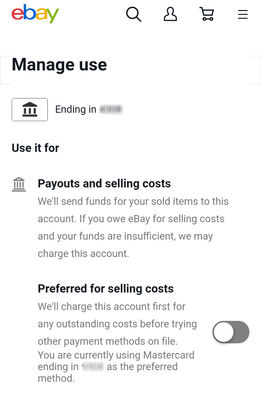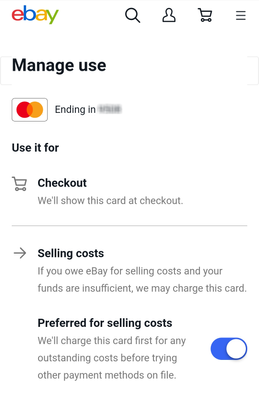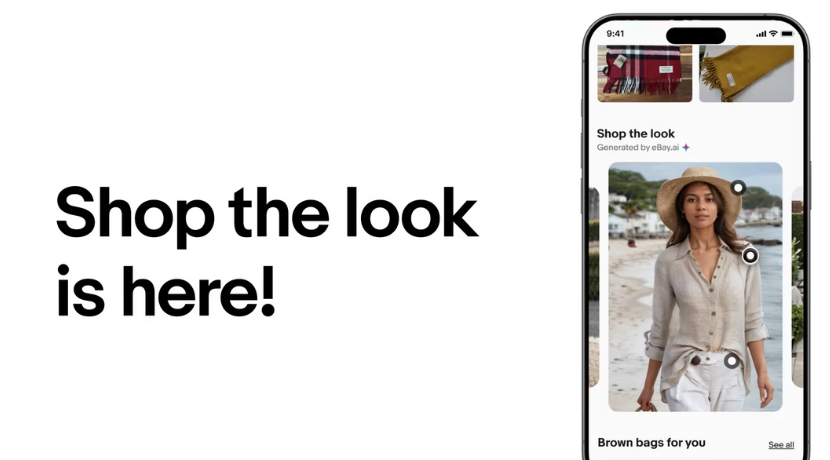- Community
- Seller News
- Buying & Selling
- Product Categories
- eBay Groups
- eBay Categories
- Antiques
- Art
- Automotive (eBay Motors)
- Books
- Business & Industrial
- Cameras & Photo
- Clothing, Shoes & Accessories
- Coins & Paper Money
- Collectibles
- Computers, Tablets & Networking
- Consumer Electronics
- Crafts
- Dolls & Bears
- Entertainment Memorabilla
- Gift Cards & Coupons
- Health & Beauty
- Home & Garden
- Jewelry
- Music
- Pottery & Glass
- Specialty Services
- Sports Mem, Cards & Fan Shop
- Stamps
- Toys & Hobbies
- Travel
- Business Insights
- Regional Groups
- Special Interest Groups
- Developer Forums
- Traditional APIs: Orders, resolutions and feedback
- Traditional APIs: Search
- Traditional APIs: Selling
- eBay APIs: Talk to your fellow developers
- eBay APIs: SDKs
- Token, Messaging, Sandbox related issues
- APIs Feedback, Comments and Suggestions
- RESTful Sell APIs: Account, Inventory, Catalog and Compliance
- RESTful Sell APIs: Fulfillment
- RESTful Sell APIs: Marketing, Analytics, Metadata
- Post Order APIs - Cancellation
- Post Order APIs - Inquiry, Case Management
- Post Order APIs - Return
- RESTful Buy APIs: Browse
- RESTful Buy APIs: Order, Offer
- Promoted Listings Advanced
- Seller Meeting Leaders
- View Item Redesign Updates
- eBay Categories
- Community Info
- Events
- Podcasts
- eBay Community
- Community Info
- Payment Resources
- Know your options to pay eBay fees and selling cos...
- Subscribe to RSS Feed
- Bookmark
- Subscribe
- Printer Friendly Page
- Report Inappropriate Content
Did you know that you can set a preferred payment method for eBay to collect fees and selling costs that aren’t covered by your earnings? You can manage your payment methods on your desktop, as well as in the eBay mobile website and app by following the same steps.
Just navigate to the Payments section of your account tab in My eBay. The Payment options area provides you with an at-a-glance overview of any linked bank account, credit cards, and debit cards associated with your eBay account. If you select a payment method as preferred, we’ll attempt to charge that payment method first for selling costs before charging any other payment method on file.
Changing your payment method on the desktop
If you’re on the desktop version of the eBay site, you can set your preferred payment method by navigating to My eBay, then selecting the Account tab, and then Payments. You can also hover over your username above the eBay logo in the upper left corner of your screen, then choose Account settings in the dropdown menu and then Payments.
Once you’re in the Payments section of My eBay you’ll see the following:
You can then choose your preferred method for collecting selling costs collected from among the payment methods linked to your account, including your linked bank account, credit card, or debit card. Go ahead and select Manage in the box for your preferred payment method, and then click the Preferred for selling costs toggle.
Updating your preferred payment method on a mobile device
You can also update your preferred payment method on the mobile eBay site by taking the steps below:
Click the Person icon in the top navigation. In the menu that appears, select Payments.
After selecting Payments you will be taken to a screen that’s similar to what is shown on the desktop eBay site.
Here, you can set your preferred method to pay for selling costs, just like you would on the desktop.
|
|
|
For more information on the topic, be sure to check out the Help Hub.
As always, thank you for selling on eBay,
The eBay team