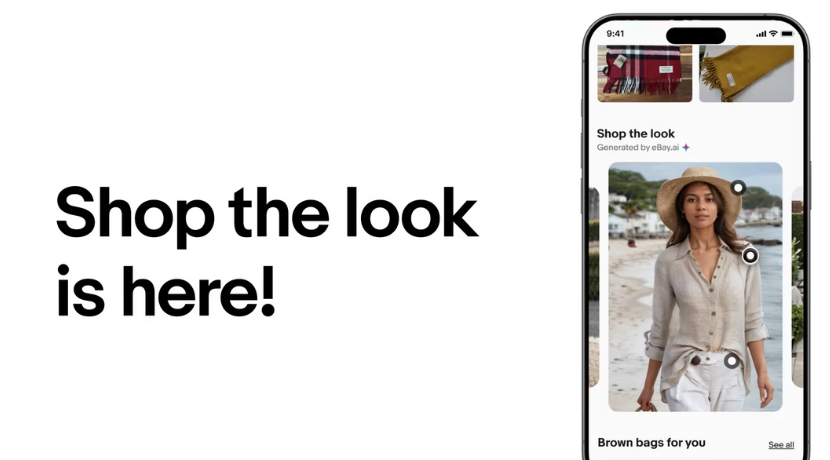- Community
- Seller News
- Buying & Selling
- Product Categories
- eBay Groups
- eBay Categories
- Antiques
- Art
- Automotive (eBay Motors)
- Books
- Business & Industrial
- Cameras & Photo
- Clothing, Shoes & Accessories
- Coins & Paper Money
- Collectibles
- Computers, Tablets & Networking
- Consumer Electronics
- Crafts
- Dolls & Bears
- Entertainment Memorabilla
- Gift Cards & Coupons
- Health & Beauty
- Home & Garden
- Jewelry
- Music
- Pottery & Glass
- Specialty Services
- Sports Mem, Cards & Fan Shop
- Stamps
- Toys & Hobbies
- Travel
- Business Insights
- Regional Groups
- Special Interest Groups
- Developer Forums
- Traditional APIs: Orders, resolutions and feedback
- Traditional APIs: Search
- Traditional APIs: Selling
- eBay APIs: Talk to your fellow developers
- eBay APIs: SDKs
- Token, Messaging, Sandbox related issues
- APIs Feedback, Comments and Suggestions
- RESTful Sell APIs: Account, Inventory, Catalog and Compliance
- RESTful Sell APIs: Fulfillment
- RESTful Sell APIs: Marketing, Analytics, Metadata
- Post Order APIs - Cancellation
- Post Order APIs - Inquiry, Case Management
- Post Order APIs - Return
- RESTful Buy APIs: Browse
- RESTful Buy APIs: Order, Offer
- Promoted Listings Advanced
- Seller Meeting Leaders
- View Item Redesign Updates
- eBay Categories
- Community Info
- Events
- Podcasts
- eBay Community
- Community Info
- Payment Resources
- How your fees are paid on eBay
- Subscribe to RSS Feed
- Bookmark
- Subscribe
- Printer Friendly Page
- Report Inappropriate Content
When you sell on eBay, your fees and selling costs are deducted from your funds available before they are paid out to you. If your funds are not sufficient to cover these amounts, we will charge your payment method on file (debit or credit card, and/or linked bank account).
- Examples of eBay selling fees include but are not limited to: final value fees, insertion fees, Promoted Listings, listing upgrades, and Store subscription fees.
- You can find information on your fees and expenses via the reports functionality in the Payments tab in Seller Hub or Payments section of My eBay.
For more information on how to find your eBay fee details, check out our video below.
FAQ’s.
How are Store subscription fees handled?
Store subscription fees are deducted from your pending payouts to align either at the start or middle of each month, depending on your current billing cycle. If your pending payouts are not sufficient to cover your Store subscription fees, we will charge your payment method on file (debit or credit card, and/or linked bank account). Learn more about how eBay recoups outstanding amounts owed.
How do I see fee details in my reports?
eBay selling fees will appear in your transaction report, financial statement, and tax invoices in Seller Hub. If you use My eBay, you will have access to financial statements and a tax invoice.
As always, thank you for selling on eBay.
The eBay team