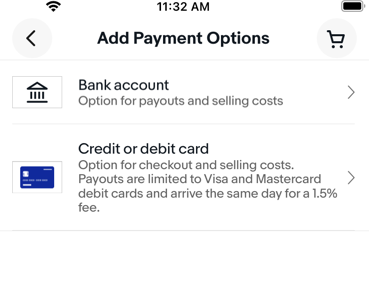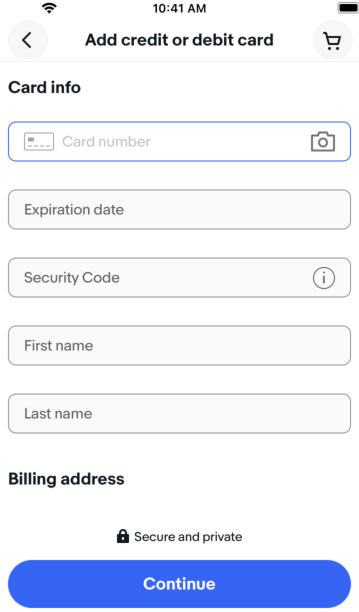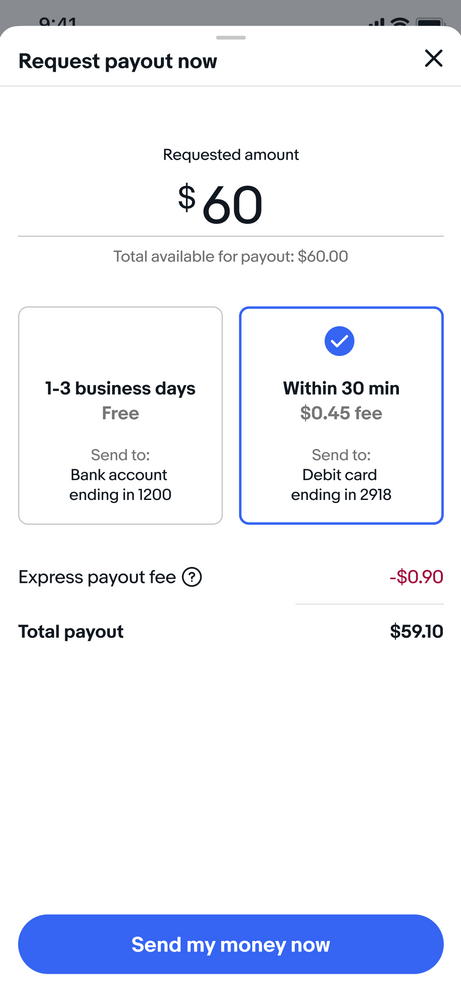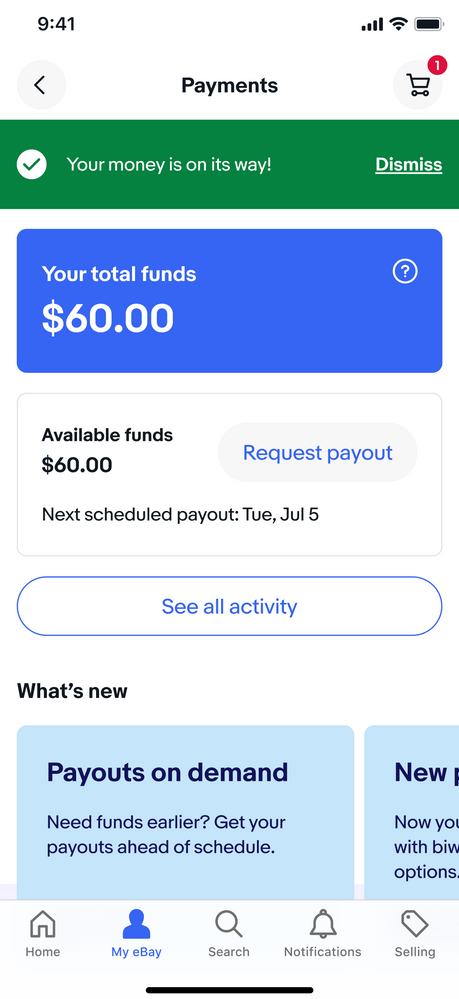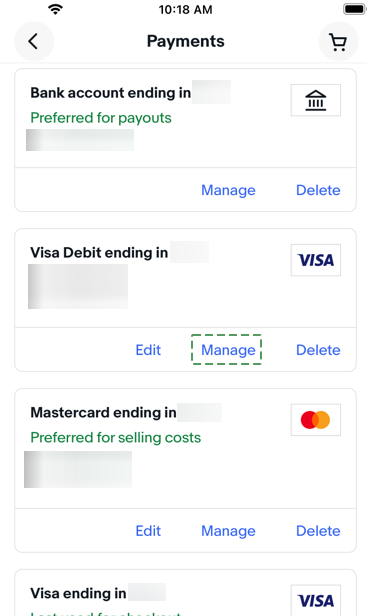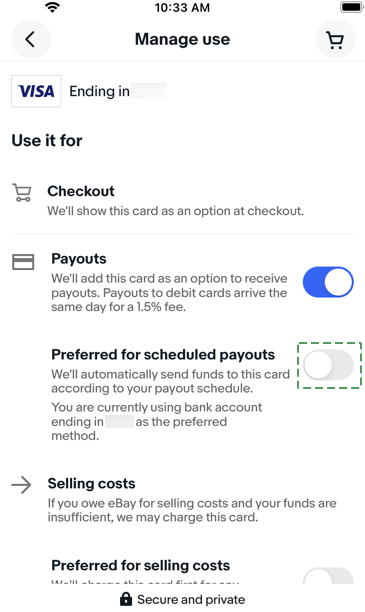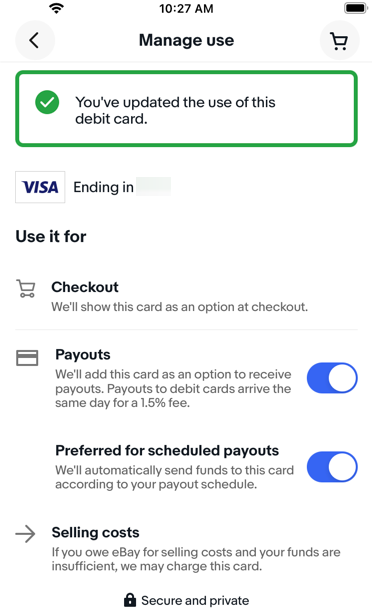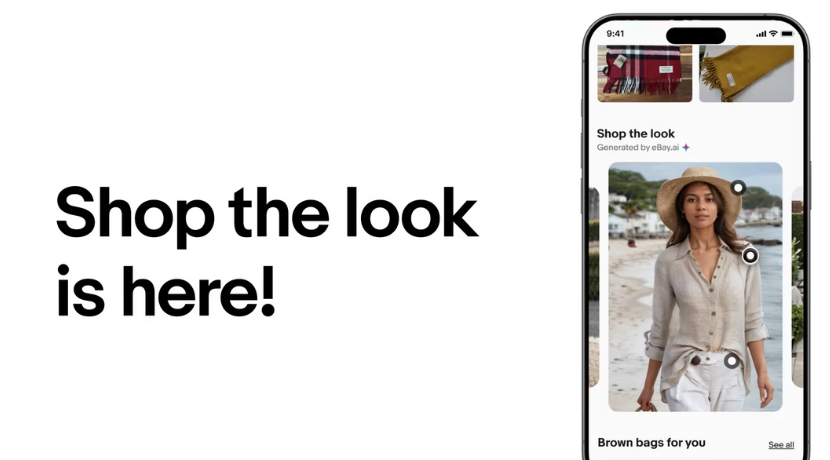- Community
- Seller News
- Buying & Selling
- Product Categories
- eBay Groups
- eBay Categories
- Antiques
- Art
- Automotive (eBay Motors)
- Books
- Business & Industrial
- Cameras & Photo
- Clothing, Shoes & Accessories
- Coins & Paper Money
- Collectibles
- Computers, Tablets & Networking
- Consumer Electronics
- Crafts
- Dolls & Bears
- Entertainment Memorabilla
- Gift Cards & Coupons
- Health & Beauty
- Home & Garden
- Jewelry
- Music
- Pottery & Glass
- Specialty Services
- Sports Mem, Cards & Fan Shop
- Stamps
- Toys & Hobbies
- Travel
- Business Insights
- Regional Groups
- Special Interest Groups
- Developer Forums
- Traditional APIs: Orders, resolutions and feedback
- Traditional APIs: Search
- Traditional APIs: Selling
- eBay APIs: Talk to your fellow developers
- eBay APIs: SDKs
- Token, Messaging, Sandbox related issues
- APIs Feedback, Comments and Suggestions
- RESTful Sell APIs: Account, Inventory, Catalog and Compliance
- RESTful Sell APIs: Fulfillment
- RESTful Sell APIs: Marketing, Analytics, Metadata
- Post Order APIs - Cancellation
- Post Order APIs - Inquiry, Case Management
- Post Order APIs - Return
- RESTful Buy APIs: Browse
- RESTful Buy APIs: Order, Offer
- Promoted Listings Advanced
- Seller Meeting Leaders
- View Item Redesign Updates
- eBay Categories
- Community Info
- Events
- Podcasts
- eBay Community
- Community Info
- Payment Resources
- How to set up payouts to your debit card
- Subscribe to RSS Feed
- Bookmark
- Subscribe
- Printer Friendly Page
- Report Inappropriate Content
Sellers,
Most sellers* now have a faster payout option. Just add your Visa or Mastercard debit card as a payout method and you can have all or part of your Available funds sent to your bank account in minutes. Express payouts are available on demand or on your preferred schedule. Express payout fee applies.**
How to add your debit card for payouts
To enable express payouts you simply add a Visa or Mastercard debit card to your eBay account in Payments within My eBay. If you receive payouts on a weekly, biweekly, or monthly payout schedule, you can request a payout to your debit card on demand. Your bank will typically make funds available in 30 minutes or less.
If you'd like to keep your regular scheduled payouts, but don't want to wait 1-3 business days for your bank to process the funds, set your linked debit card as your preferred payout method, and your bank will typically make the funds available to you the same day.
If you are eligible for payouts to a debit card, you will see the following when adding a Payment option.
Note: Any time you change your payout method, your funds, including any scheduled payouts, may be on hold for 48 hours. The extra time allows eBay to verify your account before resuming payouts to the new account.
From there enter your debit card information.
Requesting payouts to a debit card on demand
If you choose to receive payouts on a Weekly, Biweekly, or Monthly schedule, you can request a payout to a debit card on demand by navigating to the Payments tab in Seller Hub and clicking the Request payout button.
You then choose the amount of funds you would like paid out, and then choose Within 30 min. When you choose this payout method, funds typically arrive within 30 minutes. Express payout fee applies.**
After requesting the payout, you will see a confirmation banner.
Scheduling your payouts to a debit card
You can also have your scheduled payouts (Daily, Weekly, Biweekly, or Monthly) sent to your debit card. When you use a debit card as your scheduled payout method, your bank will typically make the funds available to you the same day..Express payout fee applies.**
Just navigate to Payments in My eBay and select Manage under the debit card to be used for payouts.
Then select the Preferred for scheduled payouts toggle and follow the associated prompts.
After successfully setting your debit card as the preferred method for payouts, you will see a confirmation banner:
As always, thank you for selling on eBay,
The eBay Selling Team
*Seller eligibility may vary.
**Express payout fee for payouts to Visa or Mastercard debit cards is 1.5% per transaction, with a minimum charge of $0.25 and maximum charge of $15.00 per transaction