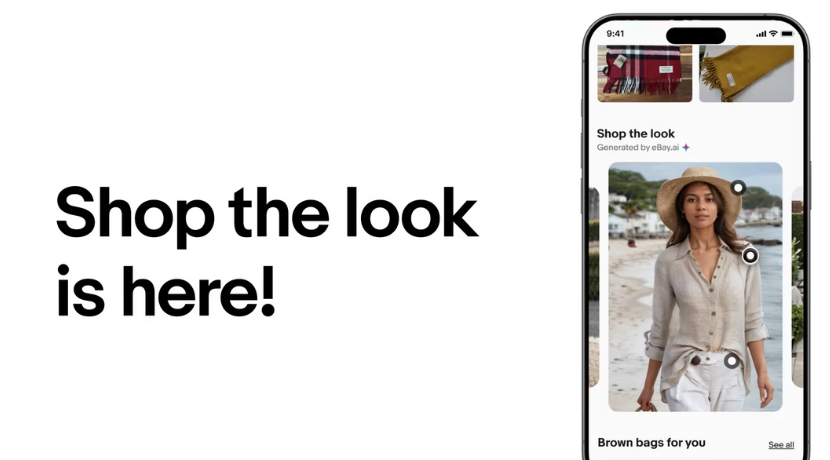- Community
- Seller News
- Buying & Selling
- Product Categories
- eBay Groups
- eBay Categories
- Antiques
- Art
- Automotive (eBay Motors)
- Books
- Business & Industrial
- Cameras & Photo
- Clothing, Shoes & Accessories
- Coins & Paper Money
- Collectibles
- Computers, Tablets & Networking
- Consumer Electronics
- Crafts
- Dolls & Bears
- Entertainment Memorabilla
- Gift Cards & Coupons
- Health & Beauty
- Home & Garden
- Jewelry
- Music
- Pottery & Glass
- Specialty Services
- Sports Mem, Cards & Fan Shop
- Stamps
- Toys & Hobbies
- Travel
- Business Insights
- Regional Groups
- Special Interest Groups
- Developer Forums
- Traditional APIs: Orders, resolutions and feedback
- Traditional APIs: Search
- Traditional APIs: Selling
- eBay APIs: Talk to your fellow developers
- eBay APIs: SDKs
- Token, Messaging, Sandbox related issues
- APIs Feedback, Comments and Suggestions
- RESTful Sell APIs: Account, Inventory, Catalog and Compliance
- RESTful Sell APIs: Fulfillment
- RESTful Sell APIs: Marketing, Analytics, Metadata
- Post Order APIs - Cancellation
- Post Order APIs - Inquiry, Case Management
- Post Order APIs - Return
- RESTful Buy APIs: Browse
- RESTful Buy APIs: Order, Offer
- Promoted Listings Advanced
- Seller Meeting Leaders
- View Item Redesign Updates
- eBay Categories
- Community Info
- Events
- Podcasts
- eBay Community
- Buying & Selling
- Mobile Apps
- Background Tool Taking Away Part Of Item In Pictur...
- Subscribe to RSS Feed
- Mark Topic as New
- Mark Topic as Read
- Float this Topic for Current User
- Bookmark
- Subscribe
- Mute
- Printer Friendly Page
Background Tool Taking Away Part Of Item In Picture & Leaving Parts On Others
- Mark as New
- Bookmark
- Subscribe
- Mute
- Subscribe to RSS Feed
- Permalink
- Report Inappropriate Content
03-04-2020 11:07 AM
Anyone else using the Background Removal tool & have it removing pieces of the actual item ?
On many pictures it is whiting out parts of my items, on other listing like under the arms , etc it is leaving parts of the old background
Not finding it working so well
Any others having these issues?
Here is one with parts of background remaining after using the tool
Here is one that is taking parts of my item away and whiting it out
Any ideas?
Background Tool Taking Away Part Of Item In Picture & Leaving Parts On Others
- Mark as New
- Bookmark
- Subscribe
- Mute
- Subscribe to RSS Feed
- Permalink
- Report Inappropriate Content
03-05-2020 12:41 PM
@mobile_feedback
Can you help me out here? is this background remover going to work like this?
See my above pictures & if so it's kind of a waste if it is going to take chunks out of my item pictures
Background Tool Taking Away Part Of Item In Picture & Leaving Parts On Others
- Mark as New
- Bookmark
- Subscribe
- Mute
- Subscribe to RSS Feed
- Permalink
- Report Inappropriate Content
03-05-2020 12:44 PM
@labs118 - for practical reasons, you can try using a background in a contrasting color to the item your are photographing. That would make it easier for the digital algorithms to identify what is background.
The second shirt you showed, has white patches, and it looks like the digital tool is having trouble distinguishing between the background and the white patches on the shirt. Maybe a blue or green background? Not too dark, though, since the background of the shirt is black.
Background Tool Taking Away Part Of Item In Picture & Leaving Parts On Others
- Mark as New
- Bookmark
- Subscribe
- Mute
- Subscribe to RSS Feed
- Permalink
- Report Inappropriate Content
03-05-2020 01:16 PM
Ok thanks I will have to give it a try against a wood door or other background .
But here is one item that is a pair of jeans before removing the background & after
it is just taking random hunks out
Then on many of my pictures it is taking parts of the background out & leaving random parts of it !
Before
after
Background Tool Taking Away Part Of Item In Picture & Leaving Parts On Others
- Mark as New
- Bookmark
- Subscribe
- Mute
- Subscribe to RSS Feed
- Permalink
- Report Inappropriate Content
03-05-2020 01:31 PM - edited 03-05-2020 01:34 PM
Well, I took a screenshot of the jeans picture, and tried removing the background in MS Powerpoint, since I don't have access to eBay's app (don't use mobile, and don't have any listings at the mooment). Powerpoint's first (automatic) attempt was quite similar to your results, but I was able to mark areas to keep and areas to remove, and ended up with this, which is an improvement.
The last but one, was similar to this, but the "Fuse" and "36 30" labels were going to be removed. One difficulty with this picture is that the background and some of the item (those labels) are both yellow, and are almost exactly the same color and shade. Also, the metal hanger is almost exactly the same shade (level of lightness) as the background, so there's no way any automated program is going to be able to tell them apart.
When you're taking the photo, watch out for shadows behind the item. You want to make sure there is a high contrast between the item and the background, so the software can tell them apart.
I got this result in the end by marking the labels as "keep".
Background Tool Taking Away Part Of Item In Picture & Leaving Parts On Others
- Mark as New
- Bookmark
- Subscribe
- Mute
- Subscribe to RSS Feed
- Permalink
- Report Inappropriate Content
03-05-2020 01:38 PM - edited 03-05-2020 01:38 PM
Not sure if this is helpful but there is a youtube post that may help you with sample backgrounds
https://www.youtube.com/watch?v=Z7Nt00gNyao&t=625s
Background Tool Taking Away Part Of Item In Picture & Leaving Parts On Others
- Mark as New
- Bookmark
- Subscribe
- Mute
- Subscribe to RSS Feed
- Permalink
- Report Inappropriate Content
03-05-2020 01:49 PM
@labs118, I am currently scanning and fast-forwarding through that video, trying to find the useful info.
They haven't said anything about it, but the couple taking the photos are leaving wide margins around the item when they take the photo, which is probably making it easier for the software to distinguish between item and background.
I would recommend that you try moving a bit further back from the item, so there is a wider margin of background around it. Then you can use the framing feature, to frame the item.
It will probably help as well if you keep the item within a rectangular area.
Background Tool Taking Away Part Of Item In Picture & Leaving Parts On Others
- Mark as New
- Bookmark
- Subscribe
- Mute
- Subscribe to RSS Feed
- Permalink
- Report Inappropriate Content
03-05-2020 05:29 PM
@lacemaker3
Thanks so much, sorry had to leave off this afternoon for appointments
Will watch video & see what they say
Thanks so much for your help & the updated Jeans photo and information
I will have to play with all this
Once / or if I get the white out parts figured then I will have to figure how to get the other issue done as well where it is leaving part of my background like in between pant legs , etc
I have a really good Canon digital but love the ease of the iPhone just snapping the pictures & starting my drafts rather then uploaded from camera to my laptop
I was super excited about this option but it just may not be as easy as I had thought/hoped.
Or maybe it will be after I learn how to get it done 😀
Thanks again
Will attempt this all after more appointments tomorrow