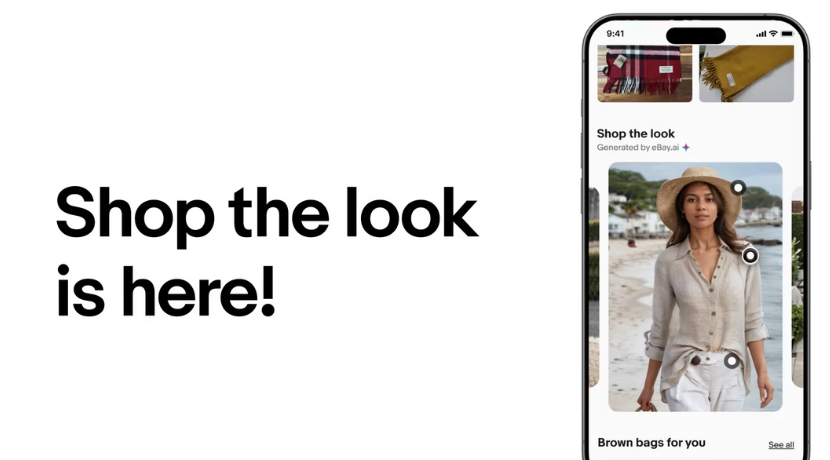- Community
- Seller News
- Buying & Selling
- Product Categories
- eBay Groups
- eBay Categories
- Antiques
- Art
- Automotive (eBay Motors)
- Books
- Business & Industrial
- Cameras & Photo
- Clothing, Shoes & Accessories
- Coins & Paper Money
- Collectibles
- Computers, Tablets & Networking
- Consumer Electronics
- Crafts
- Dolls & Bears
- Entertainment Memorabilla
- Gift Cards & Coupons
- Health & Beauty
- Home & Garden
- Jewelry
- Music
- Pottery & Glass
- Specialty Services
- Sports Mem, Cards & Fan Shop
- Stamps
- Toys & Hobbies
- Travel
- Business Insights
- Regional Groups
- Special Interest Groups
- Developer Forums
- Traditional APIs: Orders, resolutions and feedback
- Traditional APIs: Search
- Traditional APIs: Selling
- eBay APIs: Talk to your fellow developers
- eBay APIs: SDKs
- Token, Messaging, Sandbox related issues
- APIs Feedback, Comments and Suggestions
- RESTful Sell APIs: Account, Inventory, Catalog and Compliance
- RESTful Sell APIs: Fulfillment
- RESTful Sell APIs: Marketing, Analytics, Metadata
- Post Order APIs - Cancellation
- Post Order APIs - Inquiry, Case Management
- Post Order APIs - Return
- RESTful Buy APIs: Browse
- RESTful Buy APIs: Order, Offer
- Promoted Listings Advanced
- Seller Meeting Leaders
- View Item Redesign Updates
- eBay Categories
- Community Info
- Events
- Podcasts
- eBay Community
- Buying & Selling
- Mobile Apps
- Able to access Custom Lists on the mobile app???
- Subscribe to RSS Feed
- Mark Topic as New
- Mark Topic as Read
- Float this Topic for Current User
- Bookmark
- Subscribe
- Mute
- Printer Friendly Page
Able to access Custom Lists on the mobile app???
- Mark as New
- Bookmark
- Subscribe
- Mute
- Subscribe to RSS Feed
- Permalink
- Report Inappropriate Content
11-15-2023 08:17 PM
I've looked and looked and I cannot figure out how to see the custom lists I've made in the eBay app?? When I go into my wishlist (I'm on android mobile, using a Samsung S23 Ultra), I can click the little pencil in the upper right, and that gives me the ability to select multiple listings. I can then delete the things I've selected or make a Custom list out them... I was so excited to organize my wishlist (I'm watching like... 100 different things. Gifts for different ppls birthdays. Things I collect. Jewelry. Sooo many varied things) and then I can't find access to those lists anywhere in the app?
I Google how to see my custom lists and everything I'm finding is basically saying I can only access them through the desktop website? Which I am 100% NEVER on. Genuinely can't even remember the last time I accessed eBay on my computer. It's been years, at least.
This seems like SUCH poor design for such a well known company?? Can I really not break my wishlist into custom lists that I can then see on the app?
This is insane to me?
Able to access Custom Lists on the mobile app???
- Mark as New
- Bookmark
- Subscribe
- Mute
- Subscribe to RSS Feed
- Permalink
- Report Inappropriate Content
11-15-2023 08:34 PM
I do not think the eBay app supports custom lists on a mobile phone, though apparently if you have a larger tablet it is possible to use lists via the app, at least according to a screenshot that someone posted not too long ago.
You can, however, use a mobile browser in desktop mode on a phone to reach your custom lists.