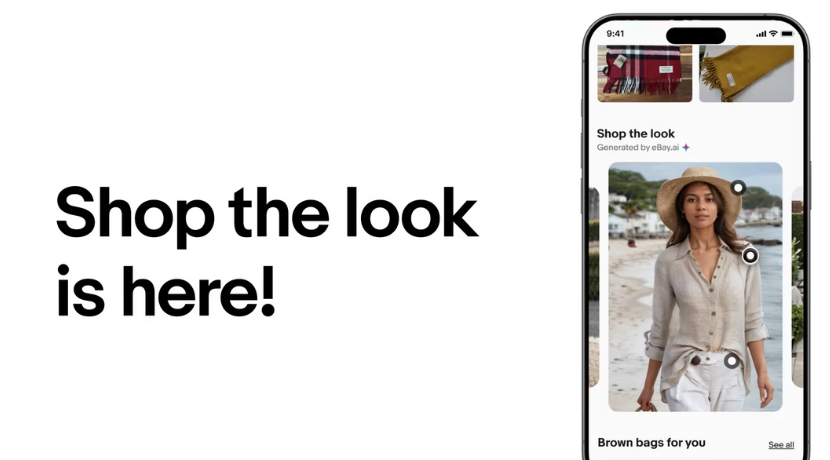- Community
- Seller News
- Buying & Selling
- Product Categories
- eBay Groups
- eBay Categories
- Antiques
- Art
- Automotive (eBay Motors)
- Books
- Business & Industrial
- Cameras & Photo
- Clothing, Shoes & Accessories
- Coins & Paper Money
- Collectibles
- Computers, Tablets & Networking
- Consumer Electronics
- Crafts
- Dolls & Bears
- Entertainment Memorabilla
- Gift Cards & Coupons
- Health & Beauty
- Home & Garden
- Jewelry
- Music
- Pottery & Glass
- Specialty Services
- Sports Mem, Cards & Fan Shop
- Stamps
- Toys & Hobbies
- Travel
- Business Insights
- Regional Groups
- Special Interest Groups
- Developer Forums
- Traditional APIs: Orders, resolutions and feedback
- Traditional APIs: Search
- Traditional APIs: Selling
- eBay APIs: Talk to your fellow developers
- eBay APIs: SDKs
- Token, Messaging, Sandbox related issues
- APIs Feedback, Comments and Suggestions
- RESTful Sell APIs: Account, Inventory, Catalog and Compliance
- RESTful Sell APIs: Fulfillment
- RESTful Sell APIs: Marketing, Analytics, Metadata
- Post Order APIs - Cancellation
- Post Order APIs - Inquiry, Case Management
- Post Order APIs - Return
- RESTful Buy APIs: Browse
- RESTful Buy APIs: Order, Offer
- Promoted Listings Advanced
- Seller Meeting Leaders
- View Item Redesign Updates
- eBay Categories
- Community Info
- Events
- Podcasts
- eBay Community
- Buying & Selling
- Buying
- unable to open Quantity: 2 available / 20 sold
- Subscribe to RSS Feed
- Mark Topic as New
- Mark Topic as Read
- Float this Topic for Current User
- Bookmark
- Subscribe
- Mute
- Printer Friendly Page
- Mark as New
- Bookmark
- Subscribe
- Mute
- Subscribe to RSS Feed
- Permalink
- Report Inappropriate Content
04-01-2023 11:43 AM
LONGWIN 200MM Clear Crystal Diamond Glass Paperweight Feng Shui Photography Deco
Item Information
Solved! Go to Best Answer
Accepted Solutions
unable to open Quantity: 2 available / 20 sold
- Mark as New
- Bookmark
- Subscribe
- Mute
- Subscribe to RSS Feed
- Permalink
- Report Inappropriate Content
04-01-2023 08:24 PM
Hmm. My reply vanished?
You will need to go to your listing page, copy the item number and put it into the url shown in step #2
I try to avoid sharing actual links to real listings when possible, and the numbers used "1234567890" were just fake sample numbers used. Its good they didnt work!
If you have trouble knowing how to find an item number or use the URL above please post the item page URL you refer to and I will gladly reformat it for you.
Best wishes.
unable to open Quantity: 2 available / 20 sold
- Mark as New
- Bookmark
- Subscribe
- Mute
- Subscribe to RSS Feed
- Permalink
- Report Inappropriate Content
04-01-2023 11:55 AM - edited 04-01-2023 11:59 AM
Seems that eBay has stopped that from linking out to display.
I liked it, and I did not like it.
As a seller I like that it now does not show. Not a good thing if over time I wanted to increase the price on a "multiple in stock" item that I am selling.
Seems that it would be a buyer "turn off" to see that someone else got that item for $XX.XX, and now this seller is trying to get $XX.XX.
I could end the listing, and make a new one, but then I lose my link from external searches. Many of my items show prominently on google searches. If a buyer is taken to an ended listing that is not the best situation. (for me)
I like to keep the listing shown that I have sold 10, 20, 30, 40, 125 of an item. I think it adds to buyer confidence in me as a seller to see these have been sold with no complaints, so better if I do not have to end.
unable to open Quantity: 2 available / 20 sold
- Mark as New
- Bookmark
- Subscribe
- Mute
- Subscribe to RSS Feed
- Permalink
- Report Inappropriate Content
04-01-2023 02:49 PM
A well known seller website ValueAddedResource posted a workaround for this dated 5-Mar-2023.
Find an item with multiple quantities
https://www.ebay.com/itm/1234567890
Use the item number from the listing in the following URL
https://www.ebay.com/bin/purchaseHistory?item=1234567890
This will then display the Item 'offer' sale history if one exists.
Hope this helps.
unable to open Quantity: 2 available / 20 sold
- Mark as New
- Bookmark
- Subscribe
- Mute
- Subscribe to RSS Feed
- Permalink
- Report Inappropriate Content
04-01-2023 06:34 PM
Both links say error page
unable to open Quantity: 2 available / 20 sold
- Mark as New
- Bookmark
- Subscribe
- Mute
- Subscribe to RSS Feed
- Permalink
- Report Inappropriate Content
04-01-2023 08:24 PM
Hmm. My reply vanished?
You will need to go to your listing page, copy the item number and put it into the url shown in step #2
I try to avoid sharing actual links to real listings when possible, and the numbers used "1234567890" were just fake sample numbers used. Its good they didnt work!
If you have trouble knowing how to find an item number or use the URL above please post the item page URL you refer to and I will gladly reformat it for you.
Best wishes.
unable to open Quantity: 2 available / 20 sold
- Mark as New
- Bookmark
- Subscribe
- Mute
- Subscribe to RSS Feed
- Permalink
- Report Inappropriate Content
05-28-2023 11:21 AM
I have not been able to see this I think for about a month......