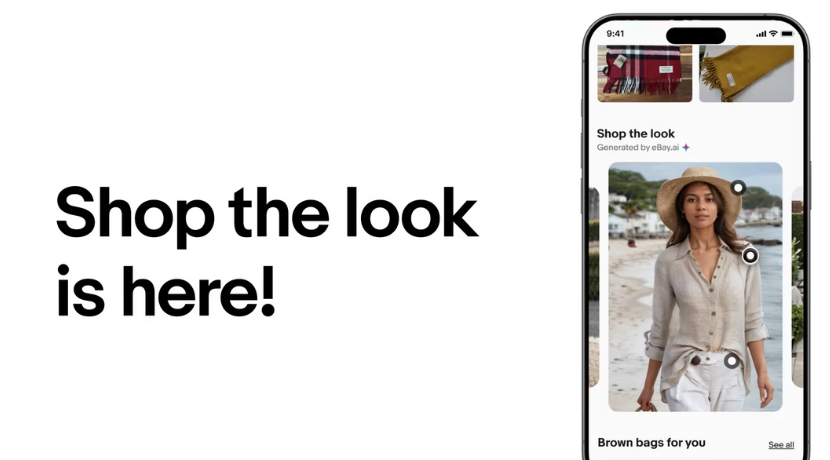- Community
- Seller News
- Buying & Selling
- Product Categories
- eBay Groups
- eBay Categories
- Antiques
- Art
- Automotive (eBay Motors)
- Books
- Business & Industrial
- Cameras & Photo
- Clothing, Shoes & Accessories
- Coins & Paper Money
- Collectibles
- Computers, Tablets & Networking
- Consumer Electronics
- Crafts
- Dolls & Bears
- Entertainment Memorabilla
- Gift Cards & Coupons
- Health & Beauty
- Home & Garden
- Jewelry
- Music
- Pottery & Glass
- Specialty Services
- Sports Mem, Cards & Fan Shop
- Stamps
- Toys & Hobbies
- Travel
- Business Insights
- Regional Groups
- Special Interest Groups
- Developer Forums
- Traditional APIs: Orders, resolutions and feedback
- Traditional APIs: Search
- Traditional APIs: Selling
- eBay APIs: Talk to your fellow developers
- eBay APIs: SDKs
- Token, Messaging, Sandbox related issues
- APIs Feedback, Comments and Suggestions
- RESTful Sell APIs: Account, Inventory, Catalog and Compliance
- RESTful Sell APIs: Fulfillment
- RESTful Sell APIs: Marketing, Analytics, Metadata
- Post Order APIs - Cancellation
- Post Order APIs - Inquiry, Case Management
- Post Order APIs - Return
- RESTful Buy APIs: Browse
- RESTful Buy APIs: Order, Offer
- Promoted Listings Advanced
- Seller Meeting Leaders
- View Item Redesign Updates
- eBay Categories
- Community Info
- Events
- Podcasts
- eBay Community
- Buying & Selling
- Buying
- Seller refunded my item claiming that I asked for ...
- Subscribe to RSS Feed
- Mark Topic as New
- Mark Topic as Read
- Float this Topic for Current User
- Bookmark
- Subscribe
- Mute
- Printer Friendly Page
- Mark as New
- Bookmark
- Subscribe
- Mute
- Subscribe to RSS Feed
- Permalink
- Report Inappropriate Content
04-06-2022 05:35 AM
I won an item in an auction and paid immediately after the auction was over. Almost 24 hours later I get an eBay notification saying that the item was refunded, and I will be getting my money back. Under the reason for refund it said “buyer requested refund” even though I never messaged the seller. Now I understand eBay can’t force someone to sell their item to me, but is there a way to at least leave feedback so other future buyers know?
Solved! Go to Best Answer
Accepted Solutions
Seller refunded my item claiming that I asked for a refund
- Mark as New
- Bookmark
- Subscribe
- Mute
- Subscribe to RSS Feed
- Permalink
- Report Inappropriate Content
04-06-2022 06:09 AM - edited 04-06-2022 06:10 AM
If you have not received the refund yet, leave a negative feedback by going to your purchase history and using the leave feedback button. You can also click on your own feedback number (35) clicking on it to be taken to your feedback profile page and clicking on the Leave feedback button there. That will bring up a list of items awaiting feedback.
Use the link below to contact ebay. On the first page use the blue Report seller button.
Next page select seller has violated an ebay policy > Continue
Next Pg. enter the seller's username, select Other, then in the text box write.
The seller used an invalid reason for cancelling the transaction, to avoid a defect. Check my messages I did not request canceling the transaction.
https://www.ebay.com/help/buying/resolving-issues-sellers/report-issue-seller?id=4022
When you report the seller, they will receive a defect on their account, and be charged the ebay's transaction fees.
Seller refunded my item claiming that I asked for a refund
- Mark as New
- Bookmark
- Subscribe
- Mute
- Subscribe to RSS Feed
- Permalink
- Report Inappropriate Content
04-06-2022 06:09 AM - edited 04-06-2022 06:10 AM
If you have not received the refund yet, leave a negative feedback by going to your purchase history and using the leave feedback button. You can also click on your own feedback number (35) clicking on it to be taken to your feedback profile page and clicking on the Leave feedback button there. That will bring up a list of items awaiting feedback.
Use the link below to contact ebay. On the first page use the blue Report seller button.
Next page select seller has violated an ebay policy > Continue
Next Pg. enter the seller's username, select Other, then in the text box write.
The seller used an invalid reason for cancelling the transaction, to avoid a defect. Check my messages I did not request canceling the transaction.
https://www.ebay.com/help/buying/resolving-issues-sellers/report-issue-seller?id=4022
When you report the seller, they will receive a defect on their account, and be charged the ebay's transaction fees.
Seller refunded my item claiming that I asked for a refund
- Mark as New
- Bookmark
- Subscribe
- Mute
- Subscribe to RSS Feed
- Permalink
- Report Inappropriate Content
04-06-2022 06:19 AM
Thank you for the quick reply, I have followed the steps, and will remember this if it happens again
Seller refunded my item claiming that I asked for a refund
- Mark as New
- Bookmark
- Subscribe
- Mute
- Subscribe to RSS Feed
- Permalink
- Report Inappropriate Content
04-06-2022 06:39 AM
you can try leaving negative feedback
sellers like the one that you had deserve a negative and more
sellers who like to use the cancel button are the scourge of ebay and need to be treated so
the cancel button is better off being used for non payers only
Germantown proud Germantown strong
up the whiskey hickon
moving right along
19144