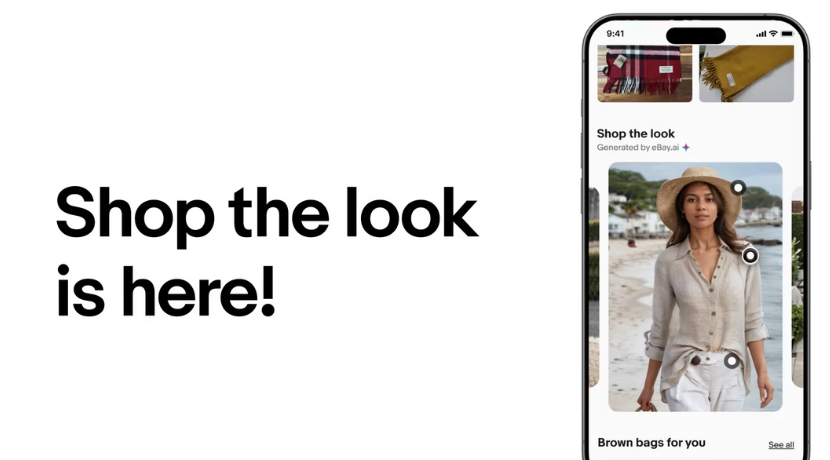- Community
- Seller News
- Buying & Selling
- Product Categories
- eBay Groups
- eBay Categories
- Antiques
- Art
- Automotive (eBay Motors)
- Books
- Business & Industrial
- Cameras & Photo
- Clothing, Shoes & Accessories
- Coins & Paper Money
- Collectibles
- Computers, Tablets & Networking
- Consumer Electronics
- Crafts
- Dolls & Bears
- Entertainment Memorabilla
- Gift Cards & Coupons
- Health & Beauty
- Home & Garden
- Jewelry
- Music
- Pottery & Glass
- Specialty Services
- Sports Mem, Cards & Fan Shop
- Stamps
- Toys & Hobbies
- Travel
- Business Insights
- Regional Groups
- Special Interest Groups
- Developer Forums
- Traditional APIs: Orders, resolutions and feedback
- Traditional APIs: Search
- Traditional APIs: Selling
- eBay APIs: Talk to your fellow developers
- eBay APIs: SDKs
- Token, Messaging, Sandbox related issues
- APIs Feedback, Comments and Suggestions
- RESTful Sell APIs: Account, Inventory, Catalog and Compliance
- RESTful Sell APIs: Fulfillment
- RESTful Sell APIs: Marketing, Analytics, Metadata
- Post Order APIs - Cancellation
- Post Order APIs - Inquiry, Case Management
- Post Order APIs - Return
- RESTful Buy APIs: Browse
- RESTful Buy APIs: Order, Offer
- Promoted Listings Advanced
- Seller Meeting Leaders
- View Item Redesign Updates
- eBay Categories
- Community Info
- Events
- Podcasts
- eBay Community
- Buying & Selling
- Buying
- Has ebay negated *browsing*?
- Subscribe to RSS Feed
- Mark Topic as New
- Mark Topic as Read
- Float this Topic for Current User
- Bookmark
- Subscribe
- Mute
- Printer Friendly Page
Has ebay negated *browsing*?
- Mark as New
- Bookmark
- Subscribe
- Mute
- Subscribe to RSS Feed
- Permalink
- Report Inappropriate Content
10-14-2021 05:29 AM - edited 10-14-2021 05:31 AM
As eBay dives deeper into item specifics, the ability to browse is waning. Unless I am searching for ubiquitous, contemporary, NIB items, I enjoy browsing, in SPECIFIC CATEGORIES (R.I.P.). I have purchased many items on ebay, from browsing, and not having one specific directive. Now, browsing is even more of an arduous task. I will say, that so far, I do not see any difference in ability to sell; I still have customers buying. I think the key to that, is [possibly] putting the word *vintage* at the start of my listing header. It may help filter out some of the endless minutiae. We have no choice, but to give ebay's new agenda a chance and see how it gels. This is only my perspective.
Has ebay negated *browsing*?
- Mark as New
- Bookmark
- Subscribe
- Mute
- Subscribe to RSS Feed
- Permalink
- Report Inappropriate Content
10-14-2021 06:40 AM
Has ebay negated *browsing*?
Not at all, they have just made it incredibly difficult............
I have been imported from Australia and this is my posting ID
Has ebay negated *browsing*?
- Mark as New
- Bookmark
- Subscribe
- Mute
- Subscribe to RSS Feed
- Permalink
- Report Inappropriate Content
10-14-2021 06:50 AM
Most so called "item specifics" are useless and tedious garbage that DO NOT help buyers to find things they like and in many cases can be misleading and often have nothing to do with what's being sold. It can never replace browsing categories as a way for buyers to find things they like. .
Has ebay negated *browsing*?
- Mark as New
- Bookmark
- Subscribe
- Mute
- Subscribe to RSS Feed
- Permalink
- Report Inappropriate Content
10-14-2021 10:08 AM
@downunder-61 wrote:Has ebay negated *browsing*?
Not at all, they have just made it incredibly difficult............
NEGATE: To nullify, To make INEFFECTIVE....INEFFECTIVE: To not produce a DESIRED EFFECT.
I am sooo not getting MY desired effect... 🤓
:
Has ebay negated *browsing*?
- Mark as New
- Bookmark
- Subscribe
- Mute
- Subscribe to RSS Feed
- Permalink
- Report Inappropriate Content
10-14-2021 02:21 PM
I'm not sure but they seem to be working hard toward that goal. Whether that is by intention or not isn't quite clear yet. The verdict is still out on that.
Has ebay negated *browsing*?
- Mark as New
- Bookmark
- Subscribe
- Mute
- Subscribe to RSS Feed
- Permalink
- Report Inappropriate Content
10-16-2021 01:17 PM
Yes again they changed things
I hate change just for the sake of change
someone justifying there job
now way to hard to search what you are looking for
can no longer brake categories down
I haven’t found anything I’m looking after the last update
so eBay sellers loose and eBay loses
Has ebay negated *browsing*?
- Mark as New
- Bookmark
- Subscribe
- Mute
- Subscribe to RSS Feed
- Permalink
- Report Inappropriate Content
10-16-2021 02:11 PM
now way to hard to search what you are looking for
can no longer brake categories down
I haven’t found anything I’m looking after the last update
What are you looking for, and what problems are you running into when searching?
Typically there is more than one way to browse or search and find items of interest (and avoid items you are not interested in).
If you give an idea of what sort of search you are having trouble with, someone may be able to offer some practical suggestions. Some general search techniques can be applied to other sorts of searches.
Using a combination of keywords, category and filters, you can narrow most searches down into something that allows you to find what you are looking for without having to wade through too many unnecessary listings.
Has ebay negated *browsing*?
- Mark as New
- Bookmark
- Subscribe
- Mute
- Subscribe to RSS Feed
- Permalink
- Report Inappropriate Content
10-16-2021 03:08 PM - edited 10-16-2021 03:10 PM
@eburtonlab wrote:
Using a combination of keywords, category and filters, you can narrow most searches down into something that allows you to find what you are looking for without having to wade through too many unnecessary listings.
And if that modus operandi worked as well in real time, as what it sounds like on paper, that would be great...Sadly, it does not. The more one tries to cover all their tag words, the more it's going to confuse the search engine. It will then default to what it thinks you are REALLY looking for (because the search engine knows better than you, right?) and you will be shown countless listings that are so not what you are searching for. One can even add simple words like vintage, antique, unique, mid-cenrury... and one will still get shown NIB items that were produced within the last year. The more *hand holding* one tries to do with the search engine, it seems the more it will send it into a tailspin. There is no second-guessing it, and believe me, I have tried.
Has ebay negated *browsing*?
- Mark as New
- Bookmark
- Subscribe
- Mute
- Subscribe to RSS Feed
- Permalink
- Report Inappropriate Content
10-16-2021 03:56 PM
Oh, no, they have made it so you have to browse much, much more!
My wife has long wanted my to give up my ebay habit. Looks like ebay heard her.
Has ebay negated *browsing*?
- Mark as New
- Bookmark
- Subscribe
- Mute
- Subscribe to RSS Feed
- Permalink
- Report Inappropriate Content
10-16-2021 03:58 PM
The more one tries to cover all their tag words, the more it's going to confuse the search engine.
In some cases eBay may offer keyword-to-keyword substitution, or keyword-to-category substitution, but there are ways to get around that if it is a problem. See below for more.
One can even add simple words like vintage, antique, unique, mid-cenrury... and one will still get shown NIB items that were produced within the last year.
If sellers include those words in the item title or specifics, you will see those results when searching using those terms. That is not really a search engine problem; it is a seller mis-characterization problem. Just like if sellers list items in the wrong category. The search engine is still providing the results you are requesting; sellers are not cooperating by using inappropriate keywords in their non-vintage listings.
The more *hand holding* one tries to do with the search engine, it seems the more it will send it into a tailspin.
True; many users seem to demand an intuitive search that corrects keyword spelling mistakes and finds likely keyword variations, that steers the results into a category with a high-probability of containing items that are related to the search terms and avoiding listings in other categories, and generally providing results without requiring the user to learn complicated syntax rules for searching.
Others prefer more logically-consistent, predictable and complete search results.
Both kinds of searches can be done on eBay, it is just that the default behavior favors the former intuitive searches; folks who want the latter logical search results will have to work a bit harder to get around all of eBay's "smart" search expansion features.
More details about getting around eBay's search expansion by using advanced search operators can be found in this old document on ebay.ie:
https://www.ebay.ie/pages/help/search/search-commands.html
The short version is that you can search for your literal keywords without substitution by using quotes around a keyword, using exclusion terms or by using multiple keywords in parentheses (a Boolean "OR" search). Note that there are some special punctuation characters that are not searchable (or that are not distinguishable in search at least). This can be a problem when trying to search for fractional numbers using text keywords, for instance.
Has ebay negated *browsing*?
- Mark as New
- Bookmark
- Subscribe
- Mute
- Subscribe to RSS Feed
- Permalink
- Report Inappropriate Content
10-16-2021 04:04 PM
@hawkwind5454 I am in a wait and see mode too ... my sales this week are being influenced by my quarterly STANDARD Promoted listing campaign that I ironically started on Oct 10th ... it runs for just over 30 days.
I think you may be right about Category browsing though ... seems that enjoyable activity has been affected BUT its good to hear a Buyers' perspective ...
 Regards,
Regards,Mr. Lincoln - Community Mentor
Has ebay negated *browsing*?
- Mark as New
- Bookmark
- Subscribe
- Mute
- Subscribe to RSS Feed
- Permalink
- Report Inappropriate Content
10-16-2021 04:33 PM - edited 10-16-2021 04:37 PM
Exactly. And even though much of what *eburtonlab* says is true, why should we have to work that hard, in 2021? It so does not need to be like that. eBay is changing a system that albeit, was far from perfect, did work to some degree; So now, we have to tweak this, and hone that, and circumvent whatever... to take a longer way around the barn, so to speak. It's rather like having to raise the hood of an old car, and jiggle this wire and tap on that electrical box and hammer on what ever, to get it to start. Who wants to do that? No.... Who has TIME to do that.... Time, after time? You either fix it, or you get rid of it and that's what eBay needs to do.
Has ebay negated *browsing*?
- Mark as New
- Bookmark
- Subscribe
- Mute
- Subscribe to RSS Feed
- Permalink
- Report Inappropriate Content
10-16-2021 06:07 PM
And even though much of what *eburtonlab* says is true, why should we have to work that hard, in 2021?
Only you can decide for yourself how much effort you want to put into crafting a search versus wading through results that are not of interest.
I do a lot of searching, so I generally prefer to spend a bit of time setting up a search that will minimize the number of false positives that appear in the results. Partly this is because I may run the same search many times over long periods to find some items. But also because I do not find it that much work to try a few different search methods. For a quick, one-time search I may not bother refining much if I can find worthwhile results on the first pass.
Others may make different calculations and decide that eBay's default search results are "good enough". Or just "too much trouble" to bother with at all.
But until you actually try, you do not really know how much work is involved. Perhaps it is not as much work as you think, particularly if you use a trick or two.
Has ebay negated *browsing*?
- Mark as New
- Bookmark
- Subscribe
- Mute
- Subscribe to RSS Feed
- Permalink
- Report Inappropriate Content
10-16-2021 06:49 PM
@eburtonlab True; many users seem to demand an intuitive search that corrects keyword spelling mistakes and finds likely keyword variations, that steers the results into a category with a high-probability of containing items that are related to the search terms and avoiding listings in other categories, and generally providing results without requiring the user to learn complicated syntax rules for searching.
This is what eBay is going for, though, in their 'personalization'.
“The most common way people give up their power is by thinking they don’t have any.”
— Alice Walker
#freedomtoread
#readbannedbooks
Has ebay negated *browsing*?
- Mark as New
- Bookmark
- Subscribe
- Mute
- Subscribe to RSS Feed
- Permalink
- Report Inappropriate Content
10-17-2021 04:55 AM - edited 10-17-2021 04:59 AM
@eburtonlab wrote:And even though much of what *eburtonlab* says is true, why should we have to work that hard, in 2021?
Only you can decide for yourself how much effort you want to put into crafting a search versus wading through results that are not of interest. we have been to Par-ee, and we want more, not less. look at all of the things we sacrificed and had to go without with the pandemic, would you want it to stay that way or resort back to the way it was.
I do a lot of searching, so I generally prefer to spend a bit of time setting up a search that will minimize the number of false positives that appear in the results. Partly this is because I may run the same search many times over long periods to find some items. But also because I do not find it that much work to try a few different search methods. For a quick, one-time search I may not bother refining much if I can find worthwhile results on the first pass.
Others may make different calculations and decide that eBay's default search results are "good enough". Or just "too much trouble" to bother with at all.
But until you actually try, you do not really know how much work is involved. Perhaps it is not as much work as you think, particularly if you use a trick or two.
Possibly, I should have stressed, the the fact that we DID once have better search options, rather than [just] the current methodology, and therewere taken away from us. We digressed. Much in the way people speak of being charged sales tax on eBay items, as if it was always that way... on eBay you act as if this maze of going through the search menagerie has always existed; It has not. And why would you ever presumptuously assume that I never tried searching, ("But until you actually try, you do not really know how much work is involved') to know how this does or does not work? The only way I can draw an opinion/conclusion on all of this is if I have had real time experience with it, which of course I have. I am not just pulling hyperboles out of my 'assets' here. Check my eBay tenure; This is not my first trip to the rodeo