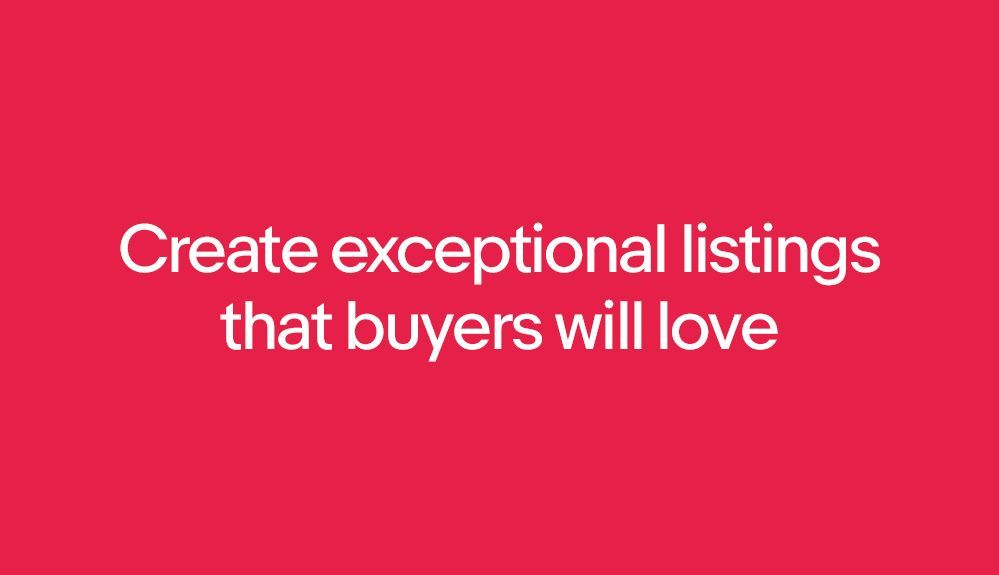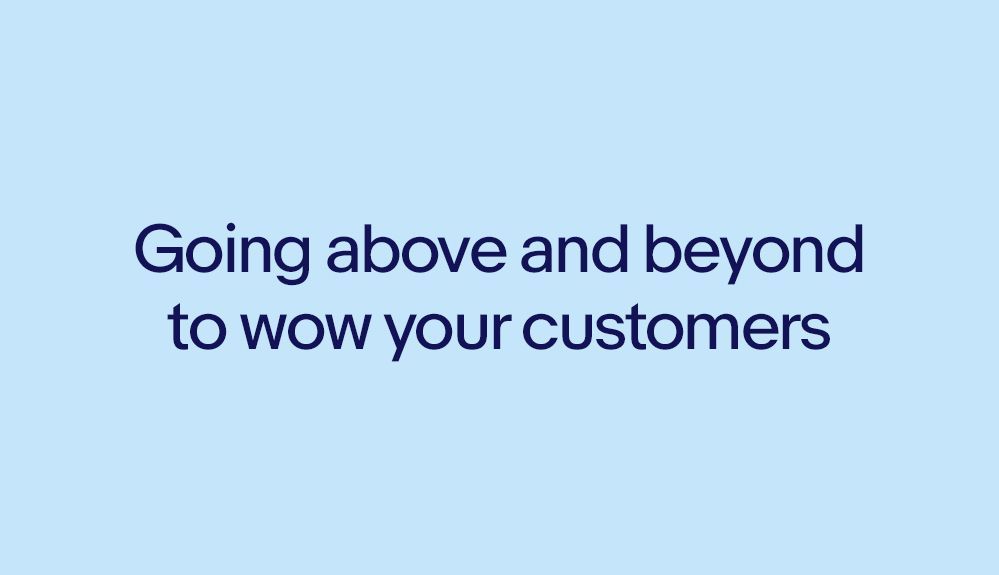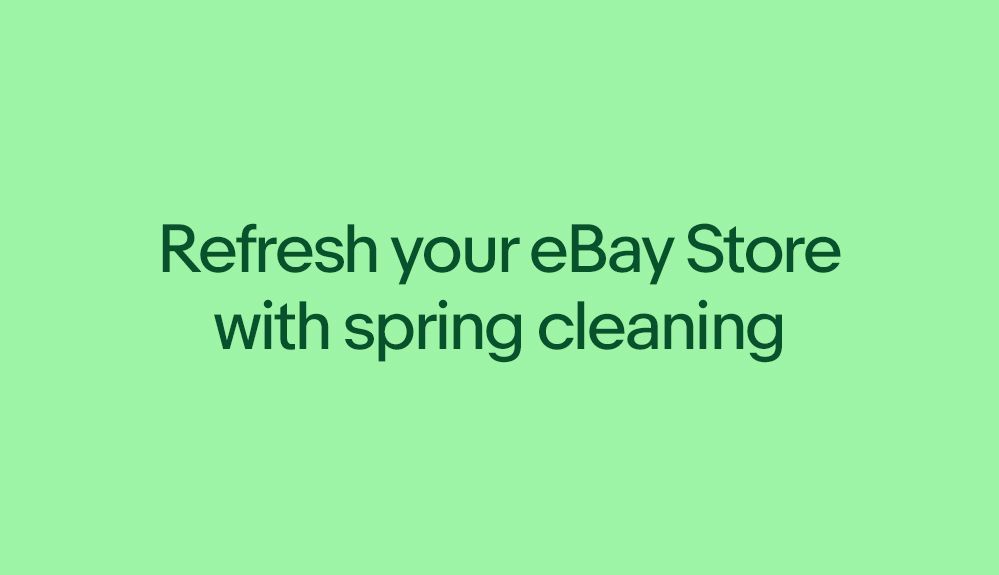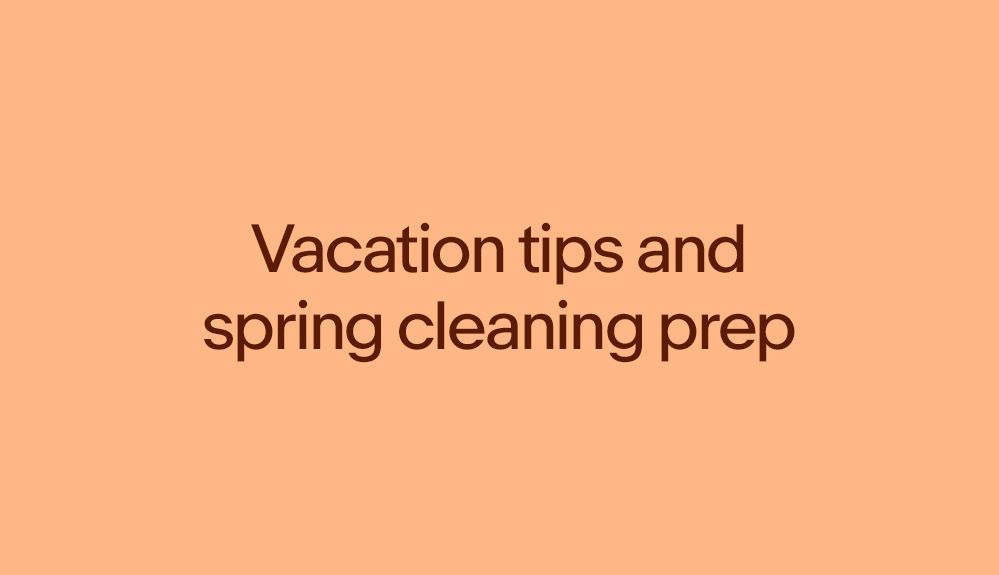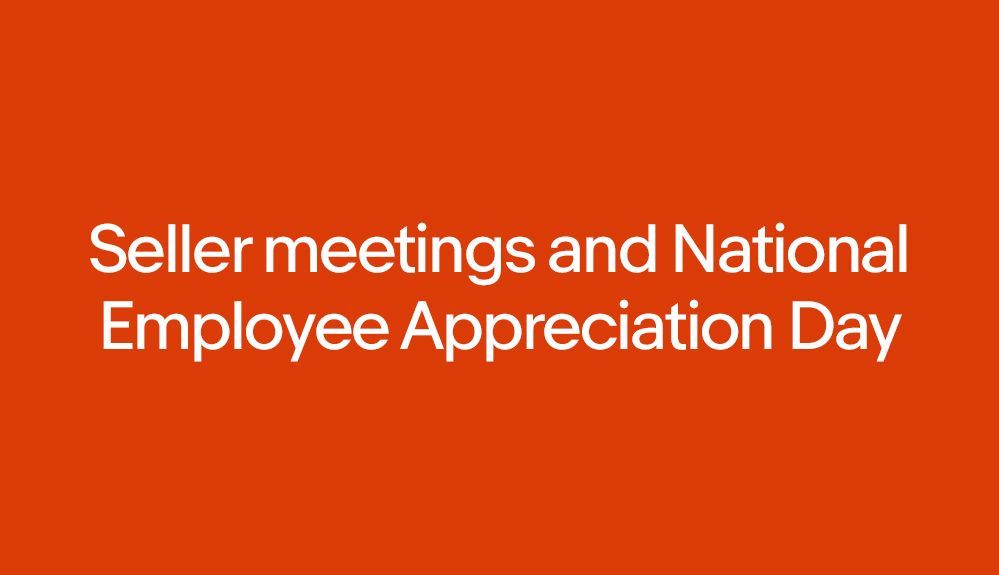- Community
- Seller News
- Buying & Selling
- Product Categories
- eBay Groups
- eBay Categories
- Antiques
- Art
- Automotive (eBay Motors)
- Books
- Business & Industrial
- Cameras & Photo
- Clothing, Shoes & Accessories
- Coins & Paper Money
- Collectibles
- Computers, Tablets & Networking
- Consumer Electronics
- Crafts
- Dolls & Bears
- Entertainment Memorabilla
- Gift Cards & Coupons
- Health & Beauty
- Home & Garden
- Jewelry
- Music
- Pottery & Glass
- Specialty Services
- Sports Mem, Cards & Fan Shop
- Stamps
- Toys & Hobbies
- Travel
- Business Insights
- Regional Groups
- Special Interest Groups
- Developer Forums
- Traditional APIs: Orders, resolutions and feedback
- Traditional APIs: Search
- Traditional APIs: Selling
- eBay APIs: Talk to your fellow developers
- eBay APIs: SDKs
- Token, Messaging, Sandbox related issues
- APIs Feedback, Comments and Suggestions
- RESTful Sell APIs: Account, Inventory, Catalog and Compliance
- RESTful Sell APIs: Fulfillment
- RESTful Sell APIs: Marketing, Analytics, Metadata
- Post Order APIs - Cancellation
- Post Order APIs - Inquiry, Case Management
- Post Order APIs - Return
- RESTful Buy APIs: Browse
- RESTful Buy APIs: Order, Offer
- Promoted Listings Advanced
- Seller Meeting Leaders
- View Item Redesign Updates
- eBay Categories
- Community Info
- Events
- Podcasts
- eBay Community
- Seller News
- Announcements
- Product Research (formerly Terapeak) is now on mob...
- Subscribe to RSS Feed
- Mark as New
- Mark as Read
- Bookmark
- Subscribe
- Printer Friendly Page
- Report Inappropriate Content
We’re excited to provide more powerful data on sold listings to help you determine the fair market value of your items. With Product Research (formerly Terapeak) on mobile, you can research and list your items directly from your phone or tablet while on the go.
We’re confident that Product Research will become your new best friend while sourcing, providing the sales data you need to price and list like a pro.
This tool is available in the eBay mobile app on iOS and Android.
Search millions of items for actual sold prices and more
Your search results will include:
Easy to understand view of key metrics
Product Research will provide the following key metrics: actual sold price (including the accepted price for Best Offer listings), average sold price, sold price range, percent sold with free shipping / avg. shipping, and number of sellers who have sold the product. Over time we’ll add more features such as sell-through rate, additional trend graphs, and active listings.
Helpful price trend graph
The price trend graph shows average sold data for the item over time.
Refine your search and sort by what matters to you
Search using keywords, UPCs, MPN, or ISBN
For example, you might search the following keywords: Sony PlayStation 5 White or Pokemon Temporal Forces Booster Box. You can also use advanced filters and search by category, item condition, or selling format.
Search up to three years of data
Search by a pre-set range or a custom number of days, up to the last three years.
Remove search results that aren’t what you’re looking for
Select “Exclude listing” to remove items in search results that aren’t the same as your item.
Sort results by what matters most to you
Use the “Sort” feature to see the results the way you want. For example, you can sort by highest to lowest price sold, by date sold (most or least recently), or by shipping costs (lowest or highest).
View other sold listings to compare items to your own
See items sold up to the last three years, and use those results to guide how you want to list and price your item.
Use “Sell one like this” to list your item and pre-populate fields
If you find an item in the search results that’s similar to one you want to list, click “Sell one like this” to start your own listing and pre-populate the item fields based on the similar item. From there, you can edit the text in the pre-populated fields to best describe your item.
Note: This tool is only available on items sold 90 days ago or less.
How to get started
First, check to see that you have the latest version of the eBay app installed on iOS or Android. Then head over to the Selling tab within the app on your mobile device and scroll down to the Product Research banner. Click on “Get started” and perform your first search.
Also available on desktop via Seller Hub
If you find the Product Research mobile tool useful, you can also access it at no charge on Seller Hub on your desktop.
Seller Hub is a one-stop-shop for eBay sellers to access basic and advanced tools that will help you run your business and increase your sales.
From Seller Hub, Product Research is the first option under the “Research” tab at the top of the page.
Up until this point, Product Research has been known as “Terapeak Product Research” on Seller Hub on desktop. Moving forward, the tool will no longer be branded Terapeak and will instead be named “Product Research” on both Seller Hub and mobile. This will also apply to a separate tool on Seller Hub, "Sourcing Insights," which will no longer be named "Terapeak Sourcing Insights.”