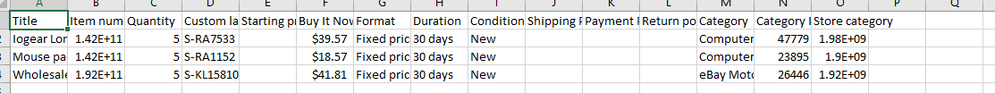- Community
- Seller News
- Buying & Selling
- Product Categories
- eBay Groups
- eBay Categories
- Antiques
- Art
- Automotive (eBay Motors)
- Books
- Business & Industrial
- Cameras & Photo
- Clothing, Shoes & Accessories
- Coins & Paper Money
- Collectibles
- Computers, Tablets & Networking
- Consumer Electronics
- Crafts
- Dolls & Bears
- Entertainment Memorabilla
- Gift Cards & Coupons
- Health & Beauty
- Home & Garden
- Jewelry
- Music
- Pottery & Glass
- Specialty Services
- Sports Mem, Cards & Fan Shop
- Stamps
- Toys & Hobbies
- Travel
- Business Insights
- Regional Groups
- Special Interest Groups
- Developer Forums
- Traditional APIs: Orders, resolutions and feedback
- Traditional APIs: Search
- Traditional APIs: Selling
- eBay APIs: Talk to your fellow developers
- eBay APIs: SDKs
- Token, Messaging, Sandbox related issues
- APIs Feedback, Comments and Suggestions
- RESTful Sell APIs: Account, Inventory, Catalog and Compliance
- RESTful Sell APIs: Fulfillment
- RESTful Sell APIs: Marketing, Analytics, Metadata
- Post Order APIs - Cancellation
- Post Order APIs - Inquiry, Case Management
- Post Order APIs - Return
- RESTful Buy APIs: Browse
- RESTful Buy APIs: Order, Offer
- Promoted Listings Advanced
- Seller Meeting Leaders
- View Item Redesign Updates
- eBay Categories
- Community Info
- Events
- Podcasts
- eBay Community
- Buying & Selling
- Seller Tools
- Can I export as Excel file or .csv items I am sell...
- Subscribe to RSS Feed
- Mark Topic as New
- Mark Topic as Read
- Float this Topic for Current User
- Bookmark
- Subscribe
- Mute
- Printer Friendly Page
- Mark as New
- Bookmark
- Subscribe
- Mute
- Subscribe to RSS Feed
- Permalink
- Report Inappropriate Content
12-27-2016 09:11 AM
I am kind of new to eBay. Starting to list a lot of items and it is getting confusing switching back and forth from Active, scheduled etc listings to see what I have listed and what as kicked off in an auction etc. All I see is a print function when i go to schedule listings or active listings. Also it would be helpful if i could download/export to Excel or .csv file all listings etc.
Any help would be appreciated.
Thanks
Solved! Go to Best Answer
Accepted Solutions
Can I export as Excel file or .csv items I am selling.
- Mark as New
- Bookmark
- Subscribe
- Mute
- Subscribe to RSS Feed
- Permalink
- Report Inappropriate Content
12-28-2016 07:18 AM
eBay has not provided us with this functionality as yet. They may do so as part of the SellerHub in the future. My guess is that they will add some functionality in the Spring Seller Update (March-ish).
They have stated that they intend to do this before they withdraw support for TurboLister in June of next year.
Alternately, you can subscribe to SixBit or WonderLister. Each has this functionality.
Can I export as Excel file or .csv items I am selling.
- Mark as New
- Bookmark
- Subscribe
- Mute
- Subscribe to RSS Feed
- Permalink
- Report Inappropriate Content
12-28-2016 07:18 AM
eBay has not provided us with this functionality as yet. They may do so as part of the SellerHub in the future. My guess is that they will add some functionality in the Spring Seller Update (March-ish).
They have stated that they intend to do this before they withdraw support for TurboLister in June of next year.
Alternately, you can subscribe to SixBit or WonderLister. Each has this functionality.
Can I export as Excel file or .csv items I am selling.
- Mark as New
- Bookmark
- Subscribe
- Mute
- Subscribe to RSS Feed
- Permalink
- Report Inappropriate Content
01-01-2017 07:24 PM
Here's another vote for SixBit. It has the ability to export to a csv file but you also have the ability to set up folders to easily organize your listings so exporting may not even be necessary.
You can read more in this review http://ebaylistingtoolreview.weebly.com
Can I export as Excel file or .csv items I am selling.
- Mark as New
- Bookmark
- Subscribe
- Mute
- Subscribe to RSS Feed
- Permalink
- Report Inappropriate Content
05-07-2017 02:33 PM
Can I export as Excel file or .csv items I am selling.
- Mark as New
- Bookmark
- Subscribe
- Mute
- Subscribe to RSS Feed
- Permalink
- Report Inappropriate Content
05-07-2017 07:41 PM - edited 05-07-2017 07:42 PM
That works, if your data needs can be supplied by this format...
This is ok, but I could wish for the description field and maybe a few others (item specifics!!).
This is difficult for sellers with more than 200 listings, as that is all you can bownload in one file, using this method.
If you have 1000's of listings, this is inadequete. Hopefully, the new SellerHub functions will be a little more complete.
Can I export as Excel file or .csv items I am selling.
- Mark as New
- Bookmark
- Subscribe
- Mute
- Subscribe to RSS Feed
- Permalink
- Report Inappropriate Content
10-12-2017 08:46 AM
The real answer is NO. eBay has been removing features to aid in tagging, sorting, exporting and manipulating your own data, including images. There is absolutely nothing in the eBay interface that allows someone to export their own data. They have removed features such as:
- The ability to add a custom note to a listing (e.g. if you wanted to tag Free ship products as Free ship) and then export that note. In their export tool called "File Management Center" (http://k2b-bulk.ebay.com/ws/eBayISAPI.dll?SMFileManagementCenter&ssPageName=PageSMFileManagementCent...) you can export a very small subset of your data. When you do, there will be a column called "Private Notes" in column Q. This feature has been deprecated and will remain blank even if you added a "private note."
- From Seller Hub >> Listings, you can no longer export anything even though eBay "help" repeatedly says you can.
- Here are the values that you can export, which is a very small fraction of all data pertaining to a listing:
Item ID Custom Label Product ID Type Product ID Value Product ID Value 2 Quantity Available Purchases Bids Price Start Date End Date Condition Type Item Title Category Leaf Name Category Number Private Notes Site Listed Download Date Variation Details Product Reference ID Condition ID OutOfStockControl
- You will see there is nothing related to shipping or their dreaded "business policy" feature.
- Of course there are absolutely no images as well.
The only way we could get all of our data out was with a company called White Glove Commerce: https://whiteglovecommerce.com/
They specialize in complex ecommerce sites and offer this service as well as they know folks like us have our data trapped in ebay. They delivered all of our data in a CSV file and all images in a local directory that we can easily upload to any webserver or provider we want. We have invested countless days creating listings and simply wanted our data out of their system so we could manipulate it and have a backup. White Glove Commerce is also helping us launch our own website and sync it with eBay, Amazon, Facebook, and Google Shopping. Inventory, sales, customer information (yes, including emails) are all synced across channels and we can also easily do bulk editing within their system.
Can I export as Excel file or .csv items I am selling.
- Mark as New
- Bookmark
- Subscribe
- Mute
- Subscribe to RSS Feed
- Permalink
- Report Inappropriate Content
10-12-2017 05:13 PM
The images are considered eBay's intellectual property. Rumor has it that eBay embeds a 'signature' in the images. I have heard of no action taken by eBay, for using 'their' images, just thought you should know.
I you paid that org for those images, did they warn you of the above? Did you have to'sign'any waivers?
Can I export as Excel file or .csv items I am selling.
- Mark as New
- Bookmark
- Subscribe
- Mute
- Subscribe to RSS Feed
- Permalink
- Report Inappropriate Content
02-09-2018 07:31 AM
You can pay $9.95 a month for a outright account from Go-Daddy.
You can sign up right from Ebay. Just click on the Application tab on your "My Ebay Page" in the drop down menu will be a tab for Outright.
Or you can go to Go-daddy website at;
https://sso.godaddy.com/v1/?app=bookkeeping&path=/godaddy/connect_auth
It is an accounting software that you can export into excel file. You can export all
ebay sales - Export data includes =date - name of buyer- item description - price
Also keeps track of everything from shipping costs, ebay fees, paypal fees, returns, expenses; which you can download all to excel.
Can I export as Excel file or .csv items I am selling.
- Mark as New
- Bookmark
- Subscribe
- Mute
- Subscribe to RSS Feed
- Permalink
- Report Inappropriate Content
03-06-2018 09:11 AM
Welcome to the Seller Tools board! You can chat with other members about seller tools and best practices in using them.
Tools related questions? Learn more about:
- Selling tools overview
- Seller Hub
- Seller Hub reports
- Bulk listing tools
- eBay Stores
- Promotions Manager
- Promoted Listings
Videos:
- Reach new buyers with Promoted Listings
- Image detection tool
- eBay Listing Quality Report
- Send offers to buyers
- Information about Terapeak
- Reports Tab - Summary
- Reports Tab - Downloads